Reviewing Checklists for Events
This section discusses how to view all checklist items assigned to an event.
|
Page Name |
Definition Name |
Navigation |
Usage |
|---|---|---|---|
|
Event Checklist Summary |
EVENT_CHKLST_SUMM |
|
Review all of the checklist items assigned to an event. |
Access the Event Checklist Summary page ().
Image: Event Checklist Summary page: Code Item Status tab
This example illustrates the fields and controls on the Event Checklist Summary page: Code Item Status tab. You can find definitions for the fields and controls later on this page.
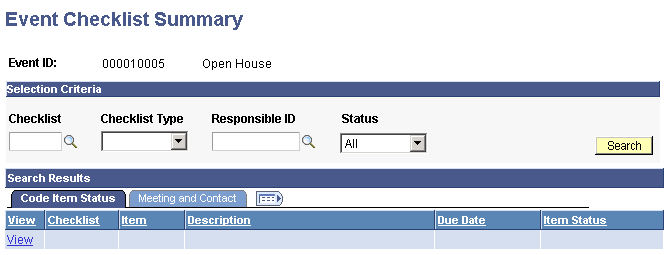
Note: Multiple views of this page are available by clicking the tabs in the scroll area. We document fields that are common to all views first.
Common Page Information
If you click the Search button without entering any values, the system will search for all checklists for this organization and display the results at the bottom of the page. You can enter a value or any combination of values to limit the search.
|
Field or Control |
Definition |
|---|---|
| Checklist |
The checklist on which to search. The available checklists are from the Checklists page. |
| Checklist Type |
The type of checklist (for example, Condition List, Communication List, or Requirements List) for which you want to search. |
| Responsible ID |
The ID of the individual who is associated with, or responsible for, the checklists items for which you want to search. The system displays the logged-in user ID. You can remove or change this default ID for your search. |
| Status |
The status of the checklists for which you want to search. All: The system searches for all checklist items regardless of status. Completed: The system searches for only completed checklist items. Initiated: The system searches for only checklist items that have been initiated but not yet completed. |
| Search |
Click this button to launch the search based on the selected criteria. |
Code Item Status Tab
|
Field or Control |
Definition |
|---|---|
| View |
Click to access the Event Checklist Management 1 page where you can view the checklist. The View link is available only if the user has 3C group inquiry access for this checklist code. |
Meeting and Contact Tab
Use the Meeting and Contact tab to determine the institution, administrative function, and checklist type associated with the checklist item. Also use it to determine the name of the contact person for the checklist item.