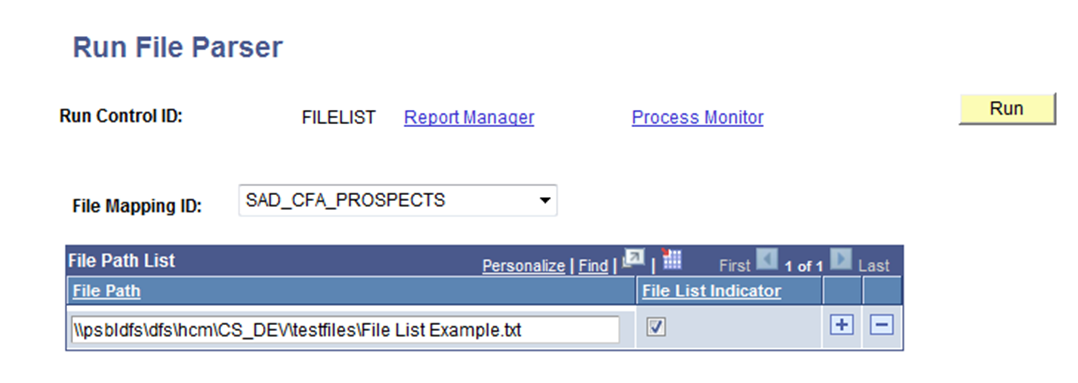Running the File Parser Process
This section discusses how to run the File Parser process.
|
Page Name |
Definition Name |
Navigation |
Usage |
|---|---|---|---|
|
Run File Parser |
SCCFP_RUNCNTL |
|
Enter the path to the external file to be converted, and run the process to convert the data and place it into the staging tables. |
Access the Run File Parser page ().
Image: Run File Parser page
This example illustrates the fields and controls on the Run File Parser page. You can find definitions for the fields and controls later on this page.
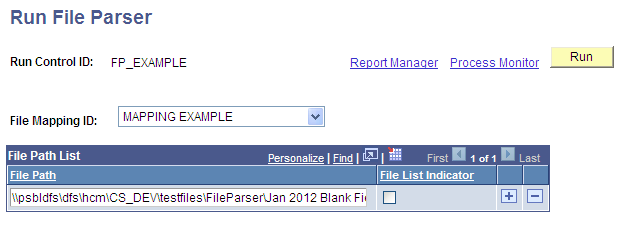
Enter parameters, and then run the File Parser process to convert the data and place it into the staging tables.
|
Field or Control |
Definition |
|---|---|
| File Path |
Enter the path to the external file to be converted. The path must be accessible to Process Scheduler. |
File List Indicator
Select this check box to indicate that the file specified in the File Path field points to a list of files to be converted.
To load multiple files, you must create a document (for example .txt) that lists all of the files that you want to load. In this document, for each file, enter the entire file path on which the file resides.
This graphic shows an example text document for the File List Indicator option:
Image: Example text document for the File List Indicator option
This example illustrates the fields and controls on the Example text document for the File List Indicator option. You can find definitions for the fields and controls later on this page.
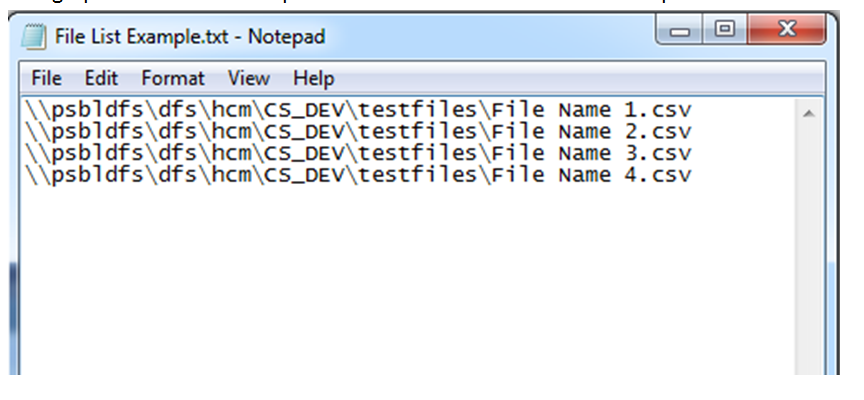
Enter the path and name of this document in the File Path field.
This is an example of the run control page with the File List Indicator selected:
Image: Example of the Run File Parser page with the File List Indicator selected
This example illustrates the fields and controls on the Example of the Run File Parser page with the File List Indicator selected. You can find definitions for the fields and controls later on this page.