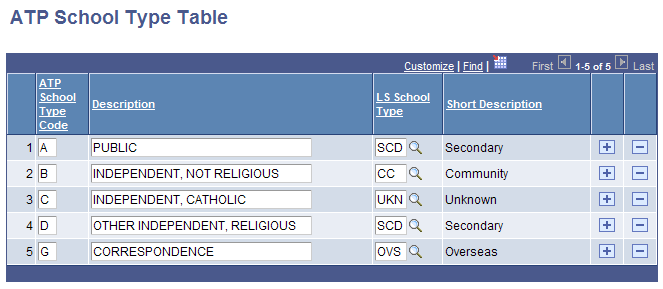Setting Up ATP Country Names and School Types
The ATP Load process (CCATPLOD.SQR) picks up country names and school types that are delivered in the American Testing Program (ATP) Secondary School data file load.
This section discusses the components that enable you to:
Map ATP country names.
Map ATP school types.
Note: The components are not delivered with values. You need to add rows to map the ATP and PeopleSoft values.
|
Page Name |
Definition Name |
Navigation |
Usage |
|---|---|---|---|
|
ATP Country Table |
SCC_ATP_CNTRY_TBL |
|
Map the ATP country names to the corresponding PeopleSoft country codes. |
|
ATP School Type Table |
SCC_ATP_SCH_TYPE |
|
Map the ATP school types to the corresponding PeopleSoft LS school types. |
Access the ATP Country Table page ().
Image: ATP Country Table page
This example illustrates the fields and controls on the ATP Country Table page. You can find definitions for the fields and controls later on this page.
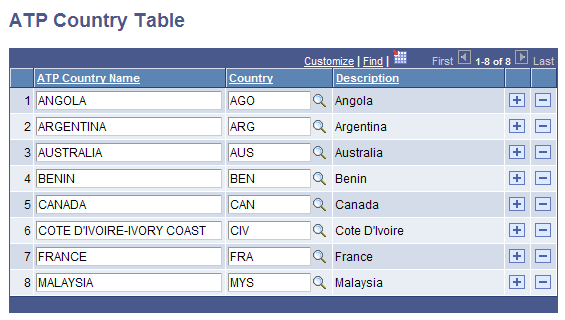
Access the ATP School Type Table ().
Image: ATP School Type Table
This example illustrates the fields and controls on the ATP School Type Table. You can find definitions for the fields and controls later on this page.