Setting Up Affiliation Routing
This section discusses how to set up the Affiliation Routing page.
|
Page Name |
Definition Name |
Navigation |
Usage |
|---|---|---|---|
|
Affiliation Routing |
SCC_AFL_ROUTING |
|
Associate Affiliations to nodes used for controlling the SCC_ CONSTITUENT_SYNC message publish. |
Access the Affiliation Routing page ().
Image: Affiliation Routing page
This example illustrates the fields and controls on the Affiliation Routing page. You can find definitions for the fields and controls later on this page.
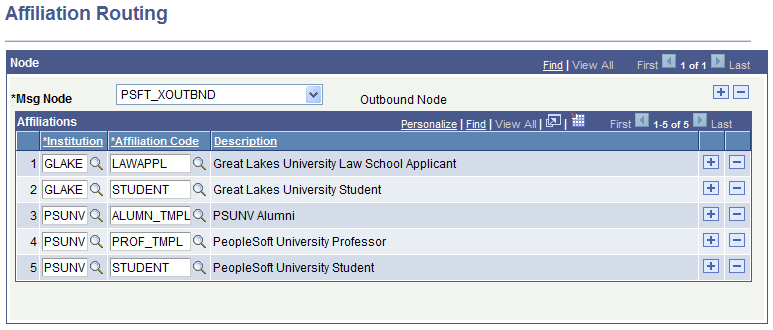
The Affiliations set on this page are used with a special message publishing handler that provides filtering control sending SCC_CONSTITUENT_SYNC Service Operation messages to external nodes. Once configured, only persons with the specified Affiliations will be published to the selected nodes.
|
Field or Control |
Definition |
|---|---|
| Msg Node |
Select the node on which you want the affiliation routing settings to take effect. |
| Institution |
Select the Institution for the affiliation code. |
| Affiliation Code |
Select the Affiliation Code. Affiliations that you defined in Affiliation Setup are available for selection here. |
See PeopleSoft Campus Solutions Constituent Web Services Developer’s Guide posted on My Oracle Support.