Setting Up Athletic Participation
To set up athletic participation, use the Athletic Participation Table component (ATHL_PART_TABLE). This section discusses how to set up athletic participation codes.
|
Page Name |
Definition Name |
Navigation |
Usage |
|---|---|---|---|
|
Athletic Participation Table |
ATHL_PART_TABLE |
|
Set up or review athletic participation codes. |
Access the Athletic Participation Table page ().
Image: Athletic Participation Table page
This example illustrates the fields and controls on the Athletic Participation Table page. You can find definitions for the fields and controls later on this page.
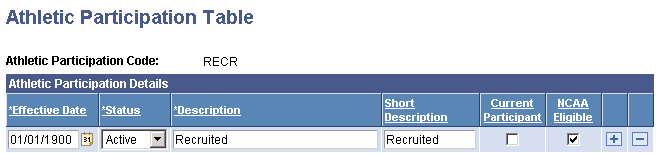
|
Field or Control |
Definition |
|---|---|
| Current Participant |
Select this check box to set the default participation associated with this code to current participant. |
| NCAA Eligible (National Collegiate Athletic Association eligible) |
Select this check box to set the default participation associated with this code to a current eligibility to participate according to NCAA rules and regulations. |