Setting Up Entity Profiles
Entity Profiles allow entities and views to be combined to create groupings of entities and views.
This section discusses how to configure entity profiles.
|
Page Name |
Definition Name |
Navigation |
Usage |
|---|---|---|---|
|
Entity Profile |
SCC_ENTITY_PRFL |
|
Combine entities and views to create groupings of entities and views. |
Access the Entity Profile page ().
Image: Entity Profile page (1 of 2)
This example illustrates the fields and controls on the Entity Profile page (1 of 2). You can find definitions for the fields and controls later on this page.
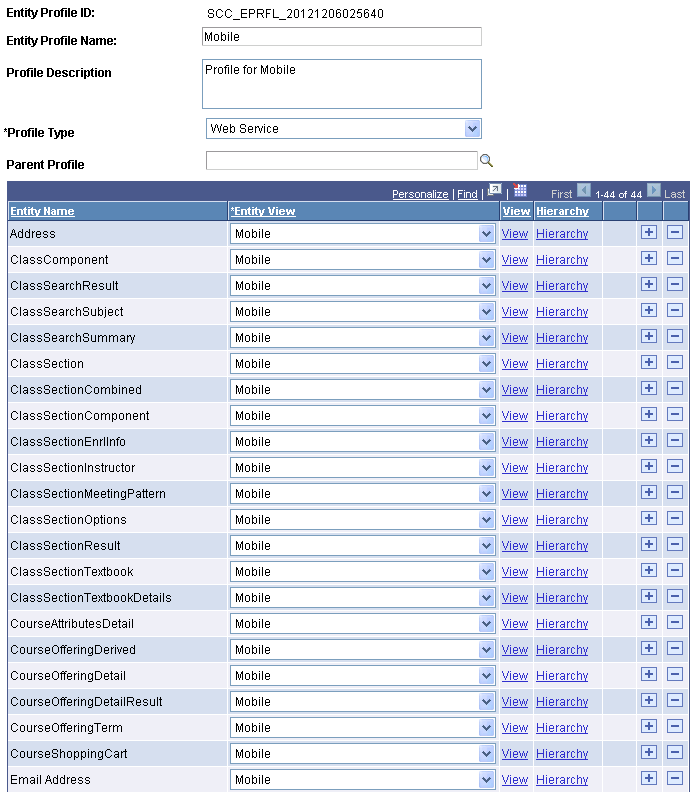
Image: Entity Profile page (2 of 2)
This example illustrates the fields and controls on the Entity Profile page (2 of 2). You can find definitions for the fields and controls later on this page.
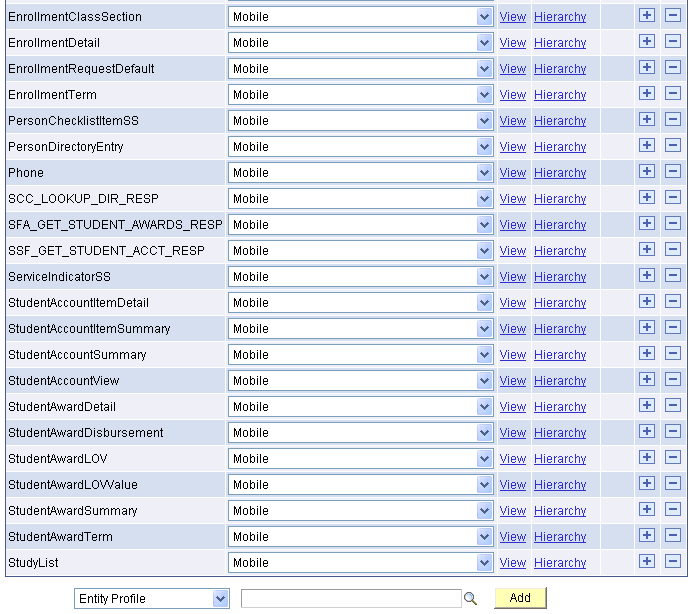
|
Field or Control |
Definition |
|---|---|
| Entity Profile ID |
Auto-generated unique ID for the profile. |
| Entity Profile Name and Entity Profile Description |
Enter a name and description for the profile. |
| Profile Type |
|
| Parent Profile |
Each profile may have a parent. A child inherits entities, and their settings, from the parent profile. Only one level of inheritance is allowed, so a profile can be a parent or a child, but not both. This avoids the potential for confusion and maintenance difficulty. Additional entities may be added on children, and entity settings may be overridden. |
| Entity Name |
Select the name of the entity to be associated with this profile, from the list of entities defined in the registry. |
| Entity View |
Select the entity view to be used for this entity in the context of this profile. |
| View |
Click this link to see details of access based on the entity view. |
| Hierarchy |
Click this link to see the complete hierarchy, starting from the specified entity, based on the current profile. |
At the end of the page, if you select Entity Profile, this allows the addition of all entities from another profile. Because this is a one time copy it can be done as often as you want.
If you select Entity Tree, you can add entities based on a parent entity being specified, tracing down the entire tree and adding data. This is a one time add, so it does not do maintenance.