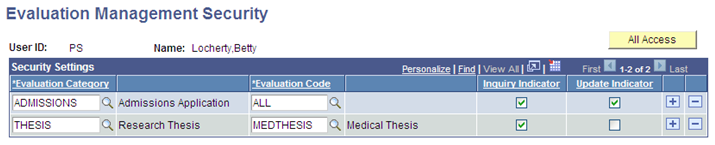Setting Up Evaluation Management Security
This section discusses how to define security settings for evaluations.
|
Page Name |
Definition Name |
Navigation |
Usage |
|---|---|---|---|
|
Evaluation Management Security |
SCC_GE_SCRTY |
|
Enter security settings for individual user IDs. |
Access the Evaluation Management Security page ().
Image: Evaluation Management Security page
This example illustrates the fields and controls on the Evaluation Management Security page.