Setting Up Immunization and Health Test Types
To set up immunization test types, use the Immunization Table component (IMMUNIZATION_TABLE). To set up health test types, use the Health Test Table component (HEALTH_TST_TABLE).
Set up codes to identify the immunization and general health tests that your institution requires or that students typically choose to report. You can use these codes to record and track an individual's immunization and general health test data.
This section discusses how to:
Define immunization test codes.
Define health test codes.
|
Page Name |
Definition Name |
Navigation |
Usage |
|---|---|---|---|
|
Immunization Table |
IMMUNIZATION_TABLE |
|
Define or review codes for immunization tests. |
|
Health Test Table |
HEALTH_TST_TABLE |
|
Define or review codes for health tests. |
Access the Immunization Table page ().
Image: Immunization Table page
This example illustrates the fields and controls on the Immunization Table page. You can find definitions for the fields and controls later on this page.
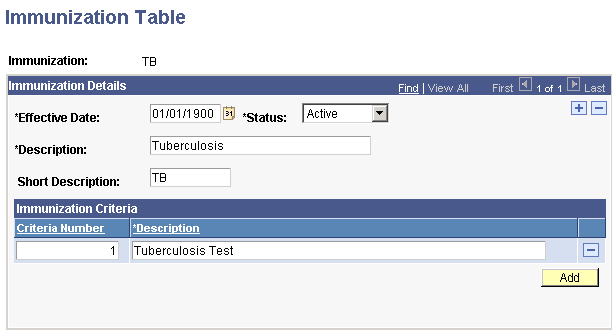
Immunization Criteria
Use the fields in this group box to set up a numbered list of events or any list of items to associate with this immunization. These fields are optional.
|
Field or Control |
Definition |
|---|---|
| Criteria Number |
The system displays the number of the item on the list of criteria for the immunization. The system displays the next sequential number for each item that you add. You can use these numbers as reference IDs for items in a randomly ordered list. Or, you can override them to reorder the list of items according to the order in which the events must occur. |
| Description |
Enter the description of the item or event. |
Access the Health Test Table page ().
Image: Health Test Table page
This example illustrates the fields and controls on the Health Test Table page. You can find definitions for the fields and controls later on this page.
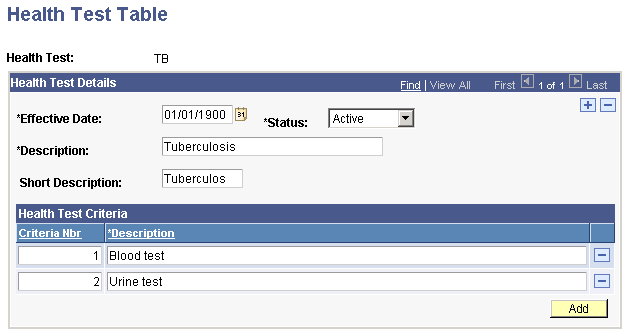
Health Test Criteria
Use the fields in this group box to set up a numbered list of events or any list of items to associate with a health test. These fields are optional.
|
Field or Control |
Definition |
|---|---|
| Criteria Number |
The system displays the number of the item on the list of criteria for the health test. The system automatically enters the next sequential number for each item that you add. You can use these as reference IDs for items in a randomly ordered list or override them to reorder the list of items according to the order in which the events must occur. |
| Description |
Enter the description of the item or event. |