Setting Up a Student Group
To set up a student group, use the Student Group Table component (STDNT_GROUP_TBL).
The system does not deliver any predefined student groups, so you need to define your own to meet your institution's needs. You can add one or multiple groups. Each group will need a enter a unique four-character letter identifier such as ATHL for Athletics, EXTL for external student, or ACDX for Academic Excellence.
This section discusses how to set up a student group.
|
Page Name |
Definition Name |
Navigation |
Usage |
|---|---|---|---|
|
Student Group Table |
STDNT_GROUP_TABLE |
|
Set up a new student group or view an existing student group definition. |
Access the Student Group Table page ().
Image: Student Group Table page
This example illustrates the fields and controls on the Student Group Table page. You can find definitions for the fields and controls later on this page.
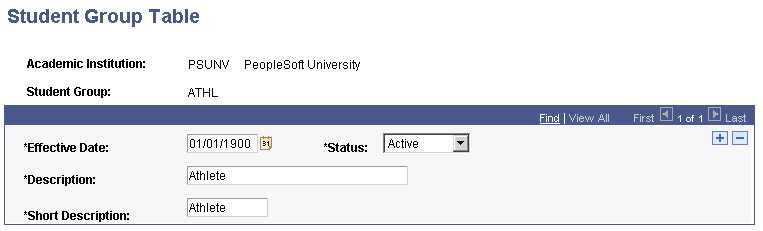
|
Field or Control |
Definition |
|---|---|
| Effective Date |
Enter the date the student group is created. |