Tracking Audiometric Exam Data
You can enter and track basic information about hearing tests for individuals in your database, including exam dates and results, exam administrator, and reevaluation date.
This section discusses how to:
Enter audiometric exam address and phone data.
Enter audiometric exam details.
|
Page Name |
Definition Name |
Navigation |
Usage |
|---|---|---|---|
|
Audio Exam Addr/Phone (audiometric exam address/phone) |
SCC_HS_EXAM_AUDIO1 |
|
Enter the examiner's address and phone data and the date and type of audiometric exam administered. |
|
Exam Details (Audiometric) |
SCC_HS_EXAM_AUDIO2 |
|
Enter audiometric exam details, including results, referrals, and comments. |
Access the Audio Exam Addr/Phone page ().
Image: Audio Exam Addr/Phone (audiometric exam address/phone) page
This example illustrates the fields and controls on the Audio Exam Addr/Phone (audiometric exam address/phone) page. You can find definitions for the fields and controls later on this page.
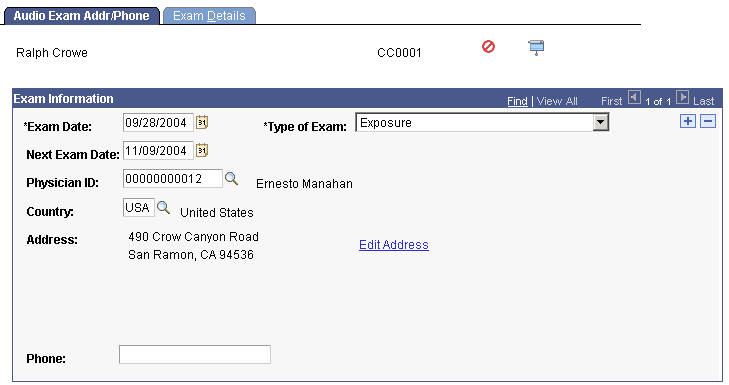
Enter information to describe the exam.
Access the Exam Details (Audiometric) page ().
Image: Exam Details page for audiometric exams
This example illustrates the fields and controls on the Exam Details page for audiometric exams. You can find definitions for the fields and controls later on this page.
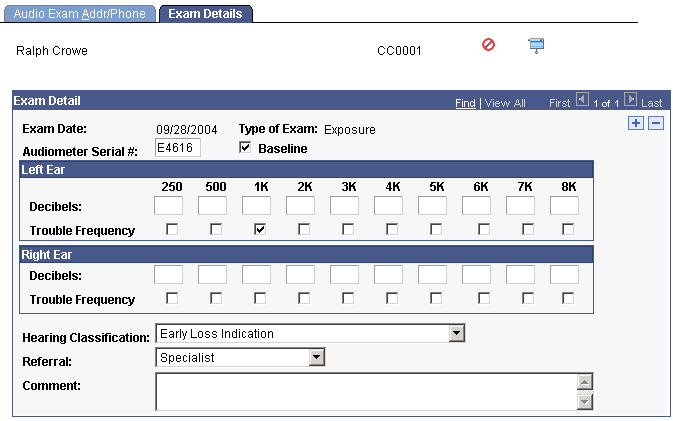
|
Field or Control |
Definition |
|---|---|
| Audiometer Serial # |
The serial number of the audiometer that is used to administer this exam. |
| Decibels |
For each ear, enter the decibel level at which the individual hears the specified frequency. |
| Trouble Frequency |
Select to indicate that the individual did not hear this frequency within the appropriate decibel range. |
| Hearing Classification |
Select the classification that describes the results of this exam. Values are Abnormal, Shift, Early Loss Indication, and Normal. Values for this field are delivered with your system as translate values. You can modify these translate values. |
| Comment |
Enter comments to further identify or describe the results of this individual's exam or the specialist to whom the individual is referred. |