Tracking Respiratory Exam Data
You can enter and track basic information about respiratory examinations for individuals in your database, including exam dates, types, and results; who administered the exam and when the individual should be reevaluated.
This section discusses how to:
Enter the respiratory examiner's address and phone data.
Enter respiratory exam details.
|
Page Name |
Definition Name |
Navigation |
Usage |
|---|---|---|---|
|
Respiratory Exam Addr/Phone (respiratory exam address/phone) |
SCC_HS_EXAM_RESP1 |
|
Enter the examiner's address and phone data, and the date and type of respiratory exam. |
|
Exam Details |
SCC_HS_EXAM_RESP2 |
|
Enter the respiratory exam details, including results, referrals, and comments. |
Access the Respiratory Exam Addr/Phone page ().
Image: Respiratory Exam Addr/Phone page
This example illustrates the fields and controls on the Respiratory Exam Addr/Phone page. You can find definitions for the fields and controls later on this page.
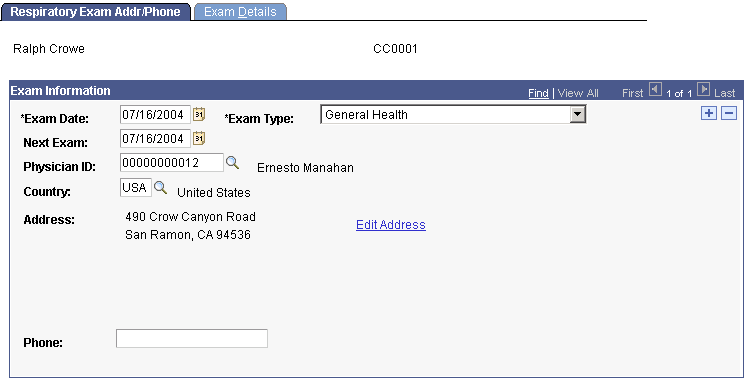
Access the Exam Details page for respiratory exams ().
Image: Exam Details page for respiratory exams
This example illustrates the fields and controls on the Exam Details page for respiratory exams. You can find definitions for the fields and controls later on this page.
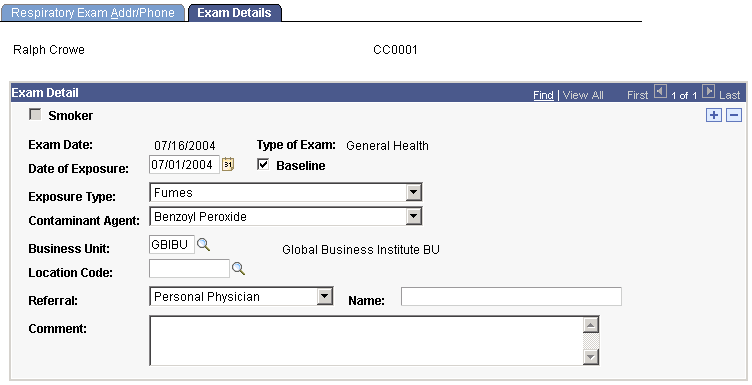
Note: Some fields that appear on PeopleSoft Campus Solutions pages are related to PeopleSoft HRMS only. For example, the Smoker check box on this page is an HRMS-only option.
|
Field or Control |
Definition |
|---|---|
| Date of Exposure |
The date when this individual was exposed to the contaminant, causing the need for this exam. |
| Exposure Type |
Enter the type of exposure that the individual endured (for example, biohazard, chemicals, or dust). Values for this field are delivered with your system as translate values. You can modify these translate values. |
| Contaminant Agent |
Enter the specific contaminant to which the individual was exposed (for example, asbestos, lead, or Mercury). |
| Business Unit |
Select the business unit or department that was responsible at the time of the exposure or contamination |
| Location Code |
Select the location where the contamination took place. |
| Name |
Enter the name of the person to contact at the place of referral. |
| Comment |
Enter comments to further identify or describe the results of this individual's exam or the specialist to whom the individual is referred. |