(USA) Setting Up Work Experience Classification Codes
To set up work experience classification codes, use the Standard Industry Table component (US_SIC_TABLE) and the Standard Occupation Table component (US_SOC_TABLE).
This section discusses how to:
Add or review Standard Industry Classification (SIC) codes.
Add Standard Occupation Classification (SOC) codes.
|
Page Name |
Definition Name |
Navigation |
Usage |
|---|---|---|---|
|
Standard Industry Table |
US_SIC_TABLE |
|
Add or review valid Standard Industry Classification (SIC) codes. |
|
Standard Occupation Table |
US_SOC_TABLE |
|
Add or review the valid Standard Occupation Classification (SOC) codes. |
Access the Standard Industry Table page ().
Image: Standard Industry Table page
This example illustrates the fields and controls on the Standard Industry Table page. You can find definitions for the fields and controls later on this page.
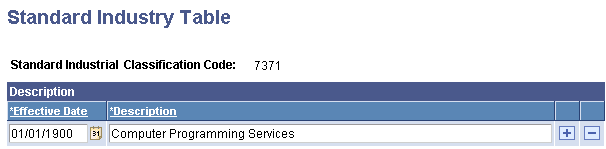
PeopleSoft delivers your system with SIC codes loaded in the table. Your institution is responsible for making sure the codes are current and that they reflect any changes made by the U.S. Department of Labor.
Note: If you use HRMS, the SIC codes required by your institution might already exist in your system.
See:
SIC codes list from the U.S. Department of Labor
PeopleSoft HRMS 9.0 Application Fundamentals, "Setting Up Jobs"
Access the Standard Occupation Table page ().
Image: Standard Occupation Table page
This example illustrates the fields and controls on the Standard Occupation Table page. You can find definitions for the fields and controls later on this page.
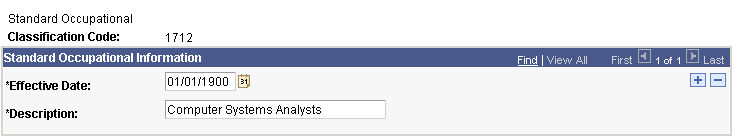
PeopleSoft ships your system with SOC codes loaded in the table. Your institution is responsible for making sure that the codes are current and that they reflect any changes made by the U.S. Department of Labor.
Note: If you implemented HRMS, the SOC codes required by your institution might already exist in your system.
See SOC codes list from the U.S. Department of Labor.