Viewing Affiliation Codes
This section discusses how to review affiliation code details.
|
Page Name |
Definition Name |
Navigation |
Usage |
|---|---|---|---|
|
Affiliation Codes |
SCC_VIEW_AFFL_CODE |
|
Review all affiliation codes defined for an institution, in a tree view and interactive format. |
Access the Affiliation Codes page ().
Image: Affiliation Codes page
This example illustrates the fields and controls on the Affiliation Codes page. You can find definitions for the fields and controls later on this page.
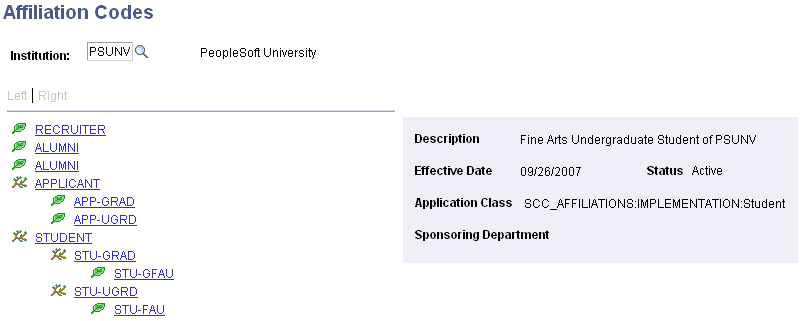
The leaf icons indicate the lowest level of an affiliation hierarchy (in the example above, RECRUITER is a single-level hierarchy). Branch icons indicate that the hierarchy has children; those children have leaf icons.
When you select an affiliation code leaf or branch at any level of the tree, the system expands the tree and displays a pop-up message that provides additional details about the code.