Viewing Service Indicators for Third-Party Integration Data
This section discusses how to view service indicator data for a third-party vendor integration.
|
Page Name |
Definition Name |
Navigation |
Usage |
|---|---|---|---|
|
Service Indicator Summary |
CC_SRVCIND_ALL |
|
Enter or review data communicated by the Service Indicator component interface to an external vendor or other integrating application. |
Access the Service Indicators Summary page (click the Secure Display by Role link on the Service Indicator Reasons page).
Image: Service Indicators Summary page
This example illustrates the fields and controls on the Service Indicators Summary page. You can find definitions for the fields and controls later on this page.
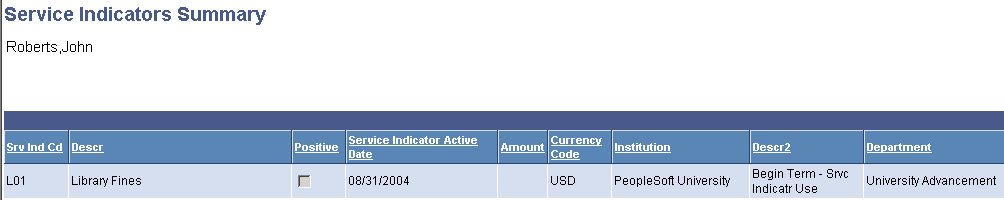
View the service indicator data that is set to communicate to a specific third-party, such as an integration application or IVR (Interactive Voice Response) vendor.