Activating an Aid Year for a Student
This section discusses how to:
Activate an aid year manually.
Activate an aid year in batch.
Loading electronic data for the student automatically activates the student for the aid year. If you do not expect to use electronic data from an outside source such as ISIR or PROFILE, you can manually activate an aid year for an individual student or a group of students.
For example, if you need to post external awards, such as outside scholarships or Student Financial transactions, before ISIR or PROFILE activity, you can activate the aid year using the batch process for that selected population.
|
Page Name |
Definition Name |
Navigation |
Usage |
|---|---|---|---|
|
Student Aid Year Activation |
AID_YEAR_ACTIVATE |
|
Activate an aid year for a student manually. |
|
Aid Year Activate |
SFA_RUNCTL_ACTADYR |
|
Activate an aid year for a student in batch. |
Access the Student Aid Year Activation page ().
Image: Student Aid Year Activation page
This example illustrates the fields and controls on the Student Aid Year Activation page.
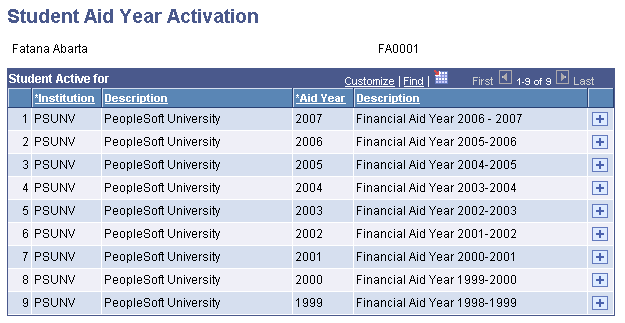
Use this page to create and manage aid years for an individual student ID. After you add a row, enter an aid year to activate and save your work.
Important! Before activating an aid year for a student, ensure that the student has personal, biographical, and demographic data in PeopleSoft Campus Community. To verify this information or add the student, select
Access the Aid Year Activate page ().
Image: Aid Year Activate page
This example illustrates the fields and controls on the Aid Year Activate page. You can find definitions for the fields and controls later on this page.
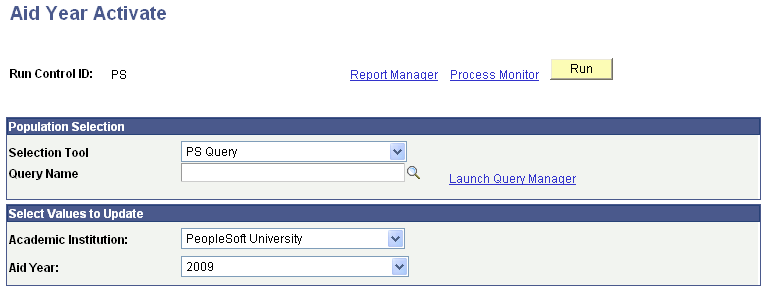
Use the Aid Year Activate process to create an aid year for a group of students.
Population Selection
|
Field or Control |
Definition |
|---|---|
| Selection Tool |
Select from Equation Engine, PS Query, or External File. Additional parameters are displayed for your selected tool. |
| Query Name |
Appears only when PS Query is selected. Select a population selection query that joins with the bind record SFA_ACTADYR_BND. |
Select Values to Update
|
Field or Control |
Definition |
|---|---|
| Academic Institution |
Enter the academic institution that the student is attending during the aid year. |
| Aid Year |
Enter the aid year that you want to activate for the student. |