Building Financial Aid Terms in Batch
This section provides an overview of building financial aid terms in batch and discusses how to:
Create FA Term driver records.
Create financial aid terms in batch.
Running the batch financial aid term build process is a two-step process. You must:
Create an FA Term driver record to identify the students for which to build financial aid terms. This process selects students using institution, aid year, and career as criteria and inserts the IDs of these students into a worktable.
After students have been selected, you run the FA Term Build process (FAPTRMU1) to create financial aid terms for the students in the worktable. You must remember to enter the same institution and aid year on this page as you did for the FA Term driver record.
|
Page Name |
Definition Name |
Navigation |
Usage |
|---|---|---|---|
|
Create FA Term Driver Records |
RUNCTL_FAPTRMU1SQR |
|
Create FA Term driver records for the batch Financial Aid Term build process. |
|
Build FA Terms |
RUNCTL_FAPTRMU1CBL |
|
Create Financial Aid Terms in batch. |
Access the Create FA Term Driver Records page ().
Image: Create FA Term Driver Records page
This example illustrates the fields and controls on the Create FA Term Driver Records page. You can find definitions for the fields and controls later on this page.
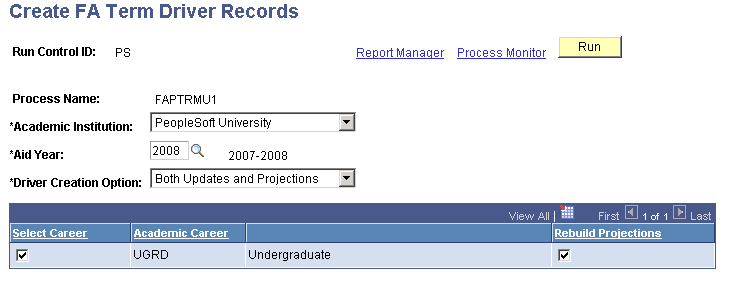
The Process Name field displays the name of the process that creates driver records.
Driver Creation Options
Choose the type of terms you want the batch financial aid term build process to build or rebuild.
|
Field or Control |
Definition |
|---|---|
| Both Updates and Projections |
Select if you want to build or rebuild terms the student is currently enrolled for as well as terms with projected enrollment information. This means that all terms in the aid year are built (in projection if necessary), regardless if the student has been term activated for the term. |
| Update Only |
Select if you want to build or rebuild only terms for which the student is currently enrolled. This means only those terms for which the student has enrollment data. |
Other Page Elements
|
Field or Control |
Definition |
|---|---|
| Academic Career |
After you select an academic institution and aid year, a list of careers associated with this aid year on the FA Term Setup page appears in this column. Select the check boxes next to the careers for which you want to run the batch financial aid term build process. |
| Rebuild Projections |
Select to indicate that the financial aid term build process should rebuild projected terms—as well as terms built with enrollment data—using current data. Use this check box to rebuild projections when a change occurs in career or program. You do not have to select this check box to have terms with updates rebuilt, because the build process automatically rebuilds terms with updates. You can choose whether you want to rebuild projections for each career. Even if selected, terms are not built in projection after the census date if you activate the census date lock. |
| Run |
Run the Create Drivers Recs For FA Trm (create driver records for financial aid term) process (FAPTRMU1) when you are ready to create Driver Records. |
Access the Build FA Terms page ().
Image: Build FA Terms page
This example illustrates the fields and controls on the Build FA Terms page. You can find definitions for the fields and controls later on this page.
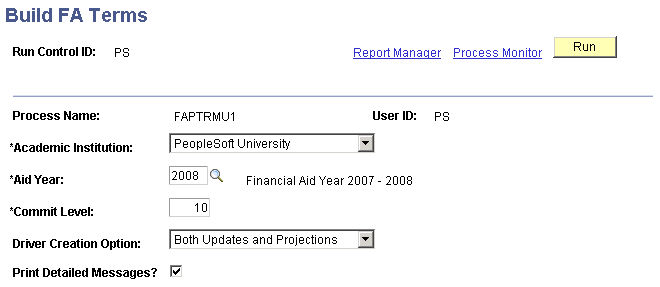
The Academic Institution and Aid Year you select on this page must match the Academic Institution and Aid Year combination on a driver record for which you have run the Create Drivers Recs For FA Trm (create driver records for financial aid term) process (FAPTRMU1).
|
Field or Control |
Definition |
|---|---|
| Commit Level |
After you enter an Academic Institution, the default institutional commit level, established on the Financial Aid Defaults page, displays. This is the number of records that are processed before the system issues a commit or a save to the database. If your session ends abnormally, this is the maximum number of records that would be lost. For example, if you set the Commit Level to 10, and an error occurs on the fifteenth student, the system retains the information on the first 10 students. |
| Driver Creation Option |
Used to ensure that the records processed are the same as those selected by the last FA Term driver creation process. This should be set to match the last Create FA Term Driver Records run control setting. |
| Print Detailed Messages |
Select to have the COBOL log contain information on why a student's financial aid term was built or rebuilt. |
| Run |
Run the FA Term Build process (FAPTRMU1) when you are ready to create financial aid terms in batch. |