Creating Related Item Type Groups
This section provides an overview of related item type groups and discusses how to define related item type groups.
To set up related item type groups, use the Related Item Type Group component (PKG_REL_ITEM_GROUP).
Related item type groups are used to award a group of similar funds, such as institutional or endowed restricted funds, in a specific order until the group maximum is met. For example, an institution may have more than 200 endowed or restricted funds from which to award a student. By implementing a related item type group, you can group these funds together in discrete categories for quick evaluation through packaging plans. If the related item type is used in a packaging plan, the packaging plan maximum may also affect the amount awarded from the related item type group. When a related item type is used in a packaging plan, only the financial aid item types for which a student qualifies are actually awarded.
|
Page Name |
Definition Name |
Navigation |
Usage |
|---|---|---|---|
|
Related Item Type Group |
PKG_REL_ITEM_GROUP |
|
Define related item type groups. Add or delete financial aid item types from an existing group. |
Access the Related Item Type Group page ().
Image: Related Item Type Group page
This example illustrates the fields and controls on the Related Item Type Group page. You can find definitions for the fields and controls later on this page.
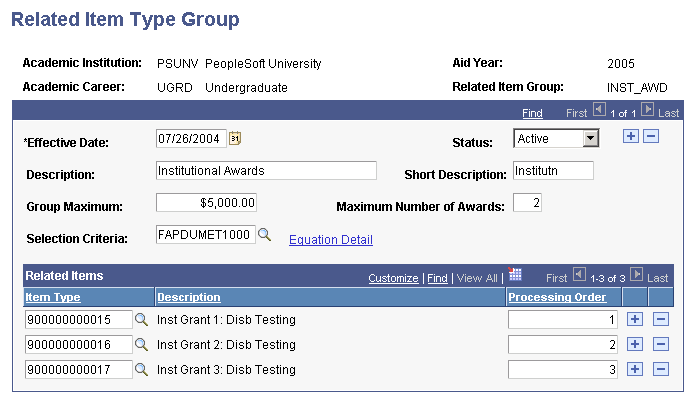
|
Field or Control |
Definition |
|---|---|
| Group Maximum and Maximum Number of Awards |
Enter the maximum dollar amount and the maximum number of awards that can be awarded to one student from this related item group. |
| Selection Criteria |
Select an equation that defines the group of students to select for this related item type group from a list of the equations that you created using the Equation Engine. This field is optional; you can use it to refine the group of students who are considered for these awards. |
| Equation Detail |
This link appears only if you enter an equation in the Selection Criteria field. Click to access the Review Equations page and view the selected equation written as an algebraic expression. |
| Item Type |
Select a financial aid item type to include in this related item type group. Insert rows to add additional financial aid item types to the related item type group. |
| Processing Order |
Enter the order in which you want the system to evaluate the associated financial aid item types, with the lowest number evaluated first. |