Defining Aid Year Rollover
To set up aid year rollover, use the Term Values Cross Reference (TERM_VALUES_XREF) and Aid Year Setup (AID_YEAR_SETUP) components.
This section provides an overview of aid year rollover and discusses how to:
Set up term values cross-reference.
Set up aid year rollover.
Review table rollover options.
This section addresses many processing setup tables.. After you set up your source processing for the award year, you can use aid year rollover to set up award year processing on an annual basis.
Aid year rollover provides an automated way for you create aid-year-specific setup tables from year to year. Two pages support this process: Aid Year Setup and Term Values Cross Reference. You must follow three steps to initiate this process.
Run the Aid Year Setup process (FA_AID_YEAR) to create General Aid Year and Aggregate Aid Limit tables (AGGR_AID_TBL).
Populate the Term Values Cross Reference table (TERM_VALUES_XREF).
Run the Aid Year Setup process to create remaining tables that are eligible for this process.
You can use the Aid Year Setup page (RUNCTL_AID_YEAR) to define the setID, institution, and aid year that you want to copy from one aid year to the next. In addition, the system provides options for effective date usage, rollover for active or inactive rows, and a choice of tables to be copied forward to a target year.
The following dependencies are built into this process:
You must create or process General Aid Year tables first.
You can select General Aid Year and Aggregate Aid limits at the same time.
If you select both, the system always runs General Aid Year before Aggregate Aid Limits.
You cannot run General Aid Year or Aggregate Aid Limits if you have Term Value Cross Reference-dependent setup options activated.
All options listed below Term Values Cross Reference depend on setup of the Term Values Cross Reference table.
Term Values Cross Reference depends on Term Values and Term/Session setup by records.
This enables rollover to associate a term from the base year to a term in the target year.
You must run FA Term setup (RUN_CNTL_FATRMP) as a single option to check and update the tables as needed for the target year and then proceed with the remaining options.
Many tables created subsequently use the FA Term tables created as prompt tables.
Budget Tables depend on FA Term table creation for career term values.
FA item types depend on aggregate aid limits.
If Aggregate Area is populated in FA Item Type (FINANCIAL_AID_ITEM) for source year, the system verifies that aggregate aid limits are set up for the target year. If the Aggregate Area is blank, the system bypasses the dependency. The rollover of disbursement IDs and disbursement split codes is included in FA Item Type tables setup.
Disbursement rules are keyed by FA Item Type and depend on FA Term and FA Item Types table creation.
Disbursement Rules setup copies all effective-dated rows from the source year using the same effective dates.
Therefore, you must adjust the effective dates for the new aid year before you can run the authorization and disbursement processes. Adjust the effective dates in the Disbursement Authorization Calendar, Disbursement Rules: Global, and Disbursement Rules: Item Type components.
Packaging table setup depends on the creation of the FA Item Types table.
Return of TIV depends on the creation of the Budget table.
Loan Tables depend on the creation of the FA Item Types table.
Pell payment depends on records setup of ACAD_CAR_TBL and ACAD_PROG_TBL.
|
Page Name |
Definition Name |
Navigation |
Usage |
|---|---|---|---|
|
Term Values Cross Reference |
TERM_VALUES_XREF |
|
Set up term value cross-reference to process all rollover options except for General Aid Year and Aggregate Aid Limits. |
|
Aid Year Setup |
RUNCTL_AID_YEAR |
|
Create aid-year—specific setup tables from year to year. |
Access the Term Values Cross Reference page
Image: Term Values Cross Reference page
This example illustrates the fields and controls on the Term Values Cross Reference page. You can find definitions for the fields and controls later on this page.
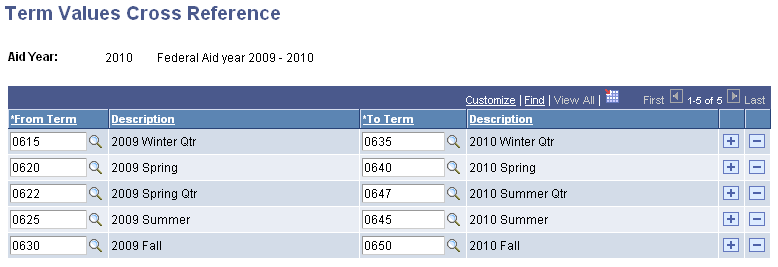
Set up the Term Values Cross Reference page to process all options except General Aid Year and Aggregate Aid Limits. Confirm that your records department has set up term values for the target aid year being created and has also associated each term with the appropriate career in the Term/Session table. Term values that are set up in Cross Reference that do not exist in Student Records are not created for the tables being processed. Verify term setup in Student Records before you set up your Term Values Cross Reference.
|
Field or Control |
Definition |
|---|---|
| From Term |
Enter the terms from your source year. |
| To Term |
Enter the terms to be created by associating them with the appropriate From Term value. |
Access the Aid Year Setup page ().
Image: Aid Year Setup page
This example illustrates the fields and controls on the Aid Year Setup page. You can find definitions for the fields and controls later on this page.
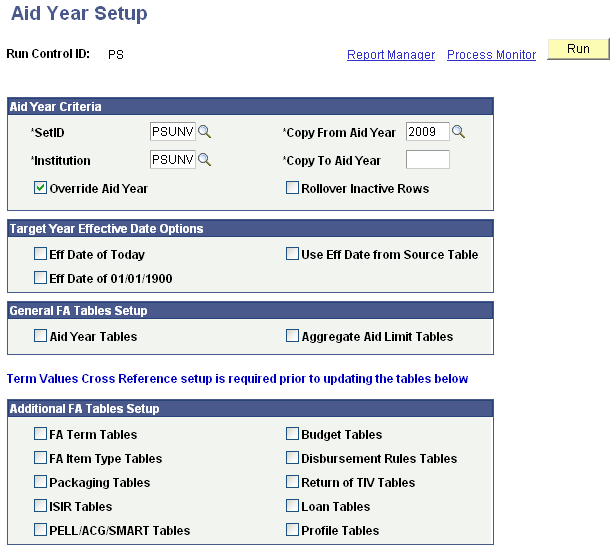
Note: You must perform a separate aid year rollover for each set of setID and institution combinations.
After selecting your rollover options, click the Run button to run the FA_AID_YEAR process.
Carefully review the message log generated by this process. Although you can access the message log several ways, to get additional details, click Process Monitor to locate the appropriate process instance for this process. Click Details and then click Message Log. For each process action, you can click Explain to review additional information about the action taken or the action that you might need to take.
Aid Year Criteria
|
Field or Control |
Definition |
|---|---|
| SetID |
Select the setID. In cases in which institution and setID are keys, the system rolls only those rows found that match on both the setID and institution. For example, the Loan Fee Table is keyed by setID and institution, so if you specify SetID = GLAKE Institution = PSUNV, the system does not create rows for SetID of PSUNV with Institution PSUNV for the aid year created by the process. |
| Institution |
Select the institution to process the source year and copy to the target year. |
| Copy From Aid Year |
Select the source aid year. |
| Copy To Aid Year |
Select the target aid year. |
| Override Aid Year |
Select to override setup tables in the target year for which they might already be created. When you select this check box, the system rolls over a new record along with records that have already been rolled over. If you have updated the tables in the target year either manually or after you have run the aid year process, and you run aid year rollover again with this check box selected, the system overwrites the updated target data with source year data. If the check box is cleared and you have made changes to the source year data, the system does not roll these changes forward to the target year if the target table has already been created. The Override Aid Year option works differently for budgets. When you select the Budget Table option and Override Aid Year is not selected, the system rolls forward only new rows added in the source year to the target year. This way, data that has been rolled previously is preserved, and the system adds new source year data to it. |
| Rollover Inactive Rows |
Select to roll forward to the target year an inactive row if it is the latest row in the table being processed. If you select this option for disbursement rules or budgets, the system rolls forward any inactive row in the source year to the target year. The system assigns any inactive rows created in the target year an inactive status. |
Target Year Effective Date Options
|
Field or Control |
Definition |
|---|---|
| Eff Date of Today (effective date is today's date) |
Select to insert the current date for all effective-dated rows created except for disbursement rules and budgets. |
| Use Eff Date from Source Table (use effective date from the source table) |
Select to insert the date used in base year rows for all effective-dated rows created in the target year. |
| Eff Date of 01/01/1900 (effective date of January 1, 1900)) |
Select to (with the exception of disbursement rules and budgets) roll forward only the latest effective-dated row from the source year to the target year. The process rolls over rows to the new aid year using one of three effective-dated choices, and if applicable, existing sequence, process, criteria, and so on. For disbursement rules and budgets, the process rolls forward all active rows and always uses the source date as the effective date. You must manually adjust these dates. For all options, the process does not roll over inactive rows unless you select the Rollover Inactive Rows option. |
General FA Tables Setup
|
Field or Control |
Definition |
|---|---|
| Aid Year Tables |
Select to move general Aid Year source tables to target year tables. You must run General Aid Year first. |
| Aggregate Aid Limits |
Select to move Aggregate Aid Limits source tables to target year tables. You can select Aggregate Aid Limits to run with General Aid Year tables. If you select both, the system always runs General Aid Year tables before Aggregate Aid Limits. |
Additional FA Tables Setup
Before you can update any of the following tables, you must set up the Term Values Cross Reference page
|
Field or Control |
Definition |
|---|---|
| FA Term Tables (financial aid term tables) |
Select to move FA Term source tables to target year tables. Run FA Term setup as a single option to check and update the tables as needed for the target year and then proceed with the remaining options. |
| Budget Tables |
Select to move Budget source tables to target year tables. Budget tables depend on FA Term table creation for career term values. |
| FA Item Type Tables (financial aid item type tables) |
Select to move FA Item Type source tables to target year tables. FA Item Types depend on Aggregate Aid Limits. If Aggregate Aid Limits do not exist in the source and target year, the system bypasses the dependency. The rollover of disbursement IDs and split codes is included in FA Item Type tables setup. |
| Disbursement Rules Tables |
Select to move Disbursement Rules source tables to target year tables. Disbursement Rules are keyed by FA Item Type and depend on FA Term and FA Item Type table creation. Disbursement Rules setup copies all effective-dated rows from the source year using the same effective dates. Thus, you must adjust the effective dates for the new aid year before you can run the authorization and disbursement processes. Adjust the effective dates in the Disbursement Authorization Calendar, Disbursement Rules: Global, and Disbursement Rules: Item Type components. |
| Packaging Tables |
Select to move Packaging source tables to target year tables. Packaging table setup depend on FA Item Types table creation. |
| Return of TIV Tables |
Select to move Return of TIV source tables to target year tables. Return of TIV depends on Budget Table creation. |
| ISIR Tables (Institutional Student Information Record tables) |
Select to move ISIR source tables to target year tables. You cannot run this process without first setting up the Term Values Cross Reference. |
| Loan Tables |
Select to move Loan source tables to target year tables. Loan tables depend on FA Item Types table creation. You cannot run this process without first setting up the Term Values Cross Reference. Loan Tables includes the CL4 Loan Destination Profile tables. Because CL4 Loan Destination Profiles cannot be deleted or inactivated, the process copies data to the target year even though loan agencies associated with the destination might no longer be valid, making the destination itself invalid. To avoid copying invalid CL4 Loan Destination Profiles, the process compares each loan agency (Lender/Guarantor/Servicer) associated with the loan destination against Loan Agency Defaults setup. If any loan agency OPEID from the CL4 Loan Destination Profile matches an OPEID setup on the Loan Agency Defaults page, the destination is not copied to the target year. Note: During the Aid Year Setup process, the Loan Agency Default tables are copied before the CL4 Loan Destination Profile tables are copied. This enhancement uses Loan Agency Default values from the target year when comparing OPEIDs. |
| PELL/ACG/SMART Tables (Pell, Academic Competitiveness Grant , and National Science and Mathematics Access to Retain Talent grant tables) |
Select to move Pell Payment source tables, ACG/SMART Setup tables, and the HERA Academic Level Setup page to target year tables. Pell Payment depends on Records setup of ACAD_CAR_TBL and ACAD_PROG_TBL. You cannot run this process without first setting up the Term Values Cross Reference. |
| Profile Tables |
Select to move PROFILE source tables to target year tables. You cannot run this process without first setting up the Term Values Cross Reference. |
The following tables are eligible for rollover for the new year. The order in which they appear for each setup option is the processing order.
General Aid Year
This table displays rollover options for general aid year:
|
Record Name |
Page Name |
|---|---|
|
FED_AID_YR_TBL |
Federal Aid Year Table |
|
AID_YEAR_TBL |
Aid Year Table |
|
AID_YEAR_CAREER |
Valid Careers for Aid Year |
|
AID_YEAR_PROG |
Valid Programs for Aid Year |
|
TIV_SCHOOL_TBL |
School Code Table |
|
INST_SCHOOL_CDS |
School Codes for Institution |
|
SCHOOL_CAREER |
Careers for School Codes |
|
FA_APP_SRC_TYP |
Application Source Rank |
|
FA_APP_SRC_TBL |
Application Source Rank |
|
FA_APP_SRC_RANK |
Application Source Rank |
|
SS_FA_INSTALL |
Self-Service Options |
Aggregate Aid Limits
This table displays rollover options for aggregate aid limits:
|
Record Name |
Page Name |
|---|---|
|
AGGR_LIMIT_TBL |
Aggregate Aid Limits |
|
AGGR_LVL_LIMITS |
Aggregate Aid Limits |
FA Term
This table displays rollover options for FA Term:
|
Record Name |
Page Name |
|---|---|
|
FATRMP_CAREER |
FA Term Setup |
|
FATRMP_CAR_TRM |
FA Term Setup |
|
AID_YR_CAR_TERM |
Valid Terms for Career |
Budgets
This table displays rollover options for budgets:
|
Record Name |
Page Name |
|---|---|
|
RUN_CNTL_BDGT_P |
Budget Assign Run Control |
|
BUDGET_CATG_TBL |
Budget Categories |
|
BDGT_ASIGN_CNTL |
Budget Assignment |
|
RUN_CNTL_FABDGT |
Budget Assign Run Control |
|
BDGT_ASIGN_TERM |
Budget Assignment |
|
BUDGET_ITEM_TBL |
Budget Items |
|
BUDGET_GRP_TBL |
Budget Groups |
|
BUDGET_ITEM |
Budget Items |
|
BDGT_TREE_CATG |
Budget Trees |
|
BDGT_FORMLA_TYP |
Budget Formulas |
|
BDGT_FORMLA_TBL |
Budget Formulas |
|
BDGT_FORMLA_DFN |
Budget Formulas |
|
BDGT_TREE_TBL |
Budget Trees |
|
BDGT_FRMULA_GRP |
Budget Formulas |
|
BDGT_ASIGN_CATG |
Budget Assignment |
FA Item Type Tables
This table displays rollover options for FA item types:
|
Record Name |
Page Name |
|---|---|
|
ITEM_TYPE_FA |
Financial Aid Item Types |
|
ITEM_TYPE_FISCL |
Fiscal Item Type |
|
ITM_TP_TERM_LMT |
Financial Aid Item Types |
|
LN_FEE_TBL |
Loan Fee Table |
|
ITEM_TYP_FA_FEE |
Financial Aid Item Types |
|
DISB_PLAN_TBL |
Disbursement Plan Table |
|
DISB_ID_TBL |
Disbursement ID Table |
|
DISB_SPLIT_CD |
Disbursement Split Codes |
|
DISB_ID_SPLIT |
Disbursement Split Code Formulas |
|
ITEM_TP_FA_DISB |
Financial Aid Item Types |
|
AWD_MESSAGE_TBL |
Award Messages |
Disbursement Rules
This table displays rollover options for disbursement rules:
|
Record Name |
Page Name |
|---|---|
|
DISB_CAL_TBL |
Disb/Authorization Calendar |
|
AUTH_CAL_TBL |
Disb/Authorization Calendar |
|
AUTH_CAL_DATA |
Disb/Authorization Calendar |
|
DISB_CAL_DATA |
Disb/Authorization Calendar |
|
DISB_RULE_GLB |
Disbursement Rules Global |
|
DISB_RULE_SRV |
Disbursement Rules Global |
|
DISB_RULE_ITM |
Disbursement Rules Item Type |
|
DISB_RULE_CHK |
Disbursement Rules Item Type |
|
DISB_RULE_ITS |
Disbursement Rules Item Type |
|
DISB_RULE_USR |
Disbursement Rules Global |
|
DISB_RULE_ITU |
Disbursement Rules Item Type |
|
DISB_RULE_TRK |
Disbursement Rules Global |
|
DISB_RULE_ITK |
Disbursement Rules Item Type |
Packaging
This table displays rollover options for packaging:
|
Record Name |
Page Name |
|---|---|
|
AWD_ADJ_RSN_TBL |
Award Adjustment Reasons |
|
FA_INST_DEFN |
Institutional Mass Packaging |
|
FA_INST_CRIT |
Institutional Mass Packaging |
|
FA_INST_CRITLST |
Institutional Mass Packaging |
|
PKG_RTNG_CMP_TBL |
Packaging Rating Components |
|
PKG_EQUITY_LMT |
Pkg Equity Item Types |
|
PKG_EQUITY_ITM |
Pkg Equity Item Types |
|
PKG_REL_ITM_TBL |
Pkg Related Item Type Group |
|
PKG_REL_ITM_TYP |
Pkg Related Item Type Group |
|
PKG_PLAN_TBL |
Packaging Plan |
|
PKG_RULE_TBL |
Packaging Plan |
|
FA_BPKG_DEFN |
Mass Packaging Definition |
|
FA_BPKG_CRIT |
Mass Packaging Definition |
|
FA_BPKG_CRITLST |
Mass Packaging Definition |
|
RSTRC_AID |
Restricted Aid Table |
|
RSTRC_AID_ORG |
Restricted Aid Table |
|
RSTRC_AID_COM |
Restricted Aid Table |
|
RSTRC_AID_MEM |
Restricted Aid Table |
Return of Title IV
This table displays rollover options for return of Title IV:
|
Record Name |
Page Name |
|---|---|
|
RTRN_TIV_SETUP |
Return of TIV RULES |
|
RTRN_TIV_SETUP0 |
Return of TIV RULES |
|
RTRN_TIV_SETUP2 |
Return of TIV RULES |
|
RTRN_TIV_SETUP3 |
Return of TIV RULES |
ISIR
This table displays rollover options for ISIR:
|
Record Name |
Page Name |
|---|---|
|
ISIR_SRCH_ADD |
ISIR Data Load Parms |
|
ISIR_SRCH_PRM |
ISIR Data Load Parms |
|
ISIR_INST_CNTRL |
ISIR Data Load Parms |
|
INAS_FM_ASMPTN |
INAS Assumption Codes |
Loans
This table displays rollover options for loans:
|
Record Name |
Page Name |
|---|---|
|
LN_TYPE_TBL |
Loan Type Table |
|
LN_TO_NSLDS_TYP |
Loan Type Table |
|
LN_ITEM_TBL |
Loan Type Table |
|
LN_RPT_ITEM |
Loan Report Definitions |
|
LN_PNOTE_TBL |
Loan Type Table |
|
LN_RPT_COL |
Loan Report Definitions |
|
LN_ACTNTYPE_TBL |
Loan Action Code Table |
|
LN_ACTN_PRG_TBL |
Loan Action Code Table |
|
LN_ACTNMSG_TBL |
Loan Action Code Table |
|
LN_ACTNCD_TBL |
Loan Action Code Table |
|
LN_DESTPROF_TBL |
Loan Destination Profile |
|
LN_DEST_CATGRY |
Loan Destination Profile |
|
LN_DEST_EDIT |
Loan Destination Profile |
|
LN_INSTUTN_TBL |
Loan Institution |
|
LN_INSTN_CNTACT |
Loan Institution |
|
LN_INST_DEST |
Loan Institution |
|
LN_EDIT_DFLT |
Loan Edit Defaults |
|
LN_EDITDFLT_DTL |
Loan Edit Defaults |
|
LN_RPT_PKG |
Loan Report Packages |
|
LN_RPT_LNK02 |
Loan Report Packages |
|
LN_DL_CHG_XREF |
Direct Lending Change fields |
|
LN_DL_INST_PARM |
Loan DL Inst Change Hold/Susp |
|
LN_PN_TYPE_TBL |
DL Serial Prom Note Table |
|
LN_EDIT_TBL |
Loan Edits/Messages |
|
LN_AGENCY_DFLT |
Loan Agency Defaults |
|
SFA_COD_LN_ATTD |
Attended School Routing ID |
|
SFA_LNDR_SEL |
Lender Select Setup |
|
SFA_LNDR_DTL |
Lender Select Detail |
|
SFA_LN_DTL |
Lender Select Detail |
|
SFA_LN_CNSL_SU2 |
Loan Item Type |
Pell/ACG/SMART Tables
This table displays rollover options for Pell payment , ACG grant, and SMART grant:
|
Record Name |
Page Name |
|---|---|
|
PELL_PMT_OPTION |
Pell Payment Setup |
|
PELL_PMT_CAREER |
Pell Payment Detail |
|
PELL_ATTENDING |
Pell ID Attending |
|
PELL_COMNT_TBL |
Pell Comment Codes |
|
SFA_ASG_PARMS |
ACG/SMART Processing Options |
|
SFA_ASG_SETUP |
ACG/SMART Reporting Options |
|
SFA_ASG_HS_PROG |
ACG State Program Codes |
|
SFA_ASG_CIP_CD |
Eligible CIP Codes for SMART |
|
SFA_ASG_AL_TBL |
HERA Academic Level Rules Setup |
PROFILE
This table displays rollover options for PROFILE:
|
Record Name |
Page Name |
|---|---|
|
INAS_IM_ASMPTN |
INAS Assumption Codes |
|
INST_LOAD_CNTRL |
PROFILE Data Load Parms |