Defining Institutional Charges
To set up institutional charges, use the Define Rules for Return component (RTRN_TIV_FND_SETUP).
This section discusses how to set up institutional charges.
|
Page Name |
Definition Name |
Navigation |
Usage |
|---|---|---|---|
|
Institutional Charges |
RTRN_TIV_CHG_SETUP |
|
Set up institutional charges and the appropriate charge category. |
Access the Institutional Charges page ().
Image: Institutional Charges page
This example illustrates the fields and controls on the Institutional Charges page. You can find definitions for the fields and controls later on this page.
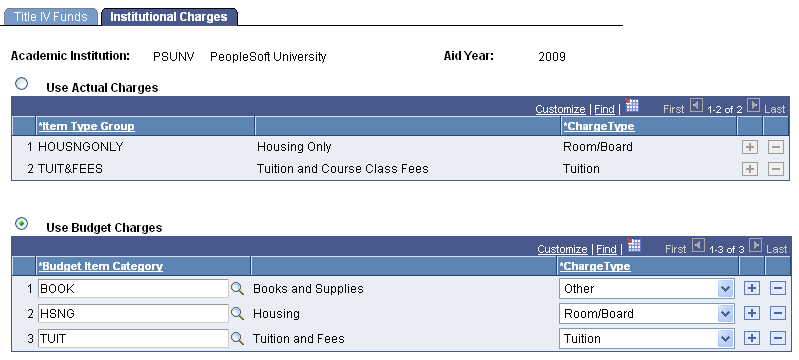
Define the charges to be used in the calculation. For example, you can use actual charges, such as tuition and fees, that are charged to the student from Campus Solutions Student Financials or you can use the default budget item values.
|
Field or Control |
Definition |
|---|---|
| Use Actual Charges |
Select to use charges calculated in Student Financials. |
| Item Type Group |
For actual charges, enter the item type group. Examples of values are ENRDEPOSIT (enrollment deposits), FINAID (financial aid), MYPAYPLANS (multi-year pay plans), PAYMENTS, and TUITION. |
| Charge Type |
Enter the type of charge or institutional charge associated with the item type group. Values are Other, Room/Board, and Tuition. This field is required. |
| Use Budgeted Charges |
Select to use charges set up by your institution. The system uses budget items to calculate the student's COA. |
| Budget Item Category |
Enter specific items or components for COA, such as books, supplies, tuition, transportation, housing, and fees. |
| Charge Type |
Enter the type of charge or institutional charges associated with the budget item category. Values are Other, Room/Board, and Tuition. This field is required. |