Defining User Edit Messages
To set up user edit messages, use the Create User Edit Messages (USER_EDIT_MSGS) component.
This section provides an overview of user edit messages and discusses how to create user edit messages.
User edit messages can act like service impacts or can designate workflow and disbursement processes for use in special handling of students. You can specify that user edit messages affect your disbursement process by assigning a user edit message to a disbursement rule (either global or financial aid item type). Add user edit messages on the Disbursement Rules: Global page and Disbursement Rules: Item Type page.
|
Page Name |
Definition Name |
Navigation |
Usage |
|---|---|---|---|
|
User Edit Messages |
FA_EDIT_MSG_TBL |
|
Create or modify user edit messages. These messages are financial-aid-specific indicators that the disbursement processes can use. |
Access the User Edit Messages page ().
Image: User Edit Messages page
This example illustrates the fields and controls on the User Edit Messages page. You can find definitions for the fields and controls later on this page.
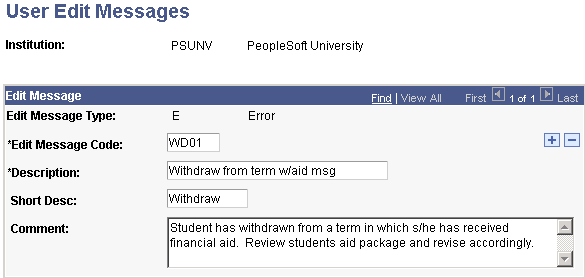
|
Field or Control |
Definition |
|---|---|
| Edit Message Type |
Displays the categorized edit message. This field is currently used for statistical purposes only and does not control any processing. Values include Error, Informational, and Warning. Note: When you enter a new edit message code, select an edit message type to categorize the error message. |
| Edit Message Code |
Enter a code, up to six characters long, to represent this error message. Enter any code that is meaningful to those who use it. This code appears on the Message Detail page in the authorization and disbursement components if the financial aid item type fails authorization. |