Defining the Parameters for Creating Financial Aid Terms
To set up financial aid terms, use the Set Up Financial Aid Term component (FA_TERM_SETUP).
You identify the terms that you want the financial aid term process to build for a student. Because your institution might not offer financial aid for all of its academic terms, you must specify which academic terms are also financial aid terms on the Valid Terms for Career page.
This section discusses how to set up financial aid terms.
|
Page Name |
Definition Name |
Navigation |
Usage |
|---|---|---|---|
|
FA Term Setup |
RUN_CNTL_FATRMP |
|
Establish the processing rules for building financial aid terms for academic careers. |
Access the FA Term Setup page ().
Image: FA Term Setup page
This example illustrates the fields and controls on the FA Term Setup page. You can find definitions for the fields and controls later on this page.
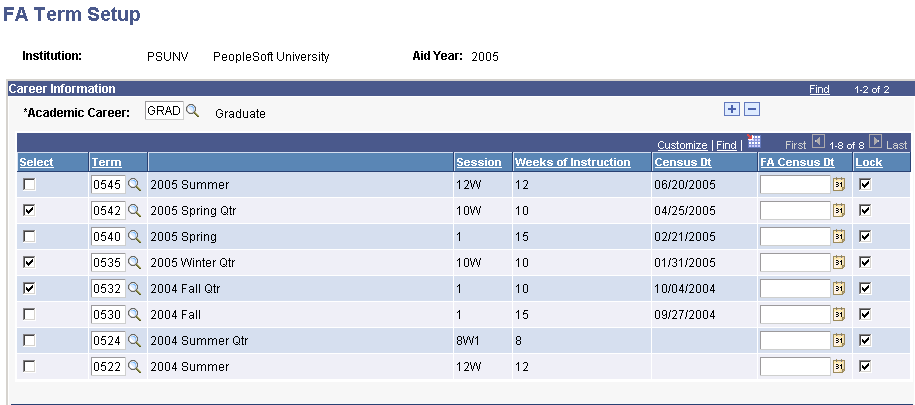
Enter a row for every academic career that you assign.
|
Field or Control |
Definition |
|---|---|
| Select |
Select the check box to the left of each term to use in the automatic financial aid term build process when building terms in projection. |
| Term |
Displays all of the terms that you associated with this combination of aid year and academic career on the Valid Terms for Careers page. If you do not select a term on this page, no FA Term information is built for the term when building terms in projection. If enrollment data exists for a term, that term is always built, even if the term is not selected on this page. During packaging, if your disbursement plan covers a term that does not have FA Term information, the system generates an error during the validation process. |
| Session |
Displays the default session, such as a regular academic session or an Open Entry or Open Exit session, as established on the Session Table page in the Term/Session Table component. If your institution has more than one session for a term, this page displays only the default session. |
| Weeks of Instruction |
Displays the number of weeks of instruction for the default session, established on the Session Table page in the Term/Session Table component. |
| Census Dt (census date) |
Displays the date used to capture the student's enrollment for the term, established in the Census Date field on the Session Table page in the Term/Session Table component. If no FA census date is defined for the term on the FA Term Setup page, the financial aid term build process uses this census date to determine when to stop building terms with projected data and when to discard all terms built with projected data. |
| FA Census Dt (financial aid census date) |
To stop building terms with projected data, and to discard all terms built with projected data after a certain date in the term, enter that date in this field. The term can no longer be built as a projection after the date that you enter in this field, and any projections for that term become inactive. |
| Lock |
This lock is for census date activation. Select this check box to lock certain student enrollment fields as of either the census date or the financial aid census date. If both dates exist, the financial aid census date is used. If you run the financial aid term build process on or after the census date, the system does not change the data in these fields. You can override this lock at the student level on the financial aid term component. The fields that are locked are FA_LOAD (Financial Aid Load field on the Acad Level page) and UNT_TAKEN_FA (Taken field in the Term column on the Statistics page) on the FA Term table. The BUDGET_REQUIRED field (on the Financial Aid Info page) is changed to No Assign after the census date. If the term has no census date or financial aid census date, this check box has no effect. If the check box next to the term is cleared, then the Lock check box has no effect, even if it is selected. |