Disbursing Aid with Overrides
If you want to disburse the student's award even though it has failed authorization, you can use the Disburse Aid with Override page to override the authorization rules. Disbursing aid by overriding the authorization rules should be done only in special cases.
Warning! Because the Disburse Aid with Override page enables you to override both the global and financial aid item type disbursement rules, you might want to limit the number of users who have access to this page.
This section discusses how to authorize and disburse aid using overrides.
|
Page Name |
Definition Name |
Navigation |
Usage |
|---|---|---|---|
|
Disburse Aid with Override |
STDNT_DISB_PROC_WO |
|
Authorize and disburse aid using overrides. These overrides prevent global and financial aid item type rules from being enforced. |
|
Disburse Aid with Overrides - Message Detail (inquiry) |
STDNT_DISB_MSG_SP |
Click the Messages link on the Disburse Aid page or the Disburse Aid with Override page. |
Review messages for authorization failure, disbursement failure, disbursement success; review override messages. |
|
Disburse Aid with Overrides - Message Detail: Description (inquiry) |
STDNT_DISB_MSG1_SP STDNT_DISB_MSG1 |
Click the Messages link on the Disburse Aid - Message Detail page or on the Student Authorize/Disburse page. |
View further information about the displayed message. |
Access the Disburse Aid with Override page ().
Image: Disburse Aid with Override page
This example illustrates the fields and controls on the Disburse Aid with Override page. You can find definitions for the fields and controls later on this page.
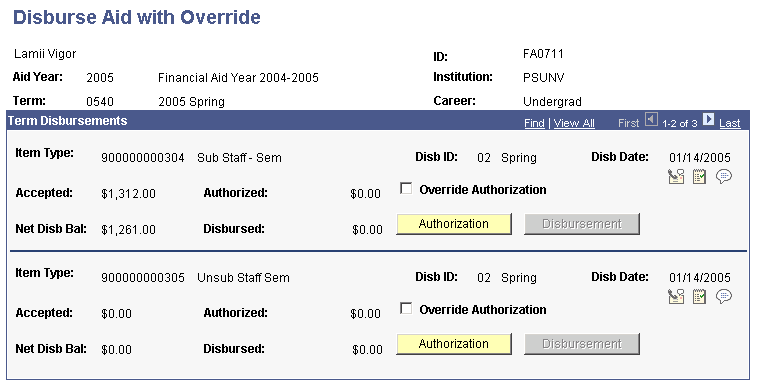
The Disburse Aid with Override page displays all of the student's financial aid awards for the selected term. The financial aid award must have a status of Accepted for the Authorization button to be available. The page shows awards by term, so you can disburse aid only for one term at a time. This helps to prevent disbursing aid for subsequent terms unintentionally.
|
Field or Control |
Definition |
|---|---|
| Override Authorization |
Select to have the authorization process ignore the global and financial aid item type disbursement rules. Then click the Authorization button to run authorization and make available the Disbursement button. After you have authorized an award with overrides, the system clears this check box. The only way to determine whether the amount was authorized with overrides is to click the Messages link. The message Authorization has been Overridden! indicates that overrides were used. Note: If you attempt to override authorization for external loans, such as the FFEL Stafford, Plus, and Alternative loans, the funds must be received at your institution or the authorization process fails, regardless of the override. |
The descriptions for the other fields on this page match those on the Disburse Aid page.