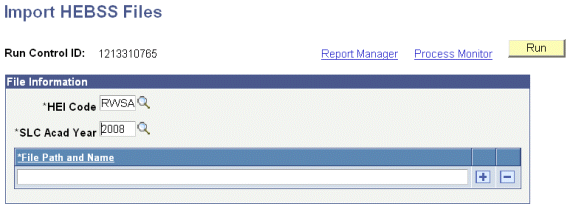Importing HEBSS Files
This section provides an overview of HEBSS files and discusses how to load HEBSS files.
HEIs in the United Kingdom can elect to participate in the HEBSS with the SLC. The scheme determines student eligibility for and disburses various bursaries and scholarships.
Schools can choose to provide criteria to the SLC and let the SLC determine eligibility for and disburse bursaries and scholarships on their behalf. Alternatively, schools might use financial circumstances data collected by the SLC and included in the HEBSS report to determine bursary and scholarship eligibility and disburse these funds to the students themselves. This report does not require a response from the HEI.
The Import HEBSS Files process:
Loads the data to a staging table.
Attempts to match on SSN:
If a match exists, the record is loaded to an application table for use in the system.
If no match exists, the process attempts a match using the Search Match Criteria page in the Student Loans Company Setup component.
If a match is found, the record is loaded to the application table for use in the system.
|
Page Name |
Definition Name |
Navigation |
Usage |
|---|---|---|---|
|
Import HEBSS Files |
SFA_SLC_RC_HEBSS |
|
Load HEBSS files. |
Access the Import HEBSS Files page ().
Image: Import HEBSS Files page
This example illustrates the fields and controls on the Import HEBSS Files page.