Importing SSAR Files
This section provides an overview of SSAR files and discusses how to load SSAR files.
After the SLC receives applications for financial assistance from students, the SLC sends SSAR reports to the HEIs. These reports list individual students attending the HEI and include biographic and demographic data, information about the students' courses of study, and the amount of Tuition Fee Grant (TFG) and Tuition Fee Loan (TFL) assistance that each student can expect. The amounts for the TFG and TFL are used to offset students' tuition fee charges.
SSAR reports require a response from the HEI in the form of an SSAC.
When you import the Registration Confirmation report (SSAR) from the SLC, the filename is defaulted to 'Registration Confirmation Report', and the sequence number field is zeros. Overwrite the file name before saving or importing the file into your system. Ensure that the file is always imported with a unique name as per the naming convention. Do not re-import the same data or the same data file more than once either with same file name or a different file name.
The Import SSAR File process:
Loads data into a staging table.
Attempts to match on Student Support Number (SSN).
If a match exists, the record is loaded to the application table for use in the system. A student with a match is aid-year activated for the aid year selected in the Student Loans Company Setup (SFA_SLC_SETUP) component.
|
Page Name |
Definition Name |
Navigation |
Usage |
|---|---|---|---|
|
Import SSAR Files |
SFA_SLC_RC_SSAR |
|
Load SSAR files. |
Access the Import SSAR Files page ().
Image: Import SSAR Files page
This example illustrates the fields and controls on the Import SSAR Files page. You can find definitions for the fields and controls later on this page.
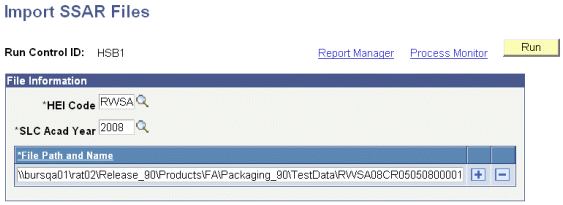
|
Field or Control |
Definition |
|---|---|
| File Path and Name |
Enter the location of the file to be imported. The file name must be unique. Warning! Do not attempt to reload a file with the same data or the same file name. |