Importing School Account Statement Data
Use the FA Inbound page to import the SAS file types (DSDFnnOP and/or DSLFnnOP, where nn is the processing year). The FA_INBOUND Application Engine process loads the data into staging tables.
This section discusses how to load the SAS file.
|
Page Name |
Definition Name |
Navigation |
Usage |
|---|---|---|---|
|
FA Inbound |
RUNCTL_FA_INBOUND |
|
Load external financial aid electronic commerce files. |
Access the FA Inbound page ().
Image: FA Inbound page
This example illustrates the fields and controls on the FA Inbound page. You can find definitions for the fields and controls later on this page.
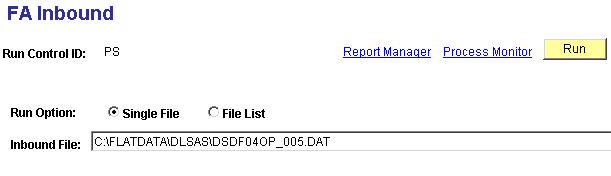
Use the Inbound File field to set the location and name of the file to be loaded. Make sure that your application server has access to the location of the file.
Note: The FA_INBOUND process automatically determines the file type by reading the header row of the file. It is important that the file be in its original, unaltered state. Opening the file with a text editor that automatically reformats the file—such as trimming blank spaces at the end of each row of data in the file—may cause the load to fail.