Loading COD XML Files
This section discusses how to load an XML file. The Import COD Response Data component loads any COD XML file in the COD tables regardless of the COD award program,
|
Page Name |
Definition Name |
Navigation |
Usage |
|---|---|---|---|
|
Common Origination and Disbursement Inbound |
SFA_RUNCTL_COD_INB |
|
Load a COD response or system-generated file into your system. |
Access the Common Origination and Disbursement Inbound page ().
Image: Common Origination and Disbursement Inbound page
This example illustrates the fields and controls on the Common Origination and Disbursement Inbound page. You can find definitions for the fields and controls later on this page.
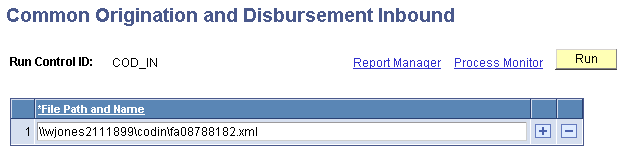
Enter the location and name of the file to import into your system.
The COD Inbound process (CODIN) is a two-step PSJob:
The SFA_COD_IN process loads the XML file into the COD staging tables.
The FAPCODIN process is a common process for DL, PELL, and ACG/SMART and updates different application data depending on what document type you are loading.