Loading Data to the Student Award Table
This section provides an overview and discusses how to:
Load external awards in batch.
View External Award Load summary data.
This section also lists external award error messages.
The External Award Load processing takes these steps:
Moves the data from the Staging Table to the Student Award table.
For missing EmplIDs, ensures that students are active in the Campus Solutions database.
Ensures that each student applied for financial aid for the given institution and aid year.
Maps external awards to financial aid item types.
Determines action to take for duplicate awards.
Assigns a disbursement plan and split code for each award.
Takes any necessary packaging actions.
Posts error-free awards to the Student Award table.
Updates Need Summary.
Sends processing status and any accompanying error codes to the Staging table.
|
Page Name |
Definition Name |
Navigation |
Usage |
|---|---|---|---|
|
Load External Awards |
SFA_RUN_EA_LOAD |
|
Evaluate external award transactions to post or update student award tables. |
|
External Award Load Summary |
SFA_EA_LOAD_HDR |
|
View summary data, such as the number of students selected, processed, and skipped. |
|
External Award Load Detail |
SFA_EA_LOAD_DTL |
|
View the status of each external award transaction processed during the External Award Load process. |
Access the Load External Awards page ().
Image: Load External Awards page
This example illustrates the fields and controls on the Load External Awards page. You can find definitions for the fields and controls later on this page.
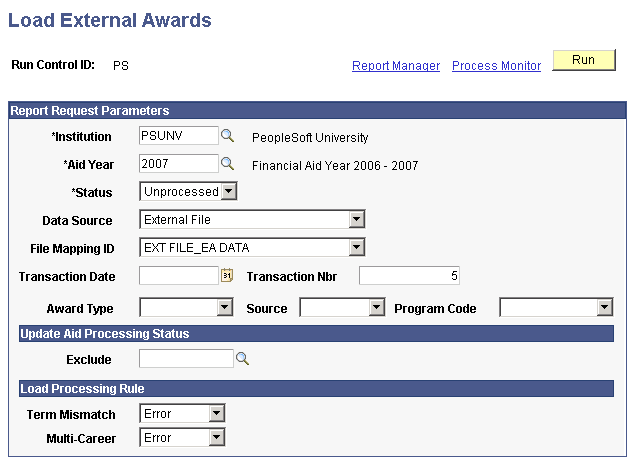
Run control provides filtering parameters to focus the selection of external award transactions to be processed. Other parameters control how the Aid Processing status is updated and set rules that guide the External Award Load process when certain student conditions are encountered.
Report Request Parameters
|
Field or Control |
Definition |
|---|---|
| Status |
(Required) Select the processing status of external award transactions to be processed. |
| Data Source |
(Optional) Select a value to narrow the selection of transactions to be processed. If you select External File, also select a specific file mapping ID to identify the Search/Match parameter rule. |
| File Mapping ID |
(Optional) Select to narrow the selection of transactions to be processed. See Data Source. |
| Transaction Date |
(Optional) Select a specific transaction date to narrow the selection of transactions to be processed. |
| Transaction Nbr (transaction number) |
(Optional) Select a specific transaction number to narrow the selection of transactions to be processed. |
| Award Type |
(Optional) Select an external award attribute value to narrow the selection of transactions to be processed. |
| Source |
(Optional) Select an external award attribute value to narrow the selection of transactions to be processed. |
| Program Code |
(Optional) Select an external award attribute value to narrow the selection of transactions to be processed. |
Update Aid Processing Status
|
Field or Control |
Definition |
|---|---|
| Exclude |
Select a group of IDs to exclude having the Aid Processing Status value change from Packaging Completed to Repackage after the External Award Load process finishes. These groups are defined using the Equation Editor To decide whether to provide an equation for this option, consider how your institution identifies students as possible candidates for the batch Repackaging process. For example, if you identify all overaward students, regardless of the size of the overaward amount, you would not provide an equation in the Exclude option. If a student's aid package is updated with an external award and has an overaward greater than zero and Aid Processing Status is Packaging Completed, then the student's Aid Processing Status is changed to Repackage. Or, if you identify students whose overaward is greater than 200.00 USD, you would use the Exclude option and an equation that identifies IDs with an overaward less than 201.00 USD. Note: This option considers only students whose Aid Processing Status is Packaging Completed before the External Award Load is run. All other Aid Processing Status values remain unchanged. |
Load Processing Rule
|
Field or Control |
Definition |
|---|---|
| Term Mismatch |
Select an action to take when a mismatch exists between the term on the external award disbursement data and the actual enrollment data. A term mismatch exists when a term defined on an external award transaction does not match a student's actual enrollment. If a term mismatch condition is met, this option instructs the External Award Load process to set the processing status to one of the following statuses:
|
| Multi-Career |
Select an action to take when a conflict exists between the career on the external award disbursement data and the actual enrollment data. A multicareer condition exists when a career defined on an external award transaction does not match a student's actual enrollment. If a multicareer condition is met, this option instructs the External Award Load process to set the processing status to one of the following statuses:
|
Posted External Awards
All new or updated awards posted as a result of a successful External Award Load process are sequenced above existing awards, except for Loan Certifications, which are sequenced below all awards. New or updated awards are assigned an External Award lock attribute, which is displayed on the Student Aid Package page, Status tab. The lock prevents the award from being overwritten by the Auto or Mass Packaging and Repackaging processes.
Loan Certification Requests
Loan certification transactions are evaluated for eligibility. In the case of a Stafford Loan Certification with a Related item type identified on the external award transaction, if the existing package has already been awarded a subsidized or unsubsidized Stafford, the External Award Load process returns a status of Processed and an error message number 646 (Student is not eligible for this award).
Note: Loan Certification Requests awarded during the External Award process should be performed only for loan certification request applications that have already been inbound into the Loan component.
Auto-Cancel Awards
An external award posted with an Auto Cancel item type cancels the Auto Cancel item type and then sequences the external award immediately following the canceled award.
Access the External Award Load Summary page ( ).
Image: External Award Load Summary page
This example illustrates the fields and controls on the External Award Load Summary page. You can find definitions for the fields and controls later on this page.
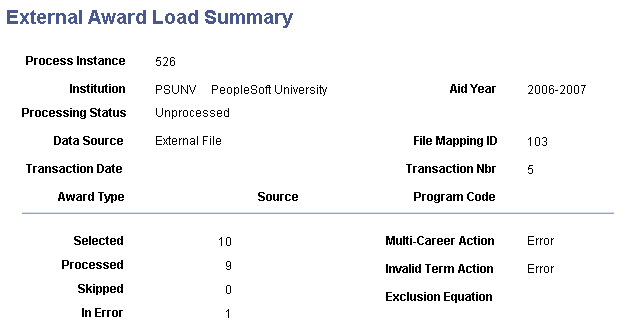
The External Award Load Summary page lists the criteria used to select transactions to be processed. It also shows the selected, processed, skipped, and in error process counts. Verify that the criteria is correct and that the counts are correct. If transactions skipped or in error, use any of the Manage Existing External Award pages to correct wrong data and address any errors reported.
The following table lists and explains possible External Award Load error messages. These messages are contained in Message Set Number 14402.
|
Message Number |
Message Text |
Message Explanation |
|---|---|---|
|
601 |
Student is not active for Aid Year specified. |
Student is not active for Aid Year specified. No row found in PS_STUDENT_AID. |
|
602 |
Student not active for Aid Year specified. |
Student is not active for Aid Year specified. No row found in PS_STDNT_AID_ATRBT. |
|
603 |
Student not active for Aid Year specified. |
Student is not active for Aid Year specified. No row found in PS_STDNT_AWD_PER. |
|
604 |
No valid FA Term data found. |
No valid FA Term data found. No rows found in PS_STDNT_FA_TERM. |
|
605 |
More than one active academic career found. |
More than one active academic career found. |
|
606 |
Item Type not found. |
Item Type not found. A valid Item Type for the external award could not be found. Check the external award type and source defined and the Item Type being used. |
|
607 |
Item Type could not be assigned. |
Item Type could not be assigned. Multiple values map to the specified external award type and source. |
|
608 |
Invalid Disbursement Plan and Split Code. |
Invalid Disbursement Plan and Split Code. The specified disbursement plan and split code would result in invalid disbursement rows for the student. |
|
609 |
Unable to assign disbursement plan and/or split code. |
Unable to assign disbursement plan, split code, or both. Multiple values meet student's attributes. |
|
610 |
Invalid term specified. |
Invalid item specified. The term specified on a disbursement entry is not a valid term for the student. |
|
611 |
External Award Report Code not found. |
External Award Report Code not found. The report code is required when the same item type has already been awarded. |
|
612 |
Invalid Report Code (N = New). |
Invalid or incorrect Report Code (N = New). This item type already exists in the student's award package and is therefore a duplicate entry. |
|
613 |
Disbursement IDs not found for specified Disbursement Plan. |
Disbursement IDs that correspond to student's term enrollment were not found for specified Disbursement Plan. |
|
614 |
Unable to create disbursement rows. SQL error on disbursement row insert. |
Disbursement IDs that correspond to student's term enrollment were not found for specified Disbursement Plan. |
|
615 |
Missing or invalid Disbursement ID for an Append or Replace transaction. |
When using a Report Code of Append or Replace, the Disbursement ID was missing or invalid. |
|
616 |
The sum of scheduled disbursements does not equal the total award amount. |
The sum of scheduled disbursements does not equal the total award amount. |
|
617 |
Unable to assign valid Disbursement IDs. |
Unable to assign valid Disbursement IDs for the Term specified on the staging table. |
|
618 |
Invalid Report Code for loan certification award. |
Invalid Report Code used for loan certification award. Loan certifications must use a Report Code value of New. |
|
619 |
Invalid Disbursement Plan for append transaction. |
Invalid Disbursement Plan for append transaction. The Disbursement Plan for the append transaction must match the Disbursement Plan for the exiting award. |
|
620 |
Invalid Disbursement Plan for replacement transaction. |
Invalid Disbursement Plan for replacement transaction. The disbursement plan for the replacement award has to match the disbursement plan on the existing, non-zero award. |
|
621 |
Invalid Disbursement Plan for replacement award. |
Invalid Disbursement Plan for replacement award. The disbursement plan for the replacement award is different from the disbursement plan for the existing award and the existing award has non-zero authorized and/or disbursed balances. |
|
622 |
Charge Priority not found for Item Type. |
Charge Priority not found for Item Type. |
|
623 |
Missing disbursement schedule. |
Missing disbursement schedule. The disbursement information must be specified when adjusting or replacing an award with a Split Code value of XX (Custom Split). |
|
624 |
Disbursement Term mismatch. |
Disbursement Term mismatch. Unable to find a valid split code for disbursement allocation. |
|
625 |
Invalid transaction amount. |
Invalid transaction amount. The annual award amount, annual disbursement amount, or both is zero. |
|
626 |
External Award Load |
Process completed successfully. |
|
627 |
External Award Load ERROR |
Award accept amount can never be negative on the Assign Fiscal Limits page. |
|
628 |
External Award Load ERROR |
SQL error encountered by FAPPKEAL. Check the log for details. |
|
629 |
External Award Load ERROR |
Application Engine program SFA_EA_LOAD encountered errors. Check the log for details. |
|
630 |
External Award Load ERROR |
The external award load process did not run to successful completion. Check the log for errors. |
|
631 |
Record Insert Error. |
Error creating Application Engine state record SFA_EALOAD_AET. |
|
632 |
External Award Load ERROR |
Error encountered during award Posting process (FAPPKPST). |
|
633 |
External Award Load ERROR |
Error encountered during award Validation process (FAPPKCTL). |
|
634 |
Same award already exists with non-zero authorized and/or disbursed balances. |
The loan certification award already exists with non-zero authorized, disbursed balances, or both. |
|
635 |
Insufficient process run parameters. |
Insufficient parameters. Institution, Aid Year, and Mapping ID are required to run the process. |
|
636 |
Search/match parameter not found. |
Search/match parameter not found. Unable to assign EMPLID. |
|
637 |
Zero award amount. Award was not posted. |
A new award with a zero amount cannot be posted. |
|
638 |
Award Amount has been adjusted to reflect the Disbursed Amount. |
Disbursed Amount is greater than the Award Amount. The award amount has been adjusted to reflect the disbursed amount. |
|
639 |
Invalid award amount for a Replace transaction. |
The transaction award amount is zero, but the disbursed amount is non-zero. The award cannot be posted as it will replace the existing award with a zero award. A disbursement amount greater than the zero award amount cannot be processed. |
|
640 |
Invalid number of disbursements specified. |
The number of disbursements specified is greater than the number of scheduled disbursements for the disbursement plan on the existing award. Either fix the number of disbursements to match the existing award or choose a new disbursement plan. Note that a new disbursement plan can only be used if payments have not been made against the award and it has not been disbursed. |
|
641 |
Missing or invalid Term for an Append or Replace transaction. |
When using a Report Code of Append or Replace, the disbursement detail must have the correct terms specified when the disbursement IDs are not known. Otherwise, specify the disbursement IDs for all rows. |
|
642 |
Missing or invalid Term. |
When specifying the disbursement allocation, all entries must have the correct term specified if at least one allocation has a term defined. Otherwise, specify the Disbursement IDs or leave both the Disbursement ID and Term fields for all allocations blank. |
|
643 |
Missing or invalid Disbursement ID. |
When specifying the disbursement allocation, all entries must have the appropriate Disbursement ID specified if at least one allocation has a Disbursement ID defined. Otherwise, specify the Term instead or leave both the Disbursement ID and Term fields for all allocations blank. |
|
644 |
Invalid disbursement allocation specified. |
The disbursement allocation is invalid. The Disbursement IDs specified do not match the student's enrollment terms. |
|
645 |
Invalid Disbursement IDs specified. |
One or more Disbursement IDs do not match the Disbursement IDs for the Disbursement Plan assigned. |
|
646 |
Student is not eligible for this award. |
The award has been processed but it was not posted to the student's financial aid package. The student is not eligible for this award. |
|
647 |
External Award Load error. |
Error encountered during call to Equation Processor (FAPEQRUN). |
|
648 |
Sum of disbursed term amounts does not equal the total amount disbursed. |
The sum of the disbursed balances in the disbursement detail does not equal the total amount disbursed. |
|
649 |
Invalid amount specified. Amount is less than zero. |
Invalid amount specified. Amount is less than zero. |
|
650 |
Zero amount for Append transaction. |
Zero amount for Append transaction. To set the award amount to zero, use an Entry Code value of Replace. Otherwise update the transaction to reflect the correct amount to append. |
|
651 |
New award with zero amount not posted. This award cancels an existing award (auto-cancel). |
The award was processed but was not posted to the student's financial aid package. The zero amount indicates student is not eligible for this award and canceled an existing award matching the auto-cancel item. |
|
652 |
Disbursement detail is needed when appending to the Disbursed amount. |
You must provide specific term disbursement details when requesting to move disbursed amounts from the External Award staging tables to the Awarding tables using the 'Append' reporting code. |
|
654 |
There is an existing Award in non Offered status. |
You are trying to load an Offered award, but there is an existing Award in a non Offered status. |
|
655 |
Disbursed amount present in Offer Award. |
Transaction is being loaded with Offer award action and there are Disbursed amounts greater then zero present in the External Award transaction. You should either change the award action to Offer/Accept action or nullify Disbursed amounts. |