Maintaining HEI Data
This section provides an overview of HEI data and discusses how to:
View and update HEI institution data.
View and update HEI location data.
View and update HEI course data.
Use the Maintain HEI Institution Data, Maintain HEI Locations, and Maintain HEI Courses components to:
Retrieve HEI Course Database data from the SLC using the web service.
Maintain HEI Course Database data.
Send HEI Course Database data updates to the SLC.
|
Field or Control |
Definition |
|---|---|
| Get SLC Data |
Click this button to retrieve the latest information from the SLC. |
| Send to SLC |
To send updated data to the SLC, add a row, update the relevant editable fields, and click the Send to SLC button. When the SLC receives updated information, it sends a result number and result message. |
| Result Number |
Displays the result code number that the SLC sends to the HEI when it receives updated information from the HEI. |
| Result Message |
Displays an explanation of the result reply from the SLC. |
|
Page Name |
Definition Name |
Navigation |
Usage |
|---|---|---|---|
|
Maintain HEI Institution Data |
SFA_SLC_CD_INST |
|
View and update HEI institution data. |
|
Maintain HEI Locations |
SFA_SLC_CD_LOC |
|
View and update HEI location data. |
|
Maintain HEI Courses |
SFA_SLC_CD_CRSE |
|
View and update HEI course data. |
Access the Maintain HEI Institution Data page ().
Image: Maintain HEI Institution Data page
This example illustrates the fields and controls on the Maintain HEI Institution Data page. You can find definitions for the fields and controls later on this page.
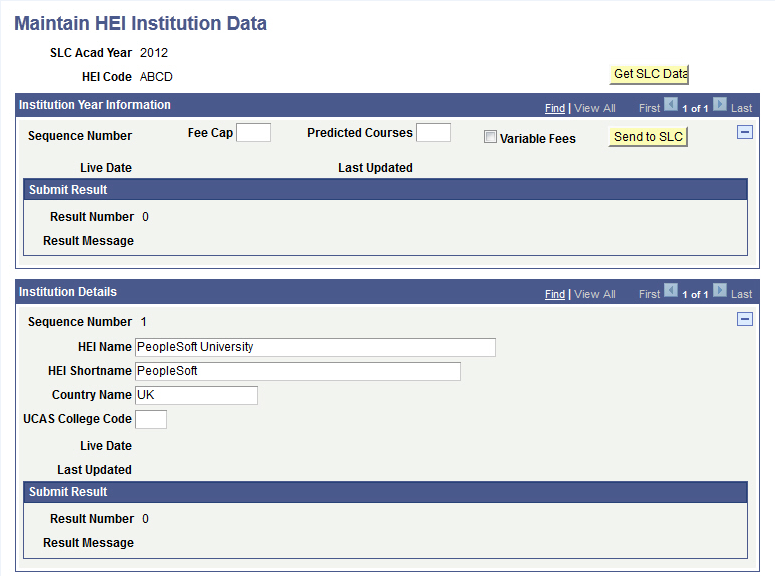
Institution Year Information
|
Field or Control |
Definition |
|---|---|
| Fee Cap |
Enter the Office for Fair Access cap for fees. |
| Predicted Courses |
Enter the predicted number of courses offered by the institution. |
| Variable Fees |
Select to indicate that the institution offers variable fees. |
| Last Updated |
Displays the date and time that this record was last updated. |
Institution Details
|
Field or Control |
Definition |
|---|---|
| HEI Name, Country Code, and UCAS College Code |
Enter the institution name, country code, and UCAS college code. |
| Live Date |
Displays the date that the Course became available for selection in the live portal. |
Access the Maintain HEI Locations page ().
Image: Maintain HEI Locations page
This example illustrates the fields and controls on the Maintain HEI Locations page. You can find definitions for the fields and controls later on this page.
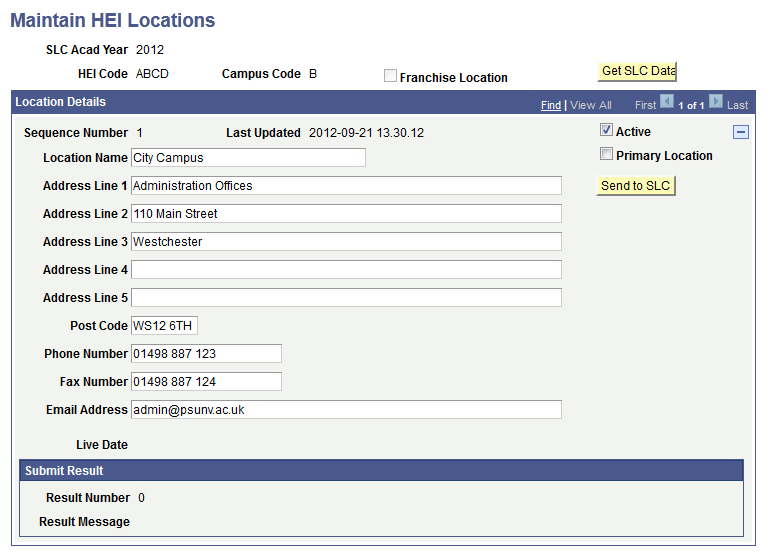
Location Details
|
Field or Control |
Definition |
|---|---|
| Active |
Select to indicate that the location is active. |
| Primary Location |
Select to indicate that the location is a primary location for the institution. |
Access the Maintain HEI Courses page ().
Image: Maintain HEI Courses page
This example illustrates the fields and controls on the Maintain HEI Courses page. You can find definitions for the fields and controls later on this page.
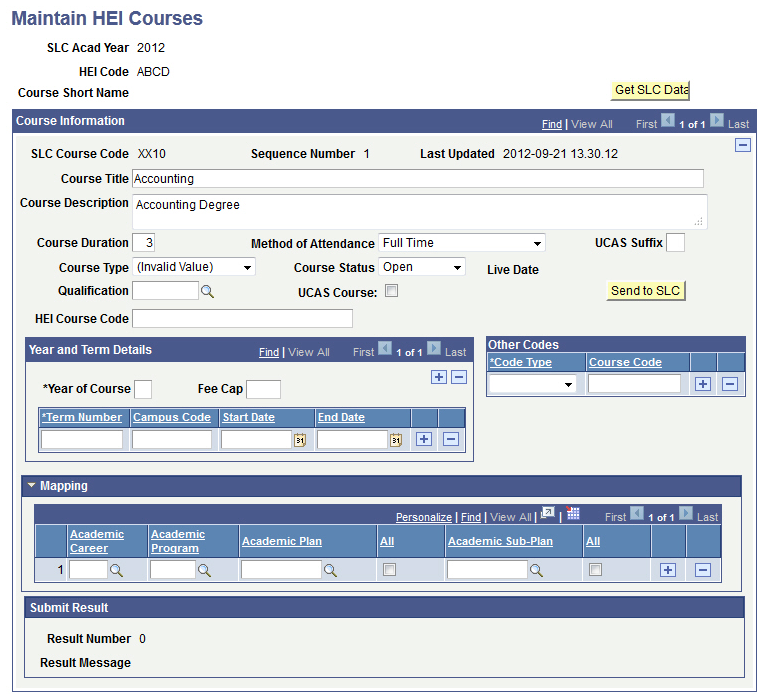
Course Information
|
Field or Control |
Definition |
|---|---|
| SLC Course Code (Student Loans Company course code) |
The value in this field is assigned by the SLC. The value is blank when a HEI sends information about a new course to the SLC. |
| Method of Attendance |
Enter a method of attendance. Values are:
|
| UCAS Suffix |
Displays the campus code/location. |
| Course Type |
Enter a course type. Values are:
|
| Course Status |
Enter a course status. Values are:
|
| Qualification |
Select from a list of values that appear by default from the SLC web service. The value indicates the type of degree to which the course leads. |
| UCAS Course |
Select this check box if the course is a UCAS course. |
Year and Term Details
|
Field or Control |
Definition |
|---|---|
| Fee Cap |
Enter the maximum tuition fees to be charged for the designated year of the course. |
| Term Number |
Enter the term number within the year of the course. |
| Campus Code |
Enter the campus code that applies to the term for which you entered a number in the Term Number field. |
| Start Date and End Date |
Enter the start date and end dates for the term for which you entered a number in the Term Number field. |
Other Codes
|
Field or Control |
Definition |
|---|---|
| Code Type |
Enter a code type. Values are:
|
Mapping
|
Field or Control |
Definition |
|---|---|
| Academic Career |
Enter the Academic Career to map to the Course. |