Maintaining Part-Time Student Data
Different Canadian financial aid applications are available for full-time and part-time students. Use the Part-time Application component to enter and maintain data for part-time students. If you have full-time application data in your system for a student, the system populates this data in the fields on the part-time application.
This section lists common elements and discusses how to:
Enter student and dependency information.
Enter student and spousal financial information.
Enter study period information.
|
Field or Control |
Definition |
|---|---|
| Part-time Student Extension |
Click to access the Student Extensions page where you can override the institutional CNAS options for the student. |
|
Page Name |
Definition Name |
Navigation |
Usage |
|---|---|---|---|
|
Status/Residency |
INST_PT_STDNT_A |
|
Enter or view student and dependency information. |
|
Student Extensions |
STD_CNAS_PT_EXT |
Click the Part-time Student Extensions link on the Status/Residency page.. |
Override institutional level options. |
|
Financial Info |
INST_PT_STDNT_CD |
|
Enter or view student and spousal financial information. |
|
Study Period Info |
INST_PT_STDNT_EF |
|
Enter or view study period information. |
Access the Status/Residency page ().
Image: Status Residency page
This example illustrates the fields and controls on the Status Residency page. You can find definitions for the fields and controls later on this page.
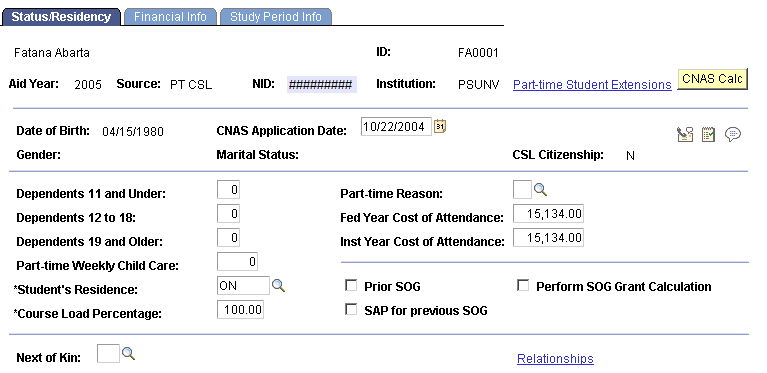
|
Field or Control |
Definition |
|---|---|
| Date of Birth |
Displays the student's date of birth. |
| CNAS Application Date (Canadian Need Analysis System application date) |
Displays the date of the CNAS application. |
| Gender |
Displays the student's gender. |
| Marital Status |
Displays the student's marital status. |
| CSL Citizenship (Canada student loan citizenship) |
Indicates whether the student is a citizen. |
| Dependents 11 and Under |
Enter the number of dependents aged eleven or younger. |
| Dependents 12 to 18 |
Enter the number of dependents aged twelve to eighteen. |
| Dependents 19 and Older |
Enter the number of dependents aged nineteen or older. |
| Part-time Weekly Child Care |
Enter an amount if applicable. |
| Student's Residence |
Select the province in which the student lives. |
| Course Load Percentage |
Enter the course load percentage the student is taking. |
| Part-time Reason |
Select from the following values: 1: Single Parent. 2: Elderly Dependents. 3: Restricted Mature Student. 4: Disabled. 5: Grade Improvement. 6: Excessive Debt. 7: Financial. 8: Course Not Available. 9: Program Almost Complete. 0: Other. |
| Fed Year Cost of Attendance (federal year cost of attendance) |
Enter an amount for the federal year cost of attendance. |
| Inst Year Cost of Attendance (institutional year cost of attendance) |
Enter an amount for the institutional year cost of attendance. |
| Prior SOG (prior special opportunity grant) |
Select if the student has a prior special opportunity grant. |
| SAP for Previous SOG (student assistance program for previous special opportunity grant) |
Select if the student has a student assistance program for previous special opportunity grant. |
| Perform SOG Grant Calc (perform special opportunity grant calculation) |
Select to perform a calculation for SOG eligibility. Note: Eligibility for SOG is calculated only if you select the Perform SOG Grant Calc check box. |
| Next of Kin |
Select a number for the next of kin. You may need to go into the relationship page to add a person before you can select the number for next of kin. |
| Relationships |
Click this link to access the Relationships page where you can enter a person's relationship to a student in your system. |
Access the Financial Info page ().
Image: Financial Info page
This example illustrates the fields and controls on the Financial Info page. You can find definitions for the fields and controls later on this page.
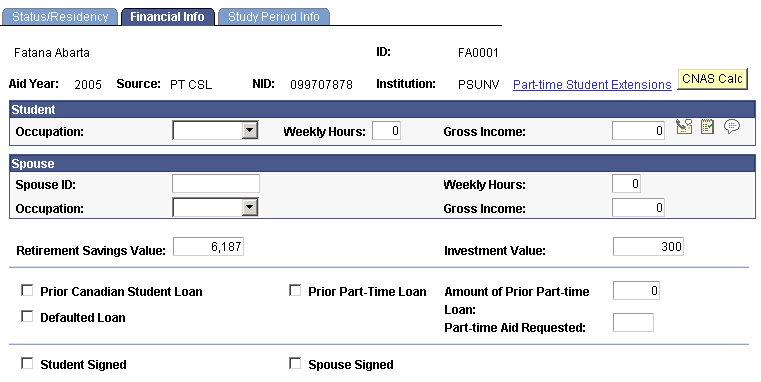
Student
|
Field or Control |
Definition |
|---|---|
| Occupation |
Select from the following options: Empl FT (employed full-time), Empl PT (employed part-time), FT Std (full-time student), Other, and Unemp (unemployed). |
| Weekly Hours |
Enter the student's weekly hours worked. |
| Gross Income |
Enter the student's gross income. |
Spouse
|
Field or Control |
Definition |
|---|---|
| Spouse ID |
Enter the spouse's unique identification. |
| Weekly Hours |
Enter the spouse's weekly hours worked. |
| Occupation |
Select from the following options: Empl FT (employed full-time), Empl PT (employed part-time), FT Std (full-time student), Other, and Unemp (unemployed). |
| Gross Income |
Enter the spouse's gross income. |
| Retirement Savings Value |
Enter the value of the student's retirement savings. |
| Investment Value |
Enter the value of the student's investments. |
| Prior Canadian Student Loan |
Select if the student has a prior Canadian student loan. |
| Prior Part-time Loan |
Select if the student has a prior part-time loan. |
| Amount of Prior Part-time Loan |
Enter the student's prior part-time loan amount. |
| Defaulted Loan |
Select if the student has defaulted on a loan. |
| Part-time Aid Requested |
Enter the amount of part-time aid requested. |
| Student Signed |
Select if the student signed the application. |
| Spouse Signed |
Select if the student's spouse signed the application. |
Access the Study Period Info page ().
Image: Study Period Info page
This example illustrates the fields and controls on the Study Period Info page. You can find definitions for the fields and controls later on this page.
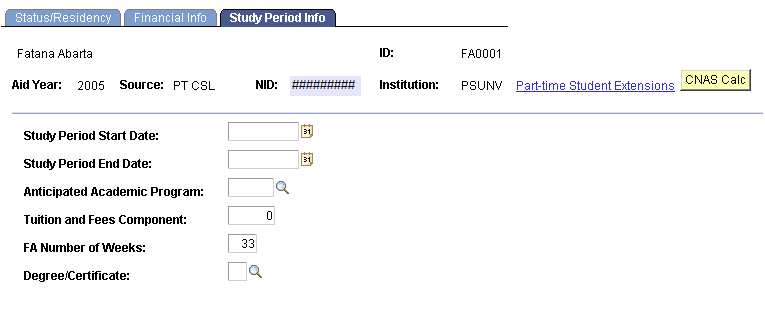
|
Field or Control |
Definition |
|---|---|
| Study Period Start Date and Study Period End Date |
Enter or view the dates on which the study period begins and ends. |
| Anticipated Academic Program |
Select an anticipated program for the student. |
| Tuition and Fees Component |
Enter a tuition and fee amount. |
| FA Number of Weeks (financial aid number of weeks) |
Enter the number of financial aid weeks. |
| Degree/Certificate |
Select a degree or certificate for the student. Values are: 1: Diploma 2: Certificate 3: Bachelor's Degree 4: Master's Degree 5: Doctoral Degree |