Managing ACR and SISF Suspensions
This section provides an overview of ACR and SISF suspensions and discusses how to review and manage unmatched or unprocessed ACR and SISF data.
Use the Manage ACR/SISF Suspense (SFA_SLC_ACR_DTL) component to review and manage unmatched or unprocessed ACR and SISF data.
The system does not provide an option for adding a new person to the system as a result of reviewing unmatched or unprocessed data.
Also, this process does not update Campus Community Person biographic and demographic data.
|
Page Name |
Definition Name |
Navigation |
Usage |
|---|---|---|---|
|
Manage ACR/SISF Suspense |
SFA_SLC_ACR_DTL |
|
Review and manage unmatched or unprocessed ACR and SISF data. |
Access the Manage ACR/SISF Suspense page ().
Image: Manage ACR/SISF Suspense page
This example illustrates the fields and controls on the Manage ACR/SISF Suspense page. You can find definitions for the fields and controls later on this page.
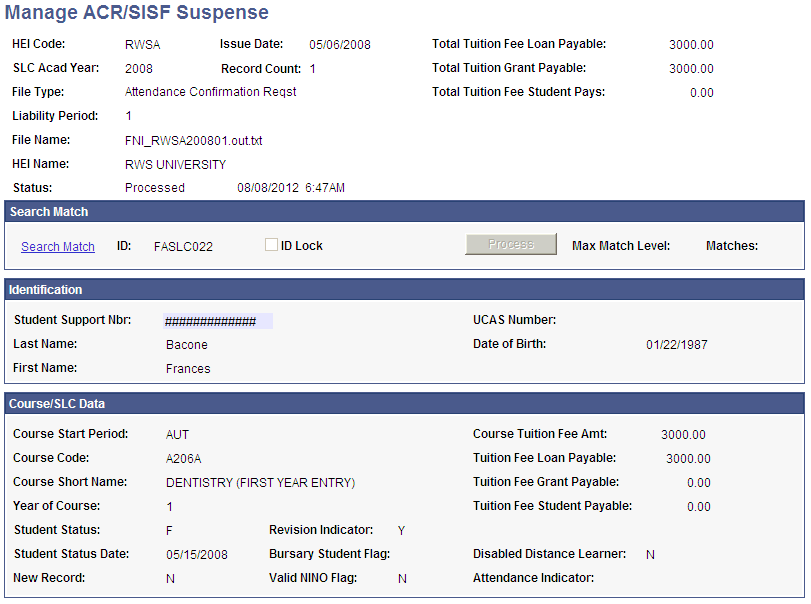
Note: For information about the Status field and the fields in the Search Match group box, refer to the documentation about the similar fields on the Manage SSAR Suspense page.
|
Field or Control |
Definition |
|---|---|
| File Type |
Displays the file type: Attendance Confirmation Reqst, Student Information Service, or Extended SISF. If the value is Extended SISF, the Extended SISF Data group box appears. |
Course/SLC Data
|
Field or Control |
Definition |
|---|---|
| Course Start Period |
Displays the period when the course starts, for example AUT (Autumn). |
| Course Code |
Displays the UCAS code or SLC code that is assigned to the course. |
| Student Status Date |
Displays the date that the student status was assigned or updated. |
| New Record |
Indicates whether the record appeared on a previous ACR/SISF. |
| Revision Indicator |
Indicates whether the record has changed since a previous ACR/SISF. |
| Attendance Indicator |
If an At Fee Code was returned in a previous ACR Response, it appears here. |