Managing HEBSS Suspensions
This section provides an overview of HEBSS suspensions and discusses how to review and manage unmatched or unprocessed HEBSS data.
Use the Manage HEBSS Suspense (SFA_SLC_HEBSS_DTL) component to review and manage unmatched or unprocessed HEBSS data.
The system does not provide an option for adding a new person to the system as a result of reviewing unmatched or unprocessed data.
Also, this process does not update Campus Community Person biographic and demographic data.
|
Page Name |
Definition Name |
Navigation |
Usage |
|---|---|---|---|
|
Manage HEBSS Suspense |
SFA_SLC_HEBSS_DTL |
|
Review and manage unmatched or unprocessed HEBSS data. |
Access the Manage HEBSS Suspense page ().
Image: Manage HEBSS Suspense page (1 of 2)
This example illustrates the fields and controls on the Manage HEBSS Suspense page (1 of 2). You can find definitions for the fields and controls later on this page.

Image: Manage HEBSS Suspense page (2 of 2)
This example illustrates the fields and controls on the Manage HEBSS Suspense page (2 of 2). You can find definitions for the fields and controls later on this page.
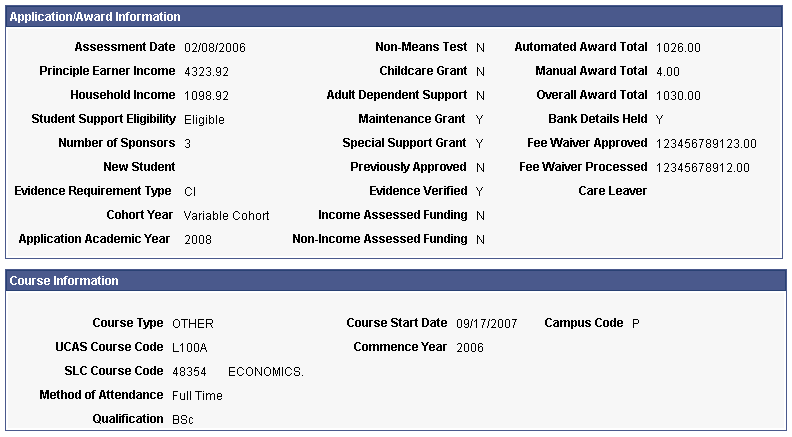
Note: For information about the Status field and the fields in the Search Match group box, refer to the information provided about similar fields on the Manage SSAR Suspense page.
Identification
|
Field or Control |
Definition |
|---|---|
| ART ID (Automated Response Technology Identification) |
The ART ID is an eleven-digit number that is used to uniquely identify a student's SLC student finance account. It is automatically issued when the student applies for financial support. |
Application/Award Information
|
Field or Control |
Definition |
|---|---|
| Automated Award Total |
Displays the student's total approved automated award entitlement as awarded by SLC using HEI rules. |
| Manual Award Total |
Displays the student's total approved manual award entitlement, which is manually entered in the SLC system by the HEI. |
| Overall Award Total |
Displays the student's total overall approved award entitlement. |
| Non-Means Test |
Indicates whether the student is applying for only non-means-tested support. |
| Evidence Verified |
Indicates whether all financial evidence has been received to validate the student's application. |
| Income Assessed Funding |
Indicates whether the student has applied for income assessed NHS funding. |
| Non-Income Assessed Funding |
Indicates whether the student has applied for non-income assessed NHS funding. |
Course Information
|
Field or Control |
Definition |
|---|---|
| Course Type |
Displays the course type. Values are:
|
| Method of Attendance |
Displays the method of attendance. Values are:
|
| Qualification |
Displays the qualification achieved upon course completion. |
| Commence Year |
The year that the student commenced studying. |