Preparing for Early Financial Aid Offers
To set up early financial aid categories, use the Early Financial Aid Categories component (ERLY_FA_CTG_TBL).
This section provides an overview of early financial aid offers and discusses how to set up early financial aid offer categories.
Early financial aid offers are a recruiting tool used by admissions and financial aid departments to provide preliminary financial aid offers to prospective students. The early financial aid offer is constructed independently of financial aid rules and procedures.
You can associate an early financial aid offer with each admission application a prospective student submits. This feature is especially useful for graduate and professional schools that make financial aid offers to hot prospects and is used by financial aid and undergraduate admission offices to provide a competitive advantage in their freshman recruitment process.
Early financial aid offers are made using general financial aid categories that you define on the Early Aid Categories page. Create early financial aid offer categories for all the types of financial aid that you are using for early awarding. For example, you may want to create separate early financial aid offer categories for grants, scholarships, work-study, and loans. When creating the early financial aid offer you could specify the estimated amount to be awarded in each category. If you want to display only an estimated total award amount you can define a general category, such as Estimated Financial Aid, and use only this category in the early financial aid offer.
|
Page Name |
Definition Name |
Navigation |
Usage |
|---|---|---|---|
|
Early Aid Categories |
ERLY_FA_CTG_TABLE |
|
Set up early financial aid offer categories. Specify the types of aid your institution considers for an early financial aid offer. |
Access the Early Aid Categories page ().
Image: Early Aid Categories page
This example illustrates the fields and controls on the Early Aid Categories page. You can find definitions for the fields and controls later on this page.
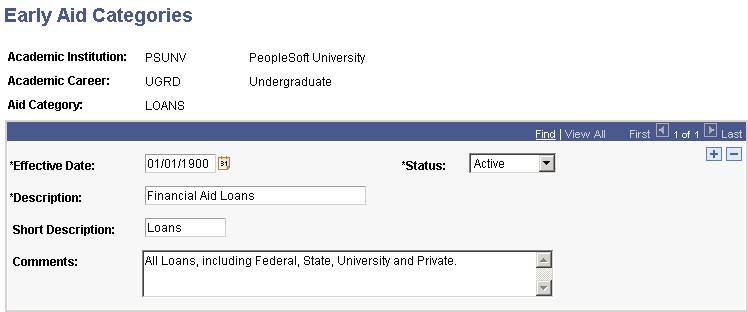
|
Field or Control |
Definition |
|---|---|
| Comments |
Enter a more detailed description of the early financial aid offer category in this field. You can set up this description to print on your early financial aid offer letter. |