Printing the Perkins MPN
This process utilizes the Forms Engine routine. The Forms Engine's primary function is to enable high speed and high volume printing to PostScript printers. The print Perkins MPN process sends the student data directly to the printer, which prints out to the Perkins MPN form layout, based on the department approved note, dated August 2003. This section discusses how to print the Perkins MPN.
|
Page Name |
Definition Name |
Navigation |
Usage |
|---|---|---|---|
|
Print Perkins Master Promissory Note |
SFA_RUN_PERK_MPN |
|
Generate the Perkins MPN. |
Access the Print Perkins Master Promissory Note page ().
Image: Print Perkins Master Promissory Note page
This example illustrates the fields and controls on the Print Perkins Master Promissory Note page. You can find definitions for the fields and controls later on this page.
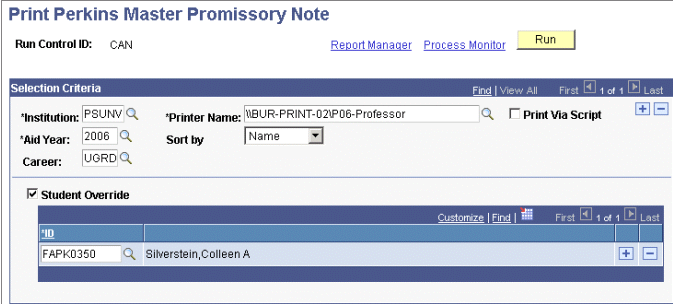
|
Field or Control |
Definition |
|---|---|
| Sort by |
Select from the following to determine the order that the system prints the MPN: ID: Select to print by student EmplID. Name: Select to print by student names. The order is last name, first name, middle initial. SSN: Select to print by student social security numbers. |
| Printer Name |
Select the printer for which you want to print the MPN. See Using Forms Engine for more information about defining printers. |
| Print Via Script |
Select to allow for multi-platform printing. See Using Forms Engine for more information about defining printers. |
| Student Override |
Select this check box and an individual student ID to print a Perkins MPN. The search result only displays students with a financial aid item type with the MPN Required flag and an award status of Offer or Accept. The process does not allow you to select students who at a minimum do not have an offered Perkins financial aid item type with the MPN Required check box selected on the FA Item Type 1 page. |