Processing Awards for Multiple Award Periods Employing Passive/Active Mode
This section provides an overview of passive/active mode in multiple award period processing and discusses how to:
Process sequential award periods.
Process simultaneous award periods.
Packaging is able to treat awards made during an initial award period as passive awards when you are processing a subsequent award period for a student. Two factors determine whether an award is processed in active or passive mode. First is the award period attribute associated with the packaging plan you are currently using to package the student. If the award period attribute is B − Both, Packaging considers all awards made in either award period as active awards (active for evaluation or reevaluation). As a result, in the "Both" award period model, if you want to prevent any existing awards that you have disbursed from being reduced, you must employ disbursement protection (with the exception of Direct Loan awards, because the system's Direct Loan processing rules function like disbursement protection). If the award period attribute associated with the packaging plan is A − Academic or N − Non-Standard, and existing awards made in a previous award period contain a disbursement plan/split code pattern that does not equal the packaging plan's award period, then those awards are considered as passive awards by Packaging. Conversely, if existing awards made in a previous award period contain a disbursement plan/split code pattern that either agree with the designated award period of the packaging plan or span both award periods, then those awards are considered to be active awards, and, therefore, are reevaluated by Packaging. Only the disbursements in the active award period portion of the award are reevaluated. Reevaluation may cause the existing awards to be reduced based on the revised need situation as well as revised eligibility criteria. An award cannot be reduced below the total of the disbursements in the passive award period portion of the award.
Note: Because the packaging plan's Award Period attribute triggers the use of passive/active mode, you must use an additional field to use passive/active mode processing in Manual Packaging.
Warning! You must not activate disbursement protection for Direct Loan Financial Aid Item Types. If you activate disbursement protection for a Direct Loan, Packaging does not follow the processing rules established for Direct Loans and instead treats the Direct Loan award as it would any other disbursement-protected award.
The award period for an individual award is determined based on the disbursement plan/split code pattern of the award. If the disbursement plan/split code pattern spans only the AAP then the award is designated as "Academic." If the disbursement plan/split code pattern spans only the NSAP, then the award is designated as "Non-Standard." Finally, if the disbursement plan/split code pattern spans both the AAP and NSAP, then the award is designated as "Both." For all awards of a Financial Aid Item Type that you use in more than one award period, the disbursement plan must span both the AAP and NSAP. In other words, all AAP and NSAP terms must be defined. The split code can have scheduled disbursements in the AAP, the NSAP, or both award periods. For awards with a disbursement plan that includes both award periods, the split code determines the award period for that award. So if the split code indicates that all disbursements are scheduled for the AAP, the award is considered to have an award period of Academic even though the disbursement plan includes the AAP and NSAP.
Note: If you have more than one disbursement plan for a Financial Aid Item Type—because you assigned different disbursement plans to each instance of that Financial Aid Item Type—Packaging displays an error message indicating that different disbursement plans were found.
Awards within a packaging plan must contain disbursement plan/split code patterns that are compatible with the packaging plan's award period attribute. For example, an award can have a disbursement plan/split code pattern that is designated only for the AAP despite the award period attribute on the packaging plan designating an award period of B − Both. However, if the award's disbursement plan/split code pattern is designated for the AAP only, and the packaging plan's award period attribute is N − Non-Standard, then you receive error message 9580 after validation indicating that you must change either the award's disbursement plan/split code pattern or the packaging plan's award period attribute so that they are compatible.
If the disbursement plan/split code pattern of an award does not match the award period attribute of the packaging plan, Packaging treats that award as a passive award. For example, you are packaging a student for a trailing summer term using a packaging plan with an award period attribute of N − Non-Standard, and the student already has an existing departmental scholarship whose disbursement plan/split code pattern designates the award for the AAP. When you repackage the student for the NSAP, Packaging treats the departmental scholarship as a passive award because the packaging plan's award period attribute and the disbursement plan/split code pattern for the existing award do not match. If the existing award has a disbursement plan/split code pattern that spans both award periods, Packaging evaluates only the disbursements of the award in the award period that matches the packaging plan's award period attribute as active; the disbursements designated in the other award period are processed as passive and remain untouched.
There are two different business processes involving multiple award period processing. One involves sequential award period processing, the other simultaneous award period processing. Sequential award period processing involves packaging the student for an initial award period (AAP) and then packaging the student for a second, subsequent award period (NSAP). Simultaneous award period processing involves packaging the student for both award periods at the same time. An example of sequential award period processing is when a student enrolls at a community college for only one term—summer only or spring only—in one award period and then decides to return in a subsequent term resulting in a different award period. You use simultaneous award period processing for students that attend the institution for both award periods. If you have an academic program longer than 9 months, you might be packaging your students using simultaneous award period processing. However, setting up one award period that covers the entire academic program is the recommended business process.
During sequential award period processing, make sure that the packaging plan's award period attribute is either A − Academic or N − Non-Standard, and not B − Both. This allows Packaging to employ passive/active mode, and directs Packaging to use the COA, EFC, and need for the designated award period.
As an example of sequential award period processing, you are processing a student's University Grant award of 150.00 USD for the summer term. Your semester-based institution treats the summer term as a leading summer. The following table gives the student's COA, EFC, and need for both the NSAP and AAP—all values are in U.S. dollars (USD):
|
Need Analysis Element |
Non-Standard Award Period |
Academic Award Period |
|---|---|---|
|
Cost of Attendance |
3,200.00 |
25,000.00 |
|
Expected Family Contribution |
3,000.00 |
11,000.00 |
|
Need |
200.00 |
14,000.00 |
You first need to assign a disbursement plan that spans both the NSAP—for the leading summer term—and the AAP because the student may subsequently be eligible to receive additional University Grant funding in the AAP. In this case, you can use the same Financial Aid Item Type in both the NSAP and AAP. However, in this first pass, the disbursement split code assigned to the award should have all disbursements scheduled only in the NSAP (leading summer term).
The following table illustrates how you set up the University Grant award for the student where the disbursement plan that covers both award periods has an ID of 10 and the split code that disburses 100 percent of the award in the leading summer term has an ID of 02:
|
Seq No |
FA Item Type |
Disb Plan |
Split Code |
Disbursements − NSAP (in USD) |
Disbursements − AAP (in USD) |
|---|---|---|---|---|---|
|
10 |
University Grant |
10 |
02 |
150.00 (100%) |
0 (0% fall, 0% spring) |
When Packaging processes the student for this University Grant, it takes into account the COA, EFC, and need for only the designated NSAP. Remember, the disbursement plan/split code pattern coupled with the packaging plan's award period attribute determines the designated award period. Although the disbursement plan spans both award periods, the split code dictates that the award period should be nonstandard. Therefore, Packaging uses the student's COA, EFC, and need information only for the NSAP when packaging the student.
The student then decides to attend your institution in the fall semester. He or she is eligible for a 1,200.00 USD University Grant during the AAP. You create a second packaging plan with an award period attribute of Academic that contains a packaging rule containing the University Grant Financial Aid Item Type. You assign the same disbursement plan as the summer-only University Grant. However, you must use a split code that distributes the award only in the AAP. For this example, split code ID 01, which distributes the award in two disbursements—50 percent in the fall semester and 50 percent in the spring semester—is used.
The following table illustrates the two University Grant awards for the student:
|
Seq No |
FA Item Type |
Disb Plan |
Split Code |
Disbursements − NSAP (in USD) |
Disbursements − AAP (in USD) |
|---|---|---|---|---|---|
|
10 |
University Grant |
10 |
02 |
150.00 (100%) |
0 (0% fall, 0% spring) |
|
15 |
University Grant |
10 |
01 |
0 (0%) |
600.00 (fall), 600.00 (spring) (50% fall, 50% spring) |
When Packaging runs for the second University Grant under the AAP designated packaging plan, it takes into account only the COA, EFC, and need for that designated award period. Because the University Grant award contains disbursements targeted only to the AAP—based on its disbursement plan/split code pattern—Packaging uses information only for the AAP when packaging the student. Because the first University Grant award only affects need for the NSAP, Packaging does not consider the first award of 150.00 USD during calculations for the AAP. Remember that this example is based on using a leading summer. If your institution uses a trailing summer, you would define the disbursement plan/split code pattern accordingly.
The Award Posting process merges the two instances of the University Grant into a single award because they are generated from the same Financial Aid Item Type and share the same disbursement plan. However, the Award Posting process merges the two discrete splits into one custom split, and displays XX in the Split field to indicate the custom split. The Award Posting process retains the separate disbursements called for by the two University Grant awards, and the Need Summary page reflects these separate disbursements.
The following screen shots illustrate how the Award Posting process handles the two instances of the University Grant. In the first shot, both instances of the Financial Aid Item Type are visible.
The navigation path to the page is
Image: Student Aid Package page with two instances of Honors Scholarship
This example illustrates the Student Aid Package page with two instances of Honors Scholarship.
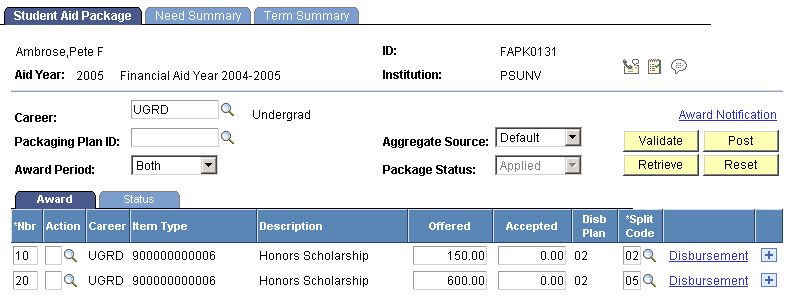
The next two screen shots show the disbursement detail for each instance of the Honor Scholarship.
Image: Award Disbursement Detail page for the first instance of the Honors Scholarship
This example illustrates the Award Disbursement Detail page for the first instance of the Honors Scholarship.
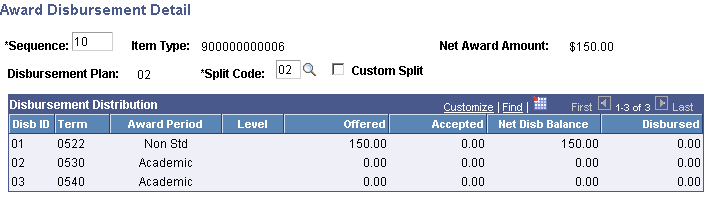
Image: Award Disbursement Detail page for the second instance of the Honors Scholarship
This example illustrates the Award Disbursement Detail page for the second instance of the Honors Scholarship.
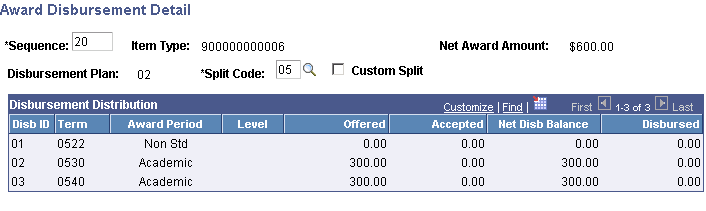
The next screen shot shows how the two instances of the University Grant Financial Aid Item Type are combined after posting. Notice that the Split field contains XX, indicating a custom split:
Image: Student Aid Package page after posting—the two separate instances are combined, with a custom split
This example illustrates the Student Aid Package page after posting—the two separate instances are combined, with a custom split.
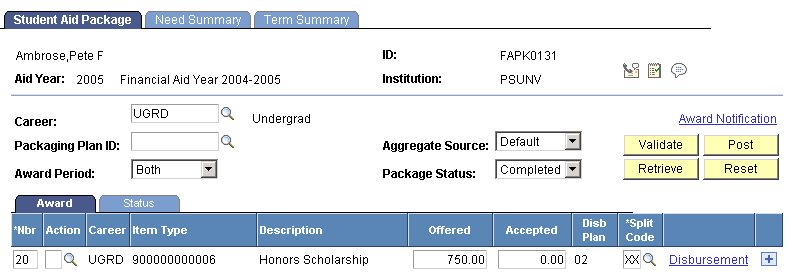
When you look at the disbursement detail for the University Grant, you can see that Packaging has retained the disbursements dictated by the two separate instances of the University Grant
Image: Award Disbursement Detail page for the combined Honors Scholarship
This example illustrates the Award Disbursement Detail page for the combined Honors Scholarship.
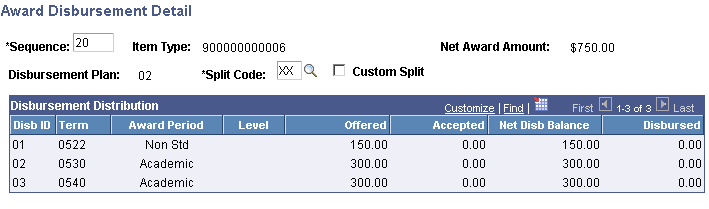
The Need Summary page also retains the separate disbursements:
Image: Need Summary page displaying AAP information and disbursements
This example illustrates the Need Summary page displaying AAP information and disbursements.
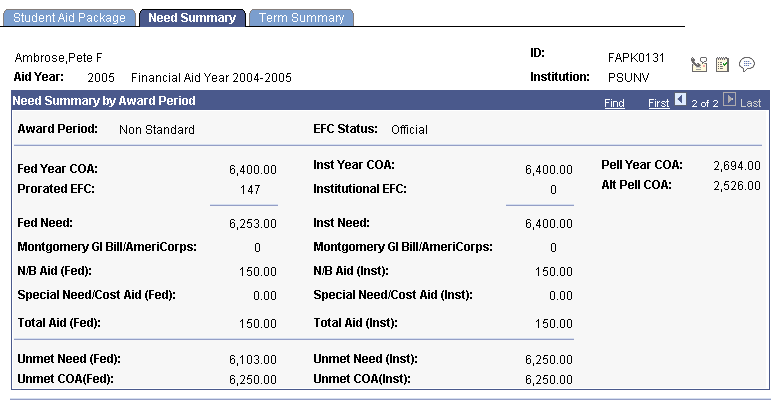
Image: Need Summary page displaying NSAP information and disbursements
This example illustrates the Need Summary page displaying NSAP information and disbursements.
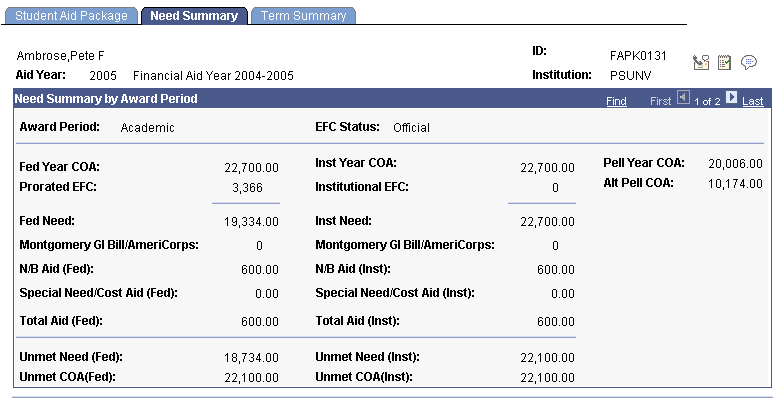
Important! The disbursement plan/split code pattern enables Packaging to maintain the integrity of each award and therefore its disbursements by award period. Using this functionality, you can use the same Financial Aid Item Type across award periods.
Loans and Sequential Award Period Processing
The origination requirements of loans affect your ability to use sequential award period processing and passive/active mode.
For non-Direct Loans, like CommonLine or Perkins Loans, regulatory requirements dictate that you cannot assign a disbursement plan/split code pattern with a zero disbursement in any disbursement cycle and, therefore, in any award period. Therefore, you cannot use the usual method for sequential award processing. For example, to award non-Direct Lending loans for sequential AAP and NSAP award periods processing, you must use separate Financial Aid Item Types and disbursement plans: one for the AAP and another for the NSAP.
For Direct Lending loans, you can use the same Financial Aid Item Type for both the AAP and the NSAP. However, you cannot have a zero disbursement in the disbursement cycle of the first term for the Direct Lending loan. This means that you can have a zero disbursement in a trailing summer term, but you cannot have a zero disbursement in a leading summer term.
During simultaneous award period processing, make sure that the packaging plan's award period attribute is B − Both, and not A − Academic or N − Non-Standard. This directs Packaging to use the COA, EFC, and need for both award periods, and also indicates that all awards for both award periods can be repackaged unless they are locked or have disbursement protection activated.
During simultaneous award period processing, Packaging evaluates maximum eligibility for need across award periods. Packaging first identifies the student's maximum need, and then it schedules disbursements according to need for the respective award period.
For example, you have a student attending for both award periods and you are going to award a University Grant to the student for both award periods at one time. Your semester-based institution treats the summer term as a trailing summer. The following table provides the COA, EFC, and need for the student—all values are in U.S. dollars (USD):
|
Need Analysis Element |
Academic Award Period |
Non-Standard Award Period |
Combined |
|---|---|---|---|
|
Cost of Attendance |
25,000.00 |
3,200.00 |
28,200.00 |
|
Expected Family Contribution |
11,000.00 |
2,000.00 |
13,000.00 |
|
Need |
14,000.00 |
1,200.00 |
15,200.00 |
The total value of the University Grant that you plan to offer the student is 5,000.00 USD. To begin awarding, create a packaging plan with an award period attribute of Both, and create a packaging rule for the University Grant with a disbursement plan that spans both the NSAP and the AAP, and a disbursement split code that contains disbursements scheduled in both award periods. For this example, the split code used—split code ID 03—directs Packaging to schedule one disbursement per academic term, with 45 percent of the disbursement awarded in the fall semester, 45 percent of the disbursement awarded in the spring semester, and 10 percent of the disbursement awarded in the trailing summer term. Based on this disbursement plan/split code pattern, Packaging matches the award period attribute for this award (Both).
The following table illustrates how you set up the University Grant award for the student and provides the scheduled disbursements based upon the 45/45/10 split of the 5,000.00 USD total award:
|
Seq No |
FA Item Type |
Disb Plan |
Split Code |
Disbursements - AAP |
Disbursement - NSAP |
|---|---|---|---|---|---|
|
10 |
University Grant |
10 |
03 |
2,250.00 (fall), 2,250.00 (spring) (45% fall, 45% spring) |
500.00 (10%) |
When Packaging processes the student for this University Grant, it takes into account the COA, EFC, and need for both award periods. Because the packaging plan award period is Both and the disbursement plan/split code pattern for the University Grant is Both, the COA, EFC, and need values for the two award periods are combined. The combined need value determines the student's maximum award eligibility. The scheduled disbursements for this award do not exceed the student's eligibility for each award period so they are validated.
Important! Packaging maximizes need per packaging run. This fact is important when EFC exceeds COA for one award period. This means that need in one award period is not reduced when additional EFC is available from another award period.
What would happen if EFC exceeded COA for one award period in the previous example? The same conditions exist: you have a student attending for both award periods, you are going to award a University Grant of 5,000.00 USD to the student for both award periods at one time, and your semester-based institution treats the summer term as a trailing summer. The following table provides the new COA, EFC, and need for the student—all values are in U.S. dollars (USD):
|
|
Academic Award Period |
Non-Standard Award Period |
Combined |
|---|---|---|---|
|
COA |
25,000.00 |
3,200.00 |
28,200.00 |
|
EFC |
11,000.00 |
3,400.00 |
14,400.00 |
|
Need |
14,000.00 |
0.00 |
14,000.00 |
EFC exceeds COA for the NSAP. However, because Packaging maximizes need per packaging run, the student's total need for the two award periods is 14,000.00 USD. In other words, Packaging does not apply excess EFC—200.00 USD in the NSAP—from one award period to the other award period.
To begin awarding, create a packaging plan with an appropriate award period attribute, and create a packaging rule for the University Grant with an appropriate disbursement plan and disbursement split code. For this award, you have several options.
Option 1:
You can assign the University Grant a disbursement plan that is targeted only for the AAP, and a split code that divides the disbursement evenly between the two academic semesters. Based on this disbursement plan/split code pattern, Packaging designates the award period for this award as Academic. The following table provides the scheduled disbursements based upon the 50/50 split of the 5,000.00 USD award where the disbursement plan that spans only the AAP has an ID of 15 and the split code that divides the disbursement evenly between the two academic semesters has an ID of 01:
|
Seq No |
FA Item Type |
Disb Plan |
Split Code |
Disbursements - AAP |
Disbursement - NSAP |
|---|---|---|---|---|---|
|
10 |
University Grant |
15 |
01 |
2,500.00 (fall), 2,500.00 (spring) (50% fall, 50% spring) |
0.00 (No need) |
When Packaging processes the student, it takes into account the COA, EFC, and need for only the designated award period. Because the disbursement plan/split code pattern for the University Grant is targeted to the AAP, only the COA, EFC, and need values for the AAP are considered. However, other awards within the student's aid package can have disbursement plan/split code patterns that are targeted to both the AAP and NSAP.
Option 2
You can also assign the University Grant the same disbursement plan as in the previous example, spanning both the NSAP and the AAP, and the same disbursement split code (disbursements scheduled in both award periods). For this example, the split code used (split code ID 03) directs Packaging to schedule one disbursement per academic term, with 45 percent of the disbursement awarded in the fall semester, 45 percent of the disbursement awarded in the spring semester, and 10 percent of the disbursement awarded in the trailing summer term. Based on this disbursement plan/split code pattern, Packaging designates the award period attribute for this award as Both. However, because the student does not have need in the NSAP, during validation Packaging distributes the 500.00 USD that would have been scheduled for the trailing summer term among the two semesters of the AAP using relative weighting provided sufficient AAP need remains. Because the disbursement percentages for the fall and spring semesters are equal, each semester receives an additional 250.00 USD.
Packaging determines the relative weighting for each term by dividing the original disbursement percentage of the term, 45 percent, by the sum of all disbursement percentages for terms within the award period, 90 percent. For this example, Packaging does the following calculations:
Remainder Calculation for Fall Semester = 45/90 * 500.00 = 250.00
Remainder Calculation for Spring Semester = 45/90 * 500.00 = 250.00
Total Disbursement for Fall Semester = 250.00 + 2,500.00 = 2,500.00
Total Disbursement for Spring Semester = 250.00 + 2,500.00 = 2,500.00
The following table illustrates how you set up the University Grant award for the student, and provides the scheduled disbursements based upon the redistribution of the 500.00 USD originally scheduled for the NSAP
|
Seq No |
FA Item Type |
Disb Plan |
Split Code |
Disbursements - AAP |
Disbursement - NSAP |
|---|---|---|---|---|---|
|
10 |
University Grant |
10 |
03 |
2,500.00 (fall), 2,500.00 (spring) (45% fall + 45/90 х 500.00, 45% spring + 45/90 х 500.00) |
0.00 (10% originally scheduled, but shortage of need) |