Processing CRC Loan Files
This section discusses how to select validated CRC outbound files to move to CRC staging tables.
|
Page Name |
Definition Name |
Navigation |
Usage |
|---|---|---|---|
|
Process CRC Outbound Records |
SFA_RUNCTL_CRC_OUT |
|
Select and process validated loans to the CRC staging tables. Create XML outbound files for transmission to the loan servicers. |
|
CRC Document |
SFA_CRC_DOCUMENT |
|
View CRC Document level information for all application records generated by the CRC Outbound Staging process, as well as all application response records received from the loan servicers. |
|
Financial Summary |
SFA_CRC_FIN_SUM |
Click the Financial Summary link on the CRC Document page. |
Review net disbursement, EFT disbursement, non EFT disbursement, cancellation, reissue, and deficit amount. |
|
Document Response |
SFA_CRC_DOC_RSP |
Click the Response Information link on the CRC Document page. |
Review response error code, message, and report value. |
|
CRC School Information |
SFA_CRC_ATTSCHL |
|
Review attended school ID, attending school branch ID, and response code. |
|
Attended School Response |
SFA_CRC_ATTEND_RSP |
Click the Response Information link on the CRC School Information page. |
Review response error code, message, and report value. |
|
CRC Student |
SFA_CRC_STUDENT |
|
View student information (name, SSN, date of birth, driver's license, citizenship status, residency, and email address). |
|
Student Response |
SFA_CRC_STU_RSP |
Click the Response Information link on the CRC Student page. |
Review student response, error, message, and reported value. |
|
Student Address |
SFA_CRC_ADDRESS |
Click the Address Information link on the CRC Student page. |
Review the student's address information. |
|
Phone Information |
SFA_CRC_PHONE |
Click the Phone Number Information link on the CRC Student page. |
Review telephone information. |
|
Employment Information |
SFA_CRC_EMP_INFO |
Click the Employment Information link on the CRC Student page. |
Review employment type, position, years at employer, address, and telephone information. |
|
Financial Data |
SFA_CRC_FIN_DATA |
Click the Financial Data Information link on the CRC Student page. |
Review salary, other income, credit card and house payment, and other payments and debt. |
|
CRC Award |
SFA_CRC_AWARD |
|
Review award type, award amount, and promissory note, guarantor, and lender status information. |
|
Loan Information |
SFA_CRC_LN_INFO |
Click the Loan Information link on the CRC Award page. |
Review award dates, EFC, academic program, enrollment status information, and various codes and indicators. |
|
Signature Information |
SFA_CRC_LN_SIGN |
Click the Signature Information link on the Loan Information page. |
Review signature date, source code, and electronic signature information. |
|
Guarantor/Lender Information |
SFA_CRC_LN_LNDR |
Click the Guarantor/Lender link on the Loan Information page. |
Review lender and guarantor IDs. |
|
Loan Information Response |
SFA_CRC_LN_RSP |
Click the Response Information link on the Loan Information page. |
Review response error, message, and reported value. |
|
Unique Data |
SFA_CRC_UNQ_DATA |
Click the Unique Data link on the CRC Award page. |
Review additional miscellaneous information. |
|
Student Award Response |
SFA_CRC_AWD_RSP |
Click the Response Information link on the CRC Award page. |
Review student award response error, message, and total value. |
|
CRC Disbursement |
SFA_CRC_DISB |
|
Review disbursement information. |
|
Disbursement Response |
SFA_CRC_DSB_RSP |
Click the Response Information link on the CRC Disbursement page. |
Review disbursement response error, message, and reported value. |
Access the Process CRC Outbound Records page ().
Image: Process CRC Outbound Records page
This example illustrates the fields and controls on the Process CRC Outbound Records page. You can find definitions for the fields and controls later on this page.
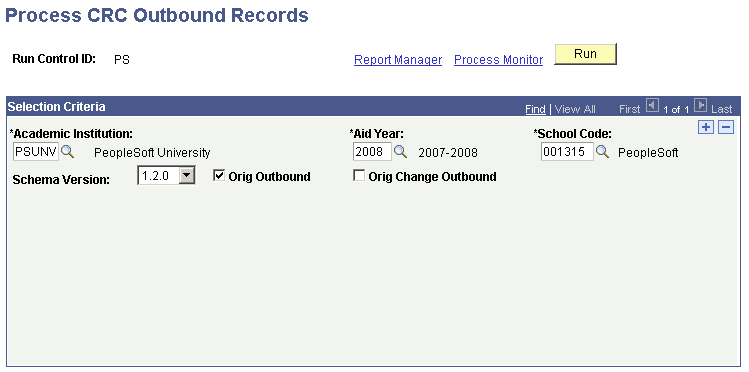
This page controls one or both processes used for generating CRC XML files:
CRC outbound staging (FAPCLOUT) process, a COBOL SQL process
CRC XML outbound (SFA_CRC_OUT) process, an Application Engine process to generate the XML files.
Note: The processes are not defined to run in sequence. Use the Process Scheduler to create a job definition if you want to run the processes in sequence.
|
Field or Control |
Definition |
|---|---|
| Orig Outbound (origination outbound) |
Select to gather all pending origination records for the specified institution, aid year, and school code. |
| Orig Change Outbound (origination change outbound) |
Select to gather all pending origination change records for the specified institution, aid year, and school code. |
| Demographic Changes |
This option is only available when you select the Orig Change Outbound check box. Select to have address, phone, and email information evaluated and modified information submitted in the change transaction record. Use this option if you have changed address, phone, or email address information and then calculated a change transaction for the loan. |