Processing Direct Lending Origination Changes
This section discusses how to process Direct Lending origination changes.
|
Page Name |
Definition Name |
Navigation |
Usage |
|---|---|---|---|
|
DL Student Change Information |
LN_DL_EMPL_PARM |
|
Set change parameters for a particular student. By setting change parameters for specific fields, you can determine how Direct Lending change processing handles the specified fields for the particular student. |
Access the DL Student Change Information page ().
Image: DL Student Change Information page
This example illustrates the fields and controls on the DL Student Change Information page. You can find definitions for the fields and controls later on this page.
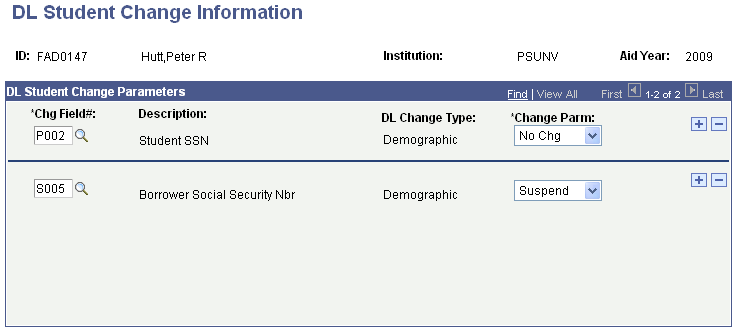
Specify any change processing requirements for the selected student by entering the fields in the DL Student Change Parameters group box. The fields are the same fields as on the Ln Dl Inst Parm page.
Note: The above change parameters affect those loans that have been transmitted to the COD. Prior to submitting loans to the COD, you can change the fields on the loan record without generating a change transaction. Change transactions occur when you make changes to loans you have transmitted to the COD.