Processing Rejected ISIR Correction Files
Use the FASAREXX process to load ISIR Correction files that were rejected by the CPS. This section discusses how to:
Load error files.
Make corrections to rejected ISIR corrections.
|
Page Name |
Definition Name |
Navigation |
Usage |
|---|---|---|---|
|
Load ISIR Error File |
RUNCTL_FASAREXX |
|
Evaluate record-level error files received from the CPS (CORE0XOP message class). If the file contains history (ISIR) correction errors, the process creates a matching Correction Management record for each rejected ISIR. |
|
ISIR Correction Management |
ISIR_CORRECT |
|
Make corrections to rejected ISIR Correction files. |
Access the Load ISIR Error File page ().
Image: Load ISIR Error File page
This example illustrates the fields and controls on the Load ISIR Error File page. You can find definitions for the fields and controls later on this page.
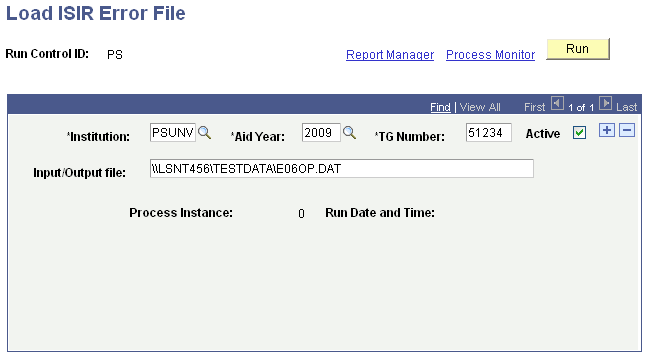
|
Field or Control |
Definition |
|---|---|
| TG Number |
Enter the Title IV WAN identifier for the academic institution. |
| Input/Output file |
Enter the location of the Record Level Error Report file to process. |
| Active |
Select to have the load process use the criteria chosen to load data from the CPS. If not selected, the load process ignores the criteria specified in that row. More than one row can be active at one time, which enables you to load data from more than one aid year. |
| Process Instance |
Number assigned by the process scheduler representing the last time the ISIR Load process ran without error. Click the Refresh button to update. |
| Run Date and Time |
Date and time of the process instance. Click the Refresh button to update. |
Access the ISIR Corrections Management page ().
Image: ISIR Corrections Management page
This example illustrates the fields and controls on the ISIR Corrections Management page. You can find definitions for the fields and controls later on this page.
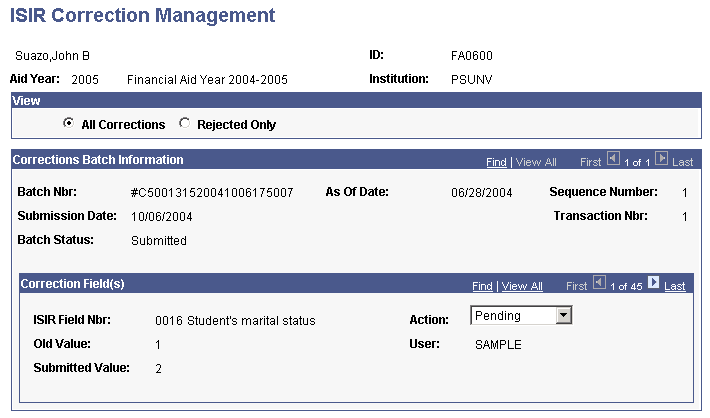
Note: You can view all ISIR corrections initiated by the system in the ISIR Corrections Management component after the corrections export process is run.
To make corrections to rejected ISIR Correction files, do the following:
Review the ISIR correction file on the ISIR Correction Management page.
In the Action field, select Resubmit for any field you want to resubmit or selectDelete/Ignore to not resubmit a field.
Save the changes before exiting the page.
Make any additional changes to ISIR fields from the ISIR Data Corrections component.
If required, call INAS to recalculate the EFC.
Set the correction status to Send Correction(s).
Save the changes before exiting the component.
Run the ISIR correction export process. A new ISIR correction record is created for the student. This correction record includes fields from the rejected ISIR corrections that have been marked as Resubmit, plus any new changes made in the ISIR data corrections pages. A new set of data representing the new ISIR correction record is created in the ISIR correction management page. The rejected ISIR correction file updates to indicate a new batch status of Reprocessed.
View
|
Field or Control |
Definition |
|---|---|
| All Corrections |
Select to view all ISIR corrections |
| Rejected Only |
Select to view rejected corrections. |
Corrections Batch Information
|
Field or Control |
Definition |
|---|---|
| Batch Nbr (batch number) |
The batch number is used to match corrected ISIR records to the appropriate corrections. This is generated when the FAPCOR00 process runs. |
| Submission Date |
Indicates the date the request was submitted. |
| Batch Status |
Values include: Reprocessed: the ISIR correction file is sent back to the CPS with the corrections made in the erred fields. Resubmit: only correction fields with an action of resubmit are sent. Rejected: indicates the ISIR correction file was rejected by the CPS and needs to be corrected. |
| Sequence Number |
The system displays how many inserted rows of data exist for the first transaction. |
| Transaction Nbr (transaction number) |
The system displays the number of records that exist for a student from the CPS. |
Correction Field(s)
|
Field or Control |
Definition |
|---|---|
| ISIR Field Nbr (ISIR field number) |
Displays the SAR field name and field description. |
| Old Value |
Displays the original data. |
| Submitted Value |
Displays the correction. |
| Action |
Select Delete/Ignore as the action if you do not want the correction field to be included when the new ISIR corrections file is created. |
| User |
Displays the user name. |