Receiving and Processing CRC Inbound Files
This section provides an overview of CFC disbursement files and discusses how to:
Load CRC inbound files to staging tables.
View CRC inbound details.
Process CRC inbound files from staging tables to application tables.
The system supports loading both CRC disbursement roster and disbursement forecast roster files into the database. The system loads disbursement forecast files into the staging tables but not to the application tables. You can create reports to identify potential disbursement problems before you receive the subsequent disbursement roster file.
For the system to load the disbursement roster record into the application tables, the record must match an existing originated loan record. The records must match by unique CommonLine loan ID, loan type, and disbursement number fields. The system does not verify that the disbursement amounts match. Depending on the disbursement method indicated for each disbursement record, the posting is of a disbursement action row with a distinct loan action code.
|
Page Name |
Definition Name |
Navigation |
Usage |
|---|---|---|---|
|
Load CRC XML Files |
SFA_RUNCTL_CRC_IN |
|
Load CRC application response files into staging tables. |
|
CRC Student |
SFA_CRC_STUDENT |
|
View the CRC data loaded into staging tables. |
|
Inbound CRC Files |
SFA_RUNCTL_CRC_IN2 |
|
Move files into the database. |
Access the Load CRC XML Files page ().
Image: Load CRC XML Files page
This example illustrates the fields and controls on the Load CRC XML Files page. You can find definitions for the fields and controls later on this page.
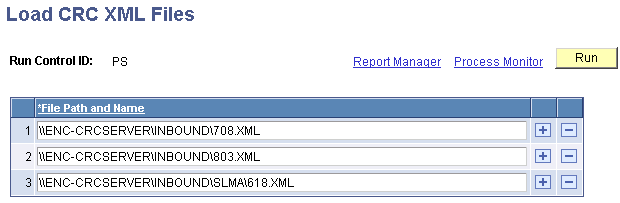
Use this process to load Application Responses, Disbursement Rosters and Certification Requests. The program differentiates the CRC file type by the <DocumentTypeCode> XML tag found in the beginning of the files.
Enter the path and name of the CRC file you are loading. You can process multiple files by adding additional rows on the page.
Access the CRC Student page ().
Image: CRC Student page
This example illustrates the fields and controls on the CRC Student page. You can find definitions for the fields and controls later on this page.
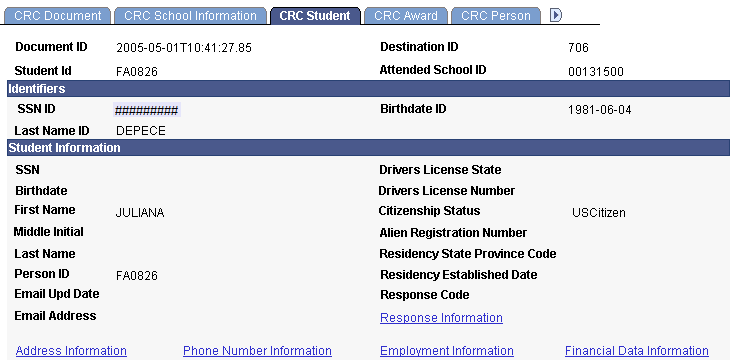
The following table lists the CommonLine 4 record status codes and the equivalent CRC loan status codes.
|
CommonLine Release 4 Record Status Code |
CRC Guarantor Status Code |
CRC Lender Status Code |
CRC Promissory Note Status Code |
CRC Credit Status Code |
|---|---|---|---|---|
|
B (Guaranteed, pnote received) |
40 |
45 |
60 |
Any |
|
G (Guaranteed) |
40 |
Any except 45 |
Any except 60 |
Any |
|
or |
40 |
45 |
Any except 60 |
Any |
|
or |
40 |
Any except 45 |
60 |
Any |
|
T (Terminated) |
35 |
Any |
Any |
Any |
|
or |
Any except 40 |
30 |
Any |
Any |
|
D (Denied-Rejected-Incomplete) |
30 |
Any except 30 |
Any |
Any |
|
or |
Any except 40, 35 |
25 |
Any |
Any |
|
P (Pending processing) |
25 |
Any except 25, 30 |
Any |
Any |
|
or |
Any except 40, 35, 30 |
20 |
Any |
Any |
|
A and I (In process) |
Any combination of codes except for the ones reflected above signify an "in process" status |
Access the Inbound CRC Files page ().
Image: Inbound CRC Files page
This example illustrates the fields and controls on the Inbound CRC Files page. You can find definitions for the fields and controls later on this page.
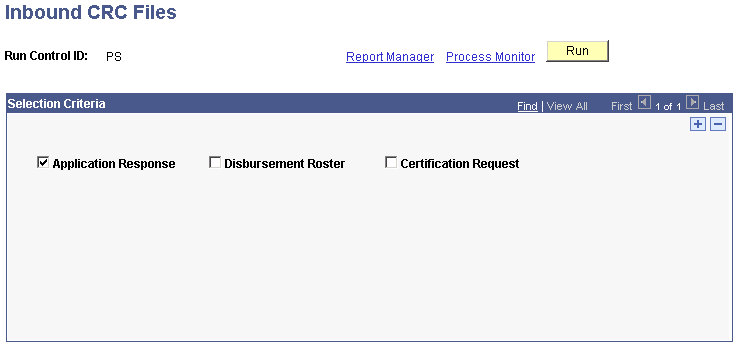
|
Field or Control |
Definition |
|---|---|
| Application Response |
Select to process response records from the staging table to the application table. |
| Disbursement Roster |
Select to process disbursement or EFT records from the staging table to the application table. |
| Certification Request |
Select to process certification request records from the staging table to the application table. |
After running the CRC inbound process, review all award records that did not load. Use the CRC Award Management page to review the awards in error. Review the load error code table for information on the possible error codes and how to resolve the error condition.
Application Response File Processing
The CRC loan inbound process attempts to match the loan application response record in the staging tables to an originated loan in the application database by comparing the CommonLine loan application IDs. When a match is found, the process updates the loan status by converting the CRC guarantor, lender, promissory note, and credit status codes into the record status code field used in CommonLine 4.
Refer to the CommonLine 4 record status code table for additional information.
Disbursement Roster Processing
You can load CRC disbursement roster and disbursement roster files into the database. First, run the CRC XML Inbound process to load the information into the CRC staging tables. Next, run Process CRC Inbound to process the records into the application tables. The system does not load disbursement forecast files into the application tables. You can create reports to identify potential disbursement problems prior to the receipt of the subsequent disbursement roster file.
For the system to load the disbursement roster record into the application tables, the record must match an existing originated loan record. The records must match in the unique CommonLine loan ID, the loan type, and the disbursement number fields. The system does not perform a check to verify that the disbursement amounts match. Depending on the disbursement method indicated for each disbursement record, the posting is of a disbursement action row with a distinct loan action code.
The following table lists the action codes to use for various disbursement methods.
|
If the Disbursement Method is: |
Post a Loan Action Code of: |
Can it be Disbursed to the Student's Account? |
|---|---|---|
|
EFT |
D – EFT Disbursement Received |
Yes |
|
Master Check |
M – Disb Received by Master Check |
Yes |
|
Individual Check |
I – Paper Check Notification Rcvd |
No |
|
Netting |
PSN – Disb Received via Netting |
Yes |
|
By Lender |
PSDL – Direct Disbursement by Lender |
No |