Repackaging Pell, ACG, and SMART Grants
Both auto repackaging and batch repackaging can re-evaluate the student for continued ACG/SMART eligibility. An existing ACG or SMART award can be increased, decreased, or remain the same. If a student was not previously awarded an ACG or SMART award and now demonstrates eligibility, the student is awarded the corresponding ACG or SMART award.
For the system to apply disbursement protection rules to ACG and SMART awards, an Even Split Option tied to the Disbursement Split Code Formula of the award must be established.
Note: If you click the Validate button on the Student Aid Package page, the system only re-evaluates the given award amount for continued eligibility, and never increases the amount of that award.
This section provides an overview of re-evaluation of Pell, ACG, and SMART grants and describes how to repackage Pell, ACG, and SMART grants.
When you apply the Repackaging plan to your students, the system repackages in the following order:
Pell
ACG1
ACG2
SMART1
SMART2
SMART3
That is, the processing rules always place ACG awards after Pell Grants, and SMART awards after ACG awards.
The most efficient method for repackaging students for Pell Grant, ACG, and SMART awards is to use a series of Validate Item Type Repackaging rules. The system re-evaluates the student's eligibility for each award and increases or decreases the awards based on continued eligibility. An example for setting up an ACG/SMART Repackaging Plan is in Setting Up ACG and SMART Grants.
If the student was not previously awarded a Pell Grant or ACG/SMART award as part of an existing package and is now eligible for either award, the Validate Item Type Repackaging rules insert a new award accordingly.
|
Page Name |
Definition Name |
Navigation |
Usage |
|---|---|---|---|
|
Student Aid Package |
STDNT_AWARD_ENTRY3 |
|
Use for manual, auto, or auto select packaging. Auto Packaging and Auto Select Packaging can be combined with manual awarding in the same awarding session. |
|
Disburse Aid |
STDNT_DISB_PROCESS |
|
Authorize and disburse aid manually for a single student, one award at a time. |
|
ACG/SMART Grant Eligibility |
SFA_ASG_ELIG |
Financial Aid, ACG/SMART Grants, ACG/SMART Grant Eligibility |
Review and update student grant eligibility records. |
This example demonstrates how the system repackages a student for a Pell Grant and an ACG award. In this example, the student has a Pell Grant of 3,660 USD and an ACG1 award of 750 USD as part of an initial package as a freshman. The fall term is disbursed for 375 USD, and the disbursed amount is disbursement-protected.
Pell Grant and ACG Awards
Access the Student Aid Package page ().
Image: Pell Grant and ACG Award, Student Aid Package page
This example illustrates the fields and controls on the Pell Grant and ACG Award, Student Aid Package page.
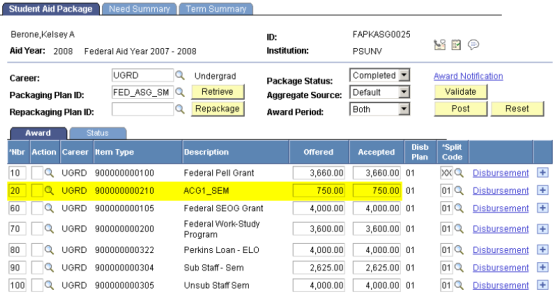
This page displays the student's initial set of awards.
Fall Term Disbursement Details
Access the Disburse Aid page ().
Image: Disburse Aid page
This example illustrates the fields and controls on the Disburse Aid page.
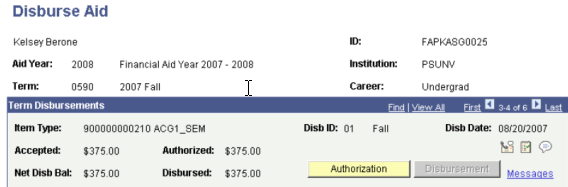
This page shows that the disbursed amount for ACG1 for the fall 2007 term is 375 USD.
Access the ACG/SMART Grant Eligibility page ().
Image: ACG/SMART Grant Eligibility page
This example illustrates the fields and controls on the ACG/SMART Grant Eligibility page.
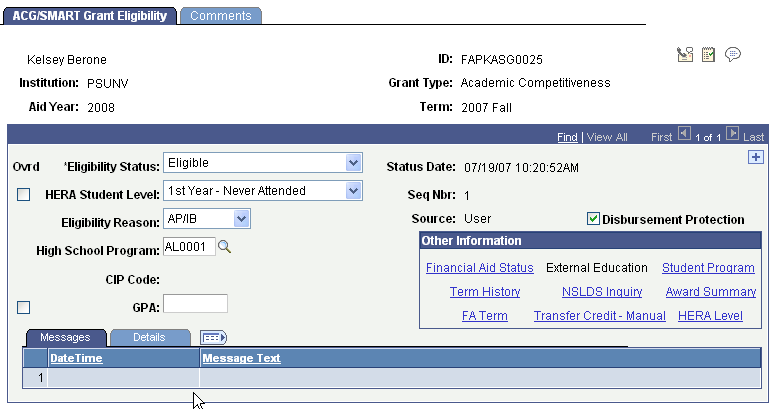
This page shows that the ACG1 award is disbursement protected for the fall term.
Change in Student's Grade Level
The student has now advanced to the next grade level, sophomore. The Student Aid Package page displays the result of the re-evaluation if the student is re-evaluated using the ASG_RPKG Repackaging plan at the sophomore level.
Image: Student Aid Package page, sophomore level repackaging
This example illustrates the fields and controls on the Student Aid Package page, sophomore level repackaging.
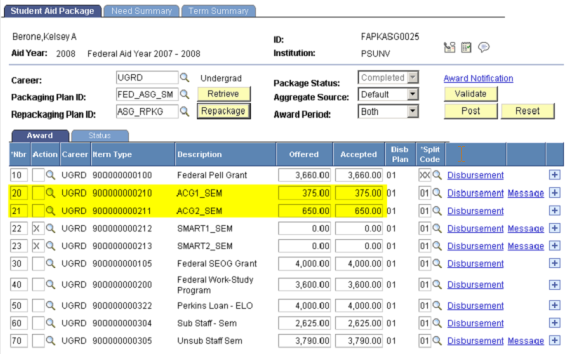
In this example, after repackaging the student as a sophomore, the student's eligibility for a Pell Grant (sequence 10) remains the same at 3,660 USD. However, the ACG1 award gets reduced to 375 USD (sequence 20), which reflects the disbursement-protected amount. The student gains eligibility for an ACG2 award at 650 USD for the spring term. ACG2 is inserted immediately following the ACG1 award at sequence 21. The student has no eligibility for a SMART1 award (sequence 22) or a SMART2 award (sequence 23). The remainder of the package is validated, and the awards remain the same.