Reviewing Award Summary Information by Category
This section discusses how to review award summary information.
|
Page Name |
Definition Name |
Navigation |
Usage |
|---|---|---|---|
|
Award Category Totals |
STDNT_AWRD_CATG |
|
Review award summary information. View award totals by award category for the entire aid year. |
|
Award Category Detail |
STDNT_AWRD_CTG_DET |
Click the Award Detail link on the Award Category Totals page. |
View information about each award included in a category on the Award Category Totals page. |
Access the Award Category Totals page ().
Image: Award Category Totals page
This example illustrates the fields and controls on the Award Category Totals page. You can find definitions for the fields and controls later on this page.
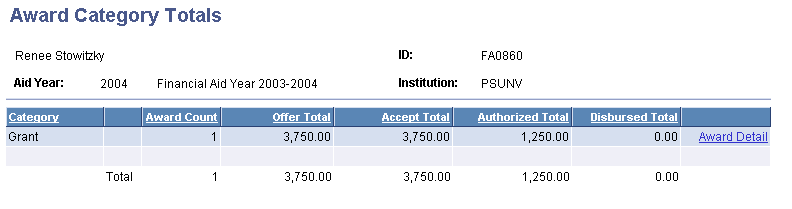
|
Field or Control |
Definition |
|---|---|
| Category |
Displays the type of financial aid award. An award's category comes from the Financial Aid Type field on the FA Item Type 1 page. Each category for which the student has an award is shown. |
| Award Count |
Displays the number of awards of this category awarded to the student. |
| Offer Total |
Displays the total award amount offered for this category. |
| Accept Total |
The total award amount accepted for this category. |
| Authorized Total |
Displays the total amount authorized for disbursement to the student for the category. |
| Disbursed Total |
Displays the total amount disbursed to the student for the category. |
| Award Detail |
Click this link to access the Award Category Detail page and view information about each award included in a category. |
| Total |
Displays the total of all categories for each column. |