Reviewing Cross-References
To set up cross-references, use the ISIR/SAR Cross Reference component (ISIR_SAR_XREF) and the Institutional Cross Reference component (INST_XREF).
This section discusses how to:
Review ISIR SAR cross-references.
Review institutional application cross-references.
|
Page Name |
Definition Name |
Navigation |
Usage |
|---|---|---|---|
|
ISIR SAR Cross-reference |
ISIR_SAR_XREF |
|
Review ISIR/SAR cross-references. This page is used by several background processes and online pages to link the ISIR/FAFSA field number and ISIR record field number to the table and column name in the Campus Solutions system. It cross-references the field name and description to the ISIR/FAFSA record field number. |
|
Institutional Cross Reference |
INST_XREF |
|
Review institutional application cross-references and audit changes to the institutional application pages. Several background processes and online pages use this table to link the institutional application field number and record field number to the table and column name in the Campus Solutions database. It cross-references the field name and description to the institutional record field number. |
Access the ISIR SAR Cross-reference page ().
Image: ISIR SAR Cross-reference page
This example illustrates the fields and controls on the ISIR SAR Cross-reference page. You can find definitions for the fields and controls later on this page.
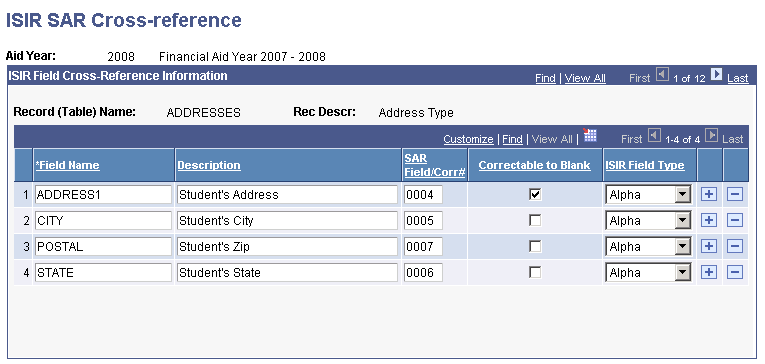
Warning! The ISIR SAR Cross-reference page is delivered annually with preloaded values and should not be changed or modified in any way.
The system displays the aid year, record (table) name, and record description.
|
Field or Control |
Definition |
|---|---|
| Field Name |
Displays the names of the valid fields in the Financial Aid system for the table. |
| SAR # |
Displays the CPS field reference number used for correcting ISIRs and identifying highlighted fields on the ISIR/SAR for the aid year. |
| Correctable to Blank |
If selected, indicates that the field can be reported as a blank value in the ISIR correction record. |
| ISIR Field Type |
Displays the description for the ISIR field type: Alpha: Alpha Numeric MMDDYY: Date (MMDDYY) MMYY: Date (MMYY) Numeric Signed Num: Signed Numeric Batch Year: Date (Batch Year) Mixed Case |
Access the Institutional Cross Reference page ().
Image: Institutional Cross Reference page
This example illustrates the fields and controls on the Institutional Cross Reference page. You can find definitions for the fields and controls later on this page.
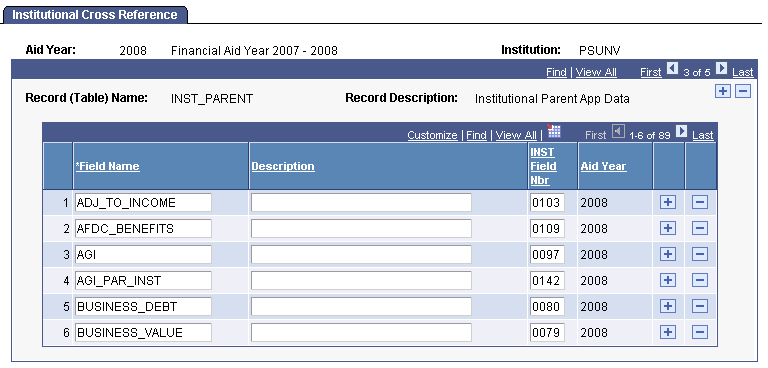
Warning! The Institutional Cross Reference page is delivered annually with preloaded values. These values should not be changed in any way.
The system displays the aid year, academic institution, record (table) name, and record description.
|
Field or Control |
Definition |
|---|---|
| Field Name |
Displays the names of fields in the Financial Aid system for the table. |
| Description |
Displays the field contents. |
| INST Field Nbr (institutional application field number) |
Displays the institutional application field number that corresponds to the field in the Financial Aid system. |
| Aid Year |
Displays the aid year of the institutional application field number. |