Reviewing ISIR Correction Audits
Access the Review ISIR Correction Audits page ().
Image: Review ISIR Correction Audits page
This example illustrates the fields and controls on the Review ISIR Correction Audits page. You can find definitions for the fields and controls later on this page.
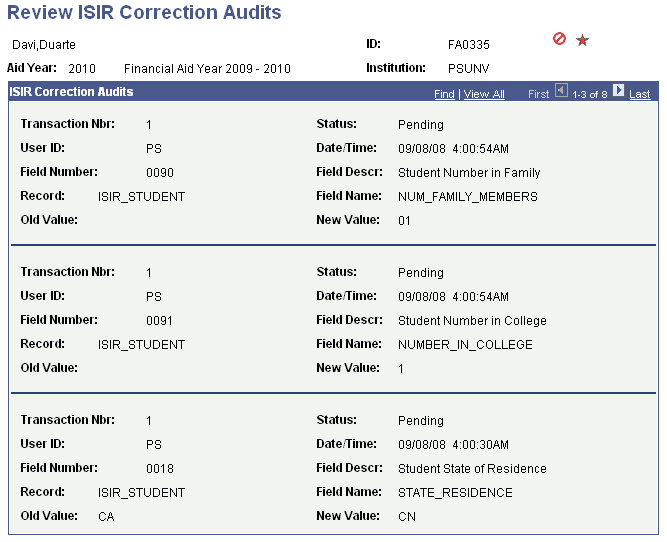
The system displays the User ID of the person who made the change, Date/Time, Transaction Nbr (transaction number), the field name of what changed, the original data Old Value, and the changed data New Value. The Status field indicates whether the field change has been submitted for correction with the CPS.