Reviewing Return of Title IV Funds Student Summary
This section discusses how to review the summary student return of TIV funds.
|
Page Name |
Definition Name |
Navigation |
Usage |
|---|---|---|---|
|
Return of TIV Funds Summary |
RTRN_TIV_STU_TRACK |
|
View summary of the student's return of TIV funds calculation. |
Access the Return of TIV Funds Summary page ().
Image: Return of TIV Funds Summary page: Status tab
This example illustrates the fields and controls on the Return of TIV Funds Summary page: Status tab. You can find definitions for the fields and controls later on this page.
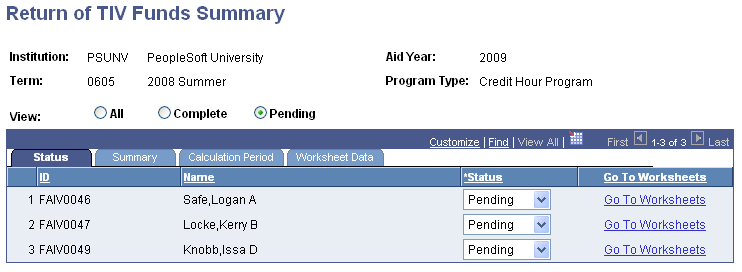
|
Field or Control |
Definition |
|---|---|
| View |
Select one of the following: All: View students with a status of Pending or Complete. Complete: View students who have completed the Return of Title IV Funds process. Pending: View students who are being processed. |
Status Tab
|
Field or Control |
Definition |
|---|---|
| Status |
Indicates the student's overall status of the Return of Title IV calculation. Pending: The calculation and the return of Title IV funds are still in progress. Complete: The calculation, student notification, and the return of Title IV funds has occurred. |
| Go To Worksheets |
Click to access the Return TIV Aid page. |
Summary Tab
Select the Summary tab.
Image: Return of TIV Funds Summary page: Summary tab
This example illustrates the fields and controls on the Return of TIV Funds Summary page: Summary tab. You can find definitions for the fields and controls later on this page.
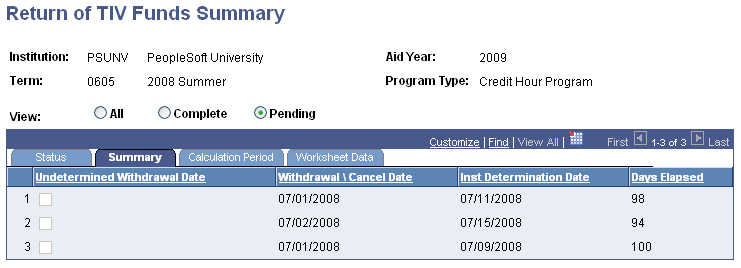
|
Field or Control |
Definition |
|---|---|
| Undetermined Withdrawal Date |
If the student withdrew unofficially, the system displays this check box as selected. This information comes from the Return TIV Aid page. The system displays a date to indicate the midpoint of the payment period if the student unofficially withdraws. You can update this field if you want to use a different withdrawal date. For example, you can use the date the student last attended an academic-related event if this date was verified by your institution. |
| Withdrawal/Cancel Date |
Displays the last date of recorded attendance, the date the student began the withdrawal process, the date the student provided to your school with the intent to withdraw, or the midpoint of the payment period if the student unofficially withdraws. The system displays the default date based on the date that was established in Student Records. |
Calculation Period Tab
Select the Calculation Period tab.
Image: Return of TIV Funds Summary page: Calculation Period tab
This example illustrates the fields and controls on the Return of TIV Funds Summary page: Calculation Period tab. You can find definitions for the fields and controls later on this page.
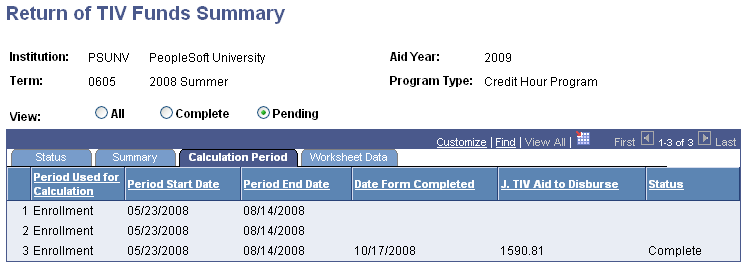
|
Field or Control |
Definition |
|---|---|
| Period Used for Calculation |
Displays the time period the system uses to define the start and end date of the payment period or enrollment period. |
| Period Start Date |
Displays the first day of the term or payment period. The system uses the payment period or enrollment period start date from the Return of TIV Aid page. |
| Period End Date |
Displays the last day of the term or payment period. The system uses the payment period or enrollment period end date from the Return of TIV Aid page. |
| Date Form Completed |
Displays the date when you calculated the student's withdrawal percentage and changed the overall status to Complete from the Return of TIV Aid page. |
| J. TIV Aid to Disburse |
Displays the amount of aid the student may be eligible for as a post-withdrawal disbursement. If the student received less than his or her eligibility, the system displays the amount to be disbursed. |
| Status |
Displays the status of the post-withdrawal disbursement calculation for Title IV aid to be disbursed as Pending or Complete. |
Worksheet Data Tab
Select the Worksheet Data tab.
Image: Return of TIV Funds Summary page: Worksheet Data tab
This example illustrates the fields and controls on the Return of TIV Funds Summary page: Worksheet Data tab. You can find definitions for the fields and controls later on this page.
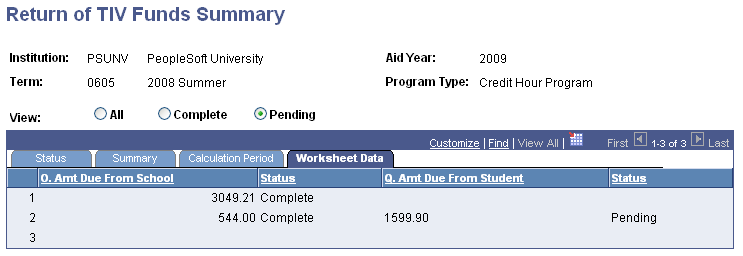
|
Field or Control |
Definition |
|---|---|
| O. Amt. Due From School (O. amount due from school) |
Displays the amount of aid the institution must return to the Title IV programs. The institution allocates its share of unearned funds first. |
| Status |
Displays the school's return status of the calculation for the amount due from the school as Pending or Complete. |
| Q. Amt. Due From Student (Q. amount due from student) |
Displays the amount of aid the student must return to the Title IV programs. |
| Status |
Displays the student's return status of the calculation for the amount due from the student as Pending or Complete. |