Reviewing Total Award Summary Information
The Award Summary component enables you to review a student's awards for the entire aid year or for a particular term, and also indicates whether each award has been authorized or disbursed.
This section discusses reviewing an annual award summary.
|
Page Name |
Definition Name |
Navigation |
Usage |
|---|---|---|---|
|
Award Summary |
STDNT_AWRD_INQUIRY |
|
Review an annual award summary. View a student's awards and the offered, accepted, authorized for disbursement, and disbursed amounts for each award. |
|
Award Detail |
AWARD_DETAIL_SEC |
Click the Award Detail link on the Award Summary page. |
View the disbursement plan and split code for an individual award, as well as details about a disbursement ID. |
|
Award Term Summary |
STDNT_AWRD_TERM |
|
View a student's awards by term. This is particularly useful when you are viewing awards for different careers for the terms. |
Access the Award Summary page ().
Image: Award Summary page
This example illustrates the fields and controls on the Award Summary page. You can find definitions for the fields and controls later on this page.
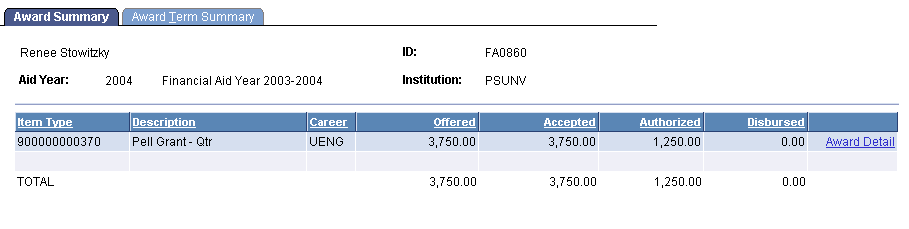
The amounts on this page are for the entire aid year. Authorized and disbursed amounts may not be equal to the accepted amount if you have not disbursed all terms.
|
Field or Control |
Definition |
|---|---|
| Award Detail |
Click this link to access the Award Detail page and view the disbursement plan and split code for an individual award, as well as details about a disbursement ID. |
| TOTAL |
Displays the totals for the student's entire financial aid package. |