Selecting Equations for the Hold and Release Process
To set up equations for the hold and release process, use the Hold and Release Equations component (LN_CLHR_EQ_NAME).
This section describes how to select equations for the hold and release process.
|
Page Name |
Definition Name |
Navigation |
Usage |
|---|---|---|---|
|
Hold/Release Equations |
LN_HR_EQ_NAME_PNL |
|
Select the equations that you require the hold and release process to use. |
Access the Hold/Release Equations page ().
Image: Hold/Release Equations page
This example illustrates the fields and controls on the Hold/Release Equations page. You can find definitions for the fields and controls later on this page.
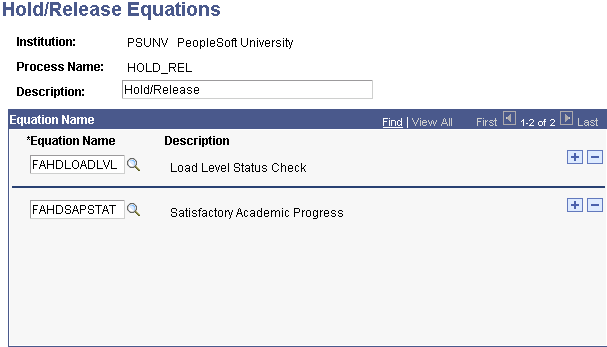
The equations that you select on this page form an equation set unique to the specified process name.
On the Set Hold/Release Flag process page, you can specify the set of equations that the CommonLine disbursement hold and release process should use.
|
Field or Control |
Definition |
|---|---|
| Description |
Displays the process for which you are selecting equations. |
| Equation Name |
Select an equation. The list contains all equations created for the selected institution; select only those equations created specifically for hold and release processing. |
If you use the hold and release process at your institution without modifications, create at least one hold and release equation set with the two provided hold and release equations: FAHDLOADLVL (Load Level edit) and FAHDSAPSTAT (Satisfactory Academic Progress check).
Note: When creating equations, follow the equation naming conventions.