Setting Up Authorization and Disbursement Calendars
To set up authorization and disbursement calendars, use the Set Up Disbursement Calendars component (AUTH_CALENDER).
This section discusses how to:
Define the authorization calendar.
Define the disbursement calendar.
|
Page Name |
Definition Name |
Navigation |
Usage |
|---|---|---|---|
|
Authorization Calendar |
AUTH_CALENDER |
|
Define the authorization calendar by selecting which careers, and which terms for each career, can be authorized for disbursement in batch. |
|
Disbursement Calendar |
DISB_CALENDER |
|
Define the disbursement calendar by selecting which awards should be disbursed and the disbursement date cutoff. |
Access the Authorization Calendar page ().
Image: Authorization Calendar page
This example illustrates the fields and controls on the Authorization Calendar page. You can find definitions for the fields and controls later on this page.
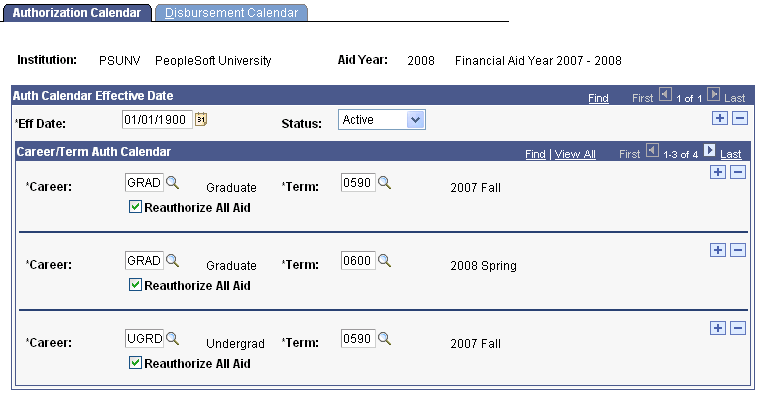
|
Field or Control |
Definition |
|---|---|
| Career |
Select a career that you want to be included in background authorization. Insert rows to list additional careers or combinations of career and term. |
| Term |
Select a term to include in background authorization for the selected career. This field works in conjunction with the Disbursement Date field on the Disbursement ID Table page to determine the disbursement IDs that are displayed on the Disbursement Calendar page. |
| Reauthorize All Aid |
Select to indicate that the system can run a student's aid authorization against the disbursement rules multiple times to ensure that the system is using the most current information to disburse awards. Currently, disbursement authorization processes an award as long as the award has not been disbursed. The authorization process determines that the award has been disbursed when the disbursement net amount equals the amount previously authorized. If an award has been previously authorized, it is not reauthorized unless the award amount is changed or this check box is selected. Your institution might want to run the authorization process with this option active until it is time to disburse awards to the student's account. |
Note: Awards that have been completely disbursed are never reauthorized.
Access the Disbursement Calendar page ().
Image: Disbursement Calendar page
This example illustrates the fields and controls on the Disbursement Calendar page. You can find definitions for the fields and controls later on this page.
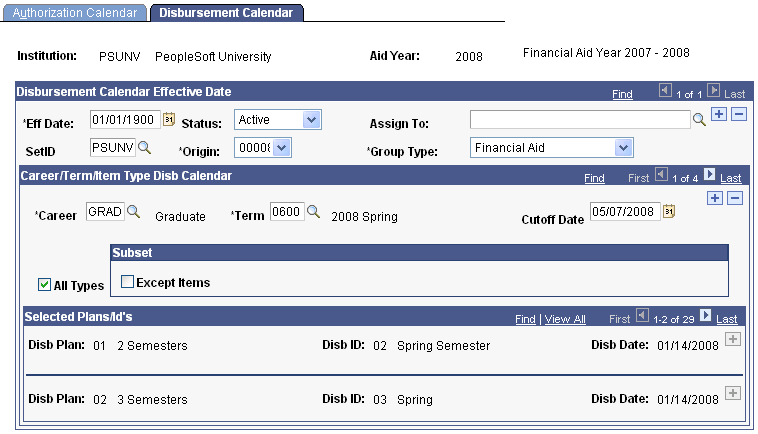
Depending on your needs, you can set up various disbursement calendars with different effective dates and different subsets of awards to be disbursed. You can set up a disbursement calendar for each term for which you want to disburse aid in the aid year. You can set up disbursement calendars with future effective dates for your second, third, and subsequent terms. Conversely, you can also define all of your terms in the same calendar with the same effective date, but control the terms and financial aid item types to be processed using the batch run control parameters.
Disbursement Calendar Effective Date
|
Field or Control |
Definition |
|---|---|
| Assign To |
Select the ID of the administrator that the background disbursement process assigns to all group post transactions created in Student Financials. The record and field PS_GROUP_CONT_INFO.ASSN_OPRID is updated in Student Financials. All financial aid funds processed in batch are assigned this ID. You can view this assigned ID in the various Group Post-related components. |
| SetID |
Select a set ID for this disbursement calendar. The set ID, in this case, indicates which accounts in the Student Financials system to credit when disbursements occur. |
| Origin |
Student Financials considers financial aid monies a receivable. Select the source of receivables; for financial aid monies, you usually specify the financial aid office as the origin. Identifying each background disbursement group by origin and type of group helps to manage the flow of receivables. You set up origins in Student Financials. |
| Group Type |
Group types classify disbursements for Student Financials so that the system knows what type of receivable the disbursement should be. For example, you might use Financial Aid Disbursements as the group type. The values in this field depend on the group types that you define in Student Financials. |
Career/Term/Item Type Disb Calendar
|
Field or Control |
Definition |
|---|---|
| Career |
Select a career that you want to be included in background disbursement. Insert rows to list additional careers or combinations of career and term. You can enter as many combinations of career and term as you need to define your disbursement calendar. The background disbursement process only disburses for the careers and terms that you designate here. |
| Term |
Select a term to include in background disbursement for the selected career. |
| Cutoff Date |
Enter a cutoff date for the associated career and term. When the batch disbursement process runs, it selects only financial aid item types for the associated career and term that have a disbursement date that is equal to or before the defined cutoff date. You set up disbursement dates on the Disbursement ID page when you assign disbursement IDs to packaging plans. |
| All Types |
For each combination of career and term, you can control which item types are included during the background disbursement process. Select this check box to include all financial aid item types in the background disbursement process. This check box is selected by default. |
Subset
|
Field or Control |
Definition |
|---|---|
| Except Items |
If you select the All Types check box, this field becomes available. Select to exclude some financial aid item types from the background disbursement process. Use the From and To fields to enter a range of financial aid item type IDs to exclude. |
| Only Include Items |
If you clear the All Types check box, this field becomes available. Select to indicate a range of financial aid item types that should be included in the background disbursement process. |
| From and To |
Enter the first and last financial aid item types to be included or excluded from the background disbursement process. These financial aid item types and any financial aid item types within that numbering sequence are included or excluded from the background disbursement. |
Selected Plan/IDs
Displays disbursement plans and their associated disbursements that meet the disbursement calendar settings you enter in the previous group boxes.
|
Field or Control |
Definition |
|---|---|
| Disb Plan (disbursement plan) |
Displays disbursement plans for the career/term combination used as part of the background disbursement process. The cutoff date determines which disbursement plans and disbursement IDs are displayed. Only awards that have the same disbursement plans as those listed in this group box are disbursed when background disbursement is run. |
| Disb ID (disbursement ID) |
Displays disbursement IDs for the selected disbursement plan that fall within the selected term. The cutoff date determines which disbursement IDs are displayed in this group box. Only the portion of an award that matches the displayed disbursement IDs is disbursed when background disbursement is run. |
| Disb Date (disbursement date) |
Displays disbursement dates associated with each disbursement ID. |
Note: The disbursement ID for a combination of disbursement plan and disbursement ID must be earlier or equal to the cutoff date for the disbursement plan and disbursement ID combination to be listed in the Selected Plan/IDs group box. The following table illustrates the selection process.
Examples
|
Example Cutoff Date |
Example Disbursement Dates |
Disbursement Plan Selected |
|---|---|---|
|
June 6, 2004 |
January 8, 2004 May 30, 2004 June 1, 2004 |
All disbursement plans and disbursement IDs with the example disbursement dates are selected, because the disbursement dates are earlier or equal to the cutoff date. |
|
January 7, 2004 |
January 8, 2004 May 30, 2004 June 1, 2004 |
None of the disbursement plans and disbursement IDs with the example disbursement dates are selected. The disbursement dates are after the cutoff date. |
|
January 8, 2004 |
January 8, 2004 May 30, 2004 June 1, 2004 |
Only disbursement plans and disbursement IDs with the disbursement date of January 8, 2004 are selected because the disbursement date is equal to the cutoff date. All others are not selected because they are after the cutoff date. |