Setting Up Certification Requests for CRC
This section discusses how to define search match criteria for CRC.
|
Page Name |
Definition Name |
Navigation |
Usage |
|---|---|---|---|
|
CRC Search/Match Parameters |
SFA_CRC_SRCHMCH |
|
Define search match criteria for the CRC Inbound process. |
Access the Create CRC Search/Match Parameters page ().
Image: CRC Search/Match Parameters page
This example illustrates the fields and controls on the CRC Search/Match Parameters page. You can find definitions for the fields and controls later on this page.
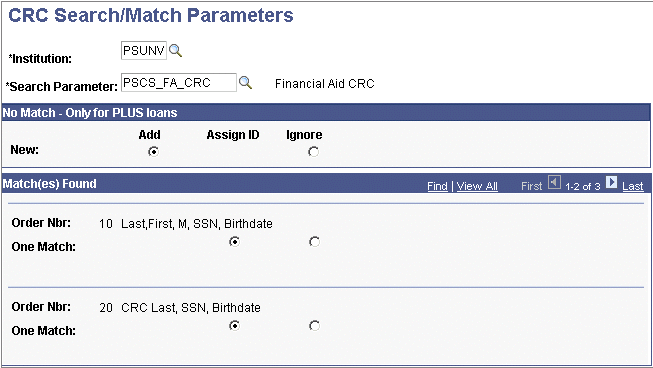
You must first define the search parameters and rules that the Search Match process uses for the certification request process. The available fields in the certification request record that Search Match can use are national ID (SSN), last name, first name, middle initial, and birthdate.
|
Field or Control |
Definition |
|---|---|
| Add |
Indicates that if the system does not find an EmplID, then it should create one. The system only offers this to the parent for PLUS loans. |
| Assign ID |
Indicates that the system use the EmplID found during the search match. The option is not available for No Match if the system does not find an EmplID to assign. The Assign ID can represent either a student or a parent. |
Note: The No Match - Only for PLUS loans group box only applies when the search match process cannot find an EmplID for the parent. The system uses the Match(es) Found section criteria for both student and parents when search match is called.