Setting Up Loan Participants
To set up loan participants, use the Maintain Lender Codes component (LENDER_LOAD_MAINT), Define School Lenders component (LOAN_LENDER_TABLE), Maintain Guarantor Codes component (GUAR_LOAD_MAINT), Define School Guarantors component (LOAN_GUAR_TABLE), Maintain Loan Servicer Codes component (SRVCR_LOAD_MAINT), and Define School Servicers component (LOAN_SERVICE_TABLE).
This section provides an overview and discusses how to:
Add or update lender information.
Identify lenders as loan participants.
Update guarantor information.
Identify guarantors as loan participants.
Add or update servicer information.
Identify servicers as loan participants.
Note: You must enter all loan servicers in both CommonLine 4 setup components and Common Record CommonLine (CRC) setup components until loan servicers transition from CommonLine 4 to the newer CRC protocol.
Participants in the loan process include lenders, guarantors, and loan servicers. To streamline the loan process, identify all loan participants and understand their electronic loan processing requirements and agreements with your institution. The loan participants tables are not institution or aid-year specific.
|
Page Name |
Definition Name |
Navigation |
Usage |
|---|---|---|---|
|
Lender Load Maintenance |
LENDER_LOAD_MAINT |
|
View, update, or add lender information for your institution. This page is the main repository of lender information maintained by the institution. |
|
Lender Electronic Address |
(search) |
Click the Electronic Address link on the Lender Load Maintenance page. |
View or enter the mailbox type (internet or private communication network) and mailbox ID (internet address). |
|
Lender Contact Information |
LNDR_LD_CNT_SEC |
Click the Contact Address link on the Lender Load Maintenance page. |
View or update additional information about lender contacts. |
|
Edit Address |
OE_ADDR_USA_SEC |
Click the Edit Address link on the Lender Load Maintenance page. |
Edit or update address information. |
|
Loan Lender Table |
LOAN_LENDER_TABLE |
|
Add lenders by copying them from the Lender Load Maintenance table. This page contains all lenders from the Lender Load Maintenance table that process loans for your institution. |
|
Lender Electronic Address |
(search) |
Click the Electronic Address link on the Loan Lender Table page. |
Edit or update electronic addresses. |
|
Lender Contact Information |
LEND_ADDR_SEC |
Click the Contact Information link on the Loan Lender Table page. |
Edit or update lender contact information. |
|
Lender Information |
LOAN_LENDER_INQ |
|
Review lender information. |
|
Guarantor Load Maintenance |
GUAR_LOAD_MAINT |
|
View, update, or add guarantor information for your institution. This page is the main repository of guarantor information maintained by the institution. |
|
Loan Guarantor Table |
LOAN_GUAR_TABLE |
|
Identify the guarantors that your institution uses for processing loans. You can add guarantors by copying them from the Guarantor Load Maintenance table. |
|
Guarantor Contact Information |
GUAR_ADDR_SEC |
Click the Contact Address link on the Loan Guarantor Table page. |
View or enter additional information about guarantor contacts. |
|
Guarantor Electronic Address |
(search) |
Click the Electronic Address link on the Loan Guarantor Table page. |
Edit or update electronic addresses. |
|
Guarantor Contact Information |
GUAR_ADDR_SEC |
Click the Contact Address link on the Loan Guarantor Table page. |
Edit or update guarantor contact information. |
|
Servicer Load Maintenance |
SRVCR_LOAD_MAINT |
|
View, update, or add servicer information for your institution. This page is the main repository of servicer information maintained by the institution. |
|
Loan Servicer Table |
LOAN_SERVICE_TABLE |
|
Identify the servicers that your institution uses for processing loans and add new servicers. You can add servicers by copying them from the Servicer Load Maintenance table. |
|
Servicer Electronic Address |
(search) |
Click the Electronic Address link on the Loan Servicer Table page. |
Edit or update electronic addresses. |
|
Servicer Contact Information |
SERV_ADDR_SEC |
Click the Contact Information link on the Loan Servicer Table page. |
Edit or update servicer contact information. |
|
Servicer Information |
LOAN_SERVICE_INQ |
|
Review information about the loan servicers that you set up on the Loan Servicer Table page. |
Access the Lender Load Maintenance page ().
Image: Lender Load Maintenance page
This example illustrates the fields and controls on the Lender Load Maintenance page. You can find definitions for the fields and controls later on this page.
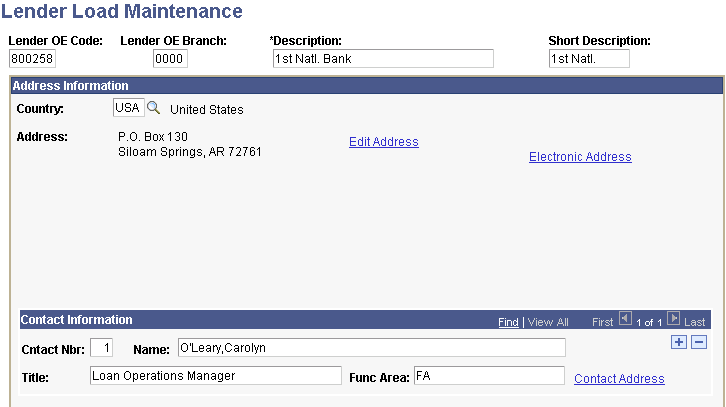
|
Field or Control |
Definition |
|---|---|
| Edit Address |
Click to edit or update an address. |
| Electronic Address |
Click to edit or update an electronic address. |
| Contact Address |
Click to edit or update a contact address. |
Access the Loan Lender Table page ().
Image: Loan Lender Table page
This example illustrates the fields and controls on the Loan Lender Table page. You can find definitions for the fields and controls later on this page.
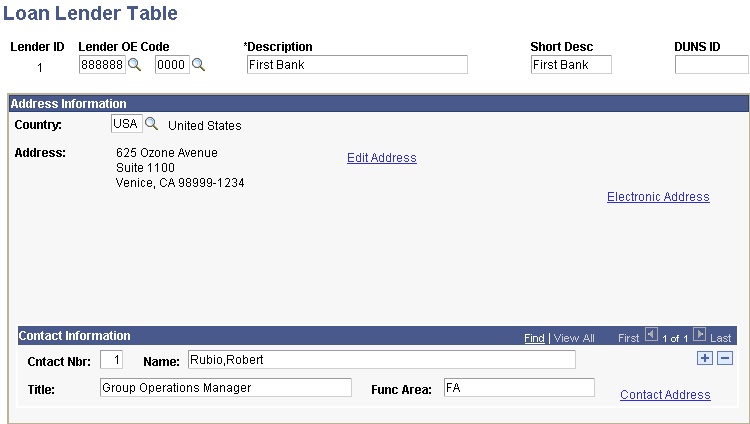
|
Field or Control |
Definition |
|---|---|
| Lender ID |
Displays the ID assigned by the system to the lender associated with the loan. |
| Lender OE Code (lender office of education code) |
Select a lender office of education code. When you select a lender office of education code, the system uses data from the lender load maintenance database and automatically populates the rest of the information. |
To add a lender to the Lender Load Maintenance table, complete the fields manually.
Access the Guarantor Load Maintenance page ().
Image: Guarantor Load Maintenance page
This example illustrates the fields and controls on the Guarantor Load Maintenance page. You can find definitions for the fields and controls later on this page.
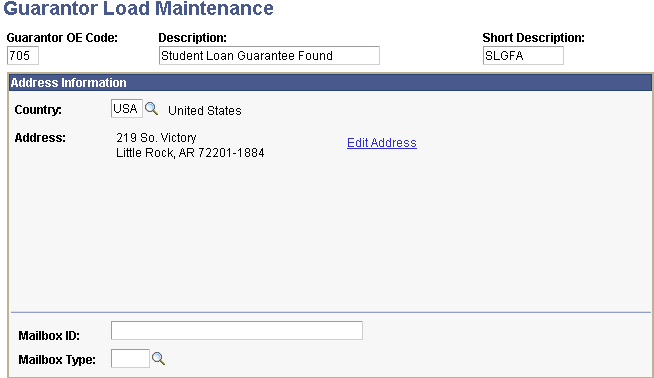
|
Field or Control |
Definition |
|---|---|
| Mailbox ID |
Enter mailbox identification. The mailbox ID is the address where data files are sent when the files are transmitted using the internet or a private communication network. |
| Mailbox Type |
Select an internet provider or communication network. |
Access the Loan Guarantor Table page ().
Image: Loan Guarantor Table page
This example illustrates the fields and controls on the Loan Guarantor Table page. You can find definitions for the fields and controls later on this page.

To add new guarantors, you must first define them on the Guarantor Load Maintenance page.
|
Field or Control |
Definition |
|---|---|
| Guar ID (guarantor identification) |
Displays the number assigned by the system to identify the guarantor for loan processing. The system delivers the majority of guarantor codes. |
| OE Cd (office of education code) |
Select an office of education code. When you select an office of education code, the system automatically populates the rest of the fields with information from the Guarantor Load Maintenance table. |
| Edit Address |
Click to update or review address information. |
| Electronic Address |
Click to update or review electronic address information. |
| Contact Address |
Click to update or review contact address information. |
Access the Servicer Load Maintenance page ().
Image: Servicer Load Maintenance page
This example illustrates the fields and controls on the Servicer Load Maintenance page. You can find definitions for the fields and controls later on this page.
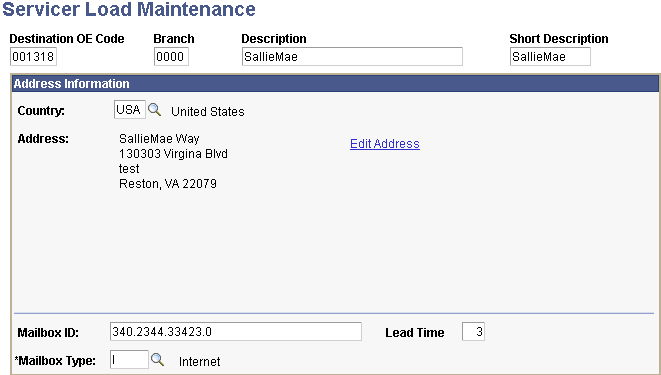
|
Field or Control |
Definition |
|---|---|
| Destination OE Code (destination office of education code) |
Select an office of education code. When you select an office of education code, the system automatically populates the rest of the fields with information from the Guarantor Load Maintenance table. |
| Lead Time |
Enter the number of days prior to the first disbursement date that changes can still be made to the student's loan before the data is sent to the school. This is for information purposes only. |
| Edit Address |
Click to update or review address information. |
Access the Loan Servicer Table page ().
Image: Loan Servicer Table page
This example illustrates the fields and controls on the Loan Servicer Table page. You can find definitions for the fields and controls later on this page.
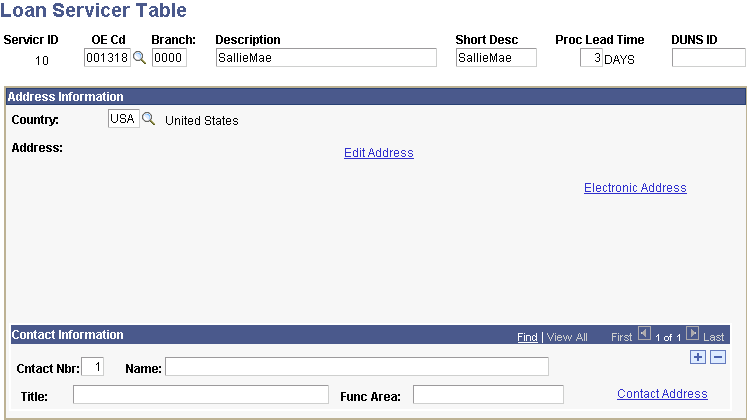
|
Field or Control |
Definition |
|---|---|
| Servicer ID (servicer identification) |
Displays the number used to identify the servicer associated with the requested loan. |
| OE Cd (office of education code) |
Select an office of education code. When you select an office of education code, the system automatically populates the rest of the fields with information from the Servicer Load Maintenance table. |
| Proc Lead Time (process lead time) |
Enter the number of days that a loan destination needs to freeze its data to prepare for a transfer to the school. For example, if the lead time is five days, changes can be made to the student's loan only five days prior to the first disbursement. |
| Edit Address |
Click to update or review address information. |
| Electronic Address |
Click to update or review electronic address information. |
| Contact Address |
Click to update or review contact address information. |
To add a servicer that is not included on the Servicer Load Maintenance table, complete the fields manually.