Setting Up Pell Multi-Campus Identification
To set up Pell multi-campus identification, use the Pell Attending component (PELL_ATTENDING).
This section discusses how to define Pell multi-campus identification.
|
Page Name |
Definition Name |
Navigation |
Usage |
|---|---|---|---|
|
Pell Attending |
PELL_ATTENDING |
|
Define Pell multi-campus identification. Assign a Pell and Common School ID for each of your individual campuses to maintain separate statistics for each campus. |
Access the Pell Attending page ().
Image: Pell Attending page
This example illustrates the fields and controls on the Pell Attending page. You can find definitions for the fields and controls later on this page.
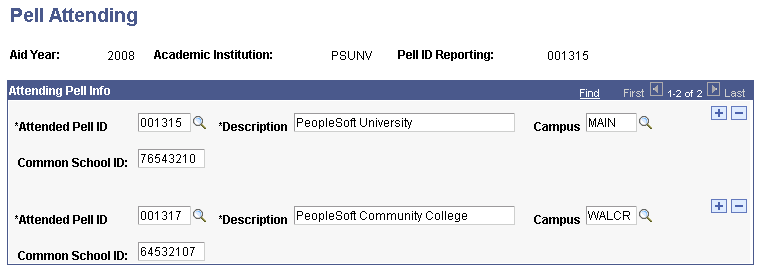
Assign a Pell ID for individual campuses to maintain separate statistics for each campus. Individual campuses or schools must use the Pell ID of the main institution for reporting Pell information.
|
Field or Control |
Definition |
|---|---|
| Attended Pell ID |
Select the code assigned to the institution by the Department of Education. This code is the attending ID for which the student is enrolled. Origination records are pulled from each campus for each student. |
| Description |
Enter a site description. |
| Campus |
Select the campus that coincides with the ID and description. |
| Common School ID |
Enter the eight-digit number assigned by the Department of Education. The system uses this identifier in conjunction with the SFA Common School ID. If the reporting school and attending school are the same, this number is identical. |