Specifying Loan Processes for CRC
To set up loan processes for CRC, use the Define Loan Institutions component (LOAN_INST_TABLE).
This section discusses how to define loan processes for CRC.
|
Page Name |
Definition Name |
Navigation |
Usage |
|---|---|---|---|
|
Loan Institution Table |
LOAN_INST_TABLE |
|
Define how your school processes loans for the academic year. You can define loan processes for each academic career of your institution. |
|
Loan Institution Address Information |
LN_INST_ADDR_SEC |
Click the Institution Address link on the Loan Institution Table page. |
Enter address information for each loan institution. |
|
Loan Institution Contact Information |
LN_INST_CNTCT_SEC |
Click the Loan Institution Contact link on the Loan Institution Table page. |
Update the address, mailbox type, and mailbox identification. |
Access the Loan Institution Table page ().
Image: Loan Institution Table page
This example illustrates the fields and controls on the Loan Institution Table page. You can find definitions for the fields and controls later on this page.
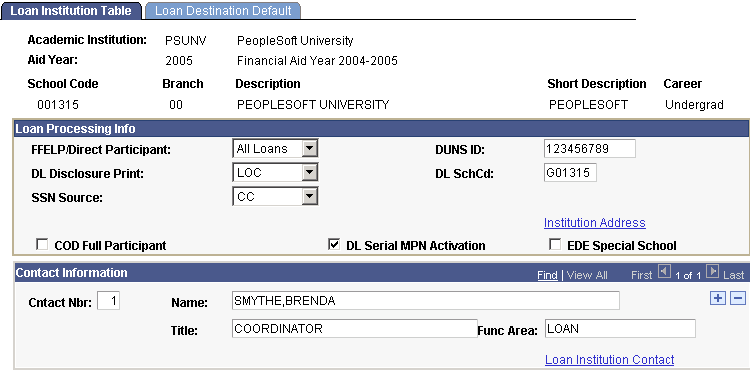
Set up your institution for loan processing by specifying the valid loan processes and contact information
|
Field or Control |
Definition |
|---|---|
| FFELP/Direct Participant |
Select if the loan institution can originate FFELP or direct loans, or both. Values are: All Loans, Direct, and FFELP. |
| DL Disclosure Print (direct lending disclosure print) |
For direct lending. |
| DL SchCd (direct lending school code) |
If your institution processes direct loans, enter your direct lending school code. This field is hidden if your school does not participate in the direct lending program. |
| SSN Source (social security number source) |
For direct loans. Select the source of the student's Social Security Number, such as from Campus Community. |
| COD Full Participant |
Select if your institution is a full COD participant. |
| DL Serial MPN Activation (direct loan serial master promissory note activation) |
Select if the loan institution that you are defining uses the direct loan serial master promissory note. This field is hidden if your school does not participate in the direct lending program. |
| EDE Special School (electronic data express special school) |
For direct loans. Select to set an identification trigger on the origination file. This is for schools approved by the Department of Education for special consideration for direct loan processing by the Loan Origination Center (LOC). Usually the default rate for the school must be lower than 10%. |
| Cntact Nbr (contact number) |
Enter contact information for each financial aid administrator in charge of loan processing. Assign a contact number for each entry. |
| Institution Address |
Click to access the Loan Institution Address Information page. |
| Loan Institution Contact |
Click to access the Loan Institution Contact Information page and update the address, mailbox type, and mailbox identification. |